-
IDOEWebmasterAsked on July 7, 2014 at 11:16 AM
Greetings,
Love your service and have deployed it throughout the Indiana Department of Education website. I seem to be having some issues with users selecting 'Other' on multiple choice questions and then having them fill-in the blank for other. Does not appear to be working this morning. Feel free to reference this form:
http://form.jotformpro.com/form/41766666461969
See question #3.
Click the radio button for Other and try to fill-in the blank.
Many thanks for your help with this and have a great Monday!
Don Gilroy
-
David JotForm SupportReplied on July 7, 2014 at 1:17 PM
Hi,
I checked your form and it does indeed appear to not be working correctly. Occasionally when we update our software, some aspects of our forms may stop working. When I cloned your form, everything appeared to be working correctly:
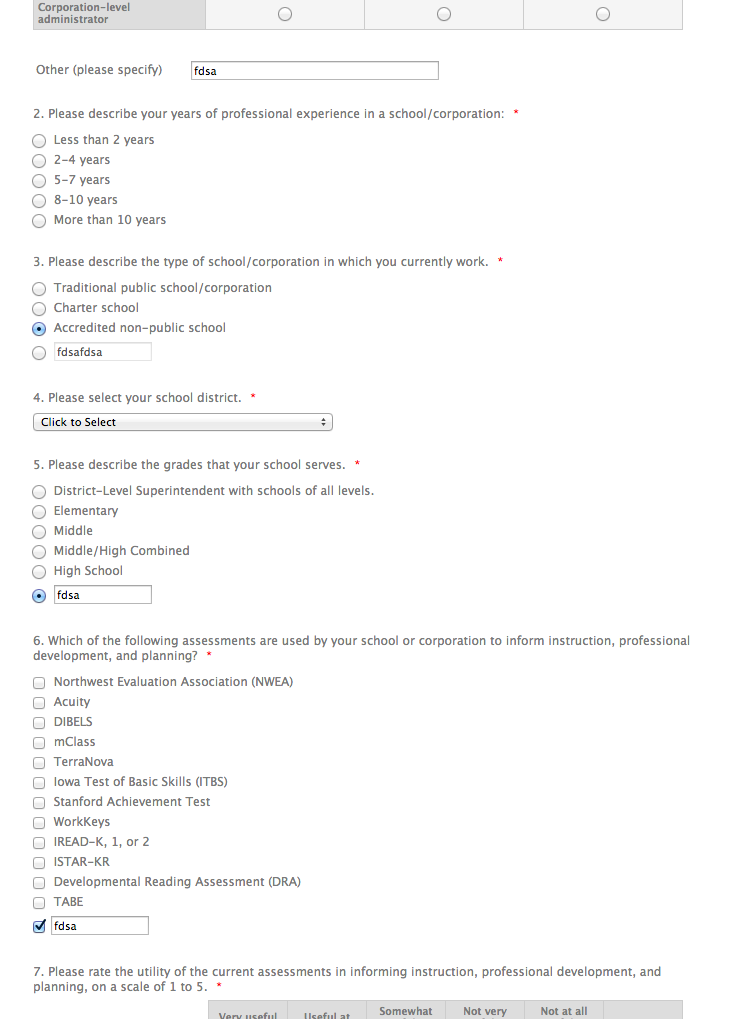
My recommendation would be to try cloning your form and see if the new one works. That would load an updated version. If that does not work, please let us know and we will be happy to look into your issue further.
Thank you for using Jotform!
-
IDOEWebmasterReplied on July 7, 2014 at 3:23 PM
David,
Cloned the form by clicking Create Form button on form list then selecting Import Form > Clone Existing. Selected the form and everything is now working.
Thanks a ton!!!
Don -
David JotForm SupportReplied on July 7, 2014 at 4:39 PM
Hi,
Glad we could help. Let us know if there is anything else we can assist you with and we will be happy to do so.
Thank you for using Jotform!
- Mobile Forms
- My Forms
- Templates
- Integrations
- INTEGRATIONS
- See 100+ integrations
- FEATURED INTEGRATIONS
PayPal
Slack
Google Sheets
Mailchimp
Zoom
Dropbox
Google Calendar
Hubspot
Salesforce
- See more Integrations
- Products
- PRODUCTS
Form Builder
Jotform Enterprise
Jotform Apps
Store Builder
Jotform Tables
Jotform Inbox
Jotform Mobile App
Jotform Approvals
Report Builder
Smart PDF Forms
PDF Editor
Jotform Sign
Jotform for Salesforce Discover Now
- Support
- GET HELP
- Contact Support
- Help Center
- FAQ
- Dedicated Support
Get a dedicated support team with Jotform Enterprise.
Contact SalesDedicated Enterprise supportApply to Jotform Enterprise for a dedicated support team.
Apply Now - Professional ServicesExplore
- Enterprise
- Pricing



























































