-
lisafisherAsked on July 7, 2014 at 3:01 PM
When someone clicks on the calendar field, it brings up the view of the calendar, which is good, but the calendar covers up the field below, which is a required field. You cannot unclick the calendar view or get rid of that. How can you toggle that on and off so they can view the question below?
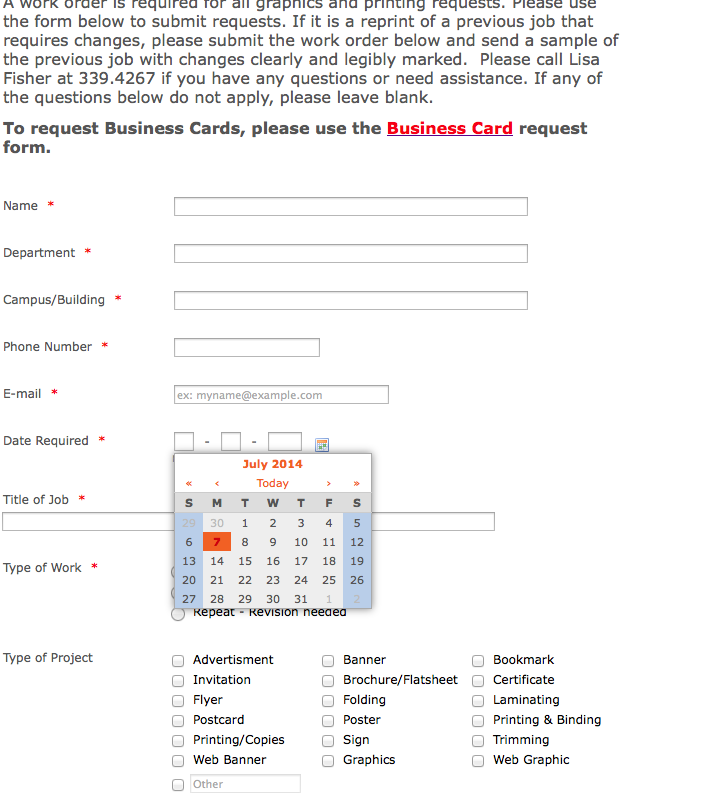
-
Jeanette JotForm SupportReplied on July 7, 2014 at 4:19 PM
The Calendar shouldn't be a problem if the user selects the date and then goes to the next field, even if the user do not select a date and clicks outside or if it clicks directly into the next field, it should allow her to do it.
I guess this is happening on mobile browsers only, am I correct? Please provide more details such as type of browser and type of device.
-
lisafisherReplied on July 7, 2014 at 4:28 PM
Thanks Jeanette. Even when I selected a date, that calendar box didn't go away. I am using Safari and I believe the user is using FireFox. I have tried it again just now and the calendar box goes away. So no worries on that.
Another problem we have been having is that sometimes the user gets a blank screen where the form should be. I have tested this and it has done it with me. For example, I pull up the URL on Safari and the form is there. I pull it up on Chrome and the form is not there. Then I try 20 minutes later and the form is there. Is there any problems going on at your end that would cause this? This has happened to about 4 users that have complained. -
Welvin Support Team LeadReplied on July 7, 2014 at 5:10 PM
Probably because of the validation issue that was reported and fixed by our developers an hour ago. Glad that works now.
Please follow up on this thread for the other problem you have: http://www.jotform.com/answers/400590
Thanks
- Mobile Forms
- My Forms
- Templates
- Integrations
- INTEGRATIONS
- See 100+ integrations
- FEATURED INTEGRATIONS
PayPal
Slack
Google Sheets
Mailchimp
Zoom
Dropbox
Google Calendar
Hubspot
Salesforce
- See more Integrations
- Products
- PRODUCTS
Form Builder
Jotform Enterprise
Jotform Apps
Store Builder
Jotform Tables
Jotform Inbox
Jotform Mobile App
Jotform Approvals
Report Builder
Smart PDF Forms
PDF Editor
Jotform Sign
Jotform for Salesforce Discover Now
- Support
- GET HELP
- Contact Support
- Help Center
- FAQ
- Dedicated Support
Get a dedicated support team with Jotform Enterprise.
Contact SalesDedicated Enterprise supportApply to Jotform Enterprise for a dedicated support team.
Apply Now - Professional ServicesExplore
- Enterprise
- Pricing




























































