-
newheightsbsAsked on July 7, 2014 at 6:47 PM
hi,
can someone pls answer my question, i have been asking since Friday and no response
i need to make a decision to either use your services or not
where can i see your response?
Hi,
I'm having difficulty finding out if Jot Form can give me what i need. I sent a message a few days ago and haven't heard back and I do need to make a decision ASAP.
Here's what i want:
1. People opt-in for my assessment - this will be done on my site with optin form by Aweber
* the form is a True of False with False scoring as 1 point- I understand I can do this with Jot Form - right?*
2. Which takes them to the actual assessment that is ON my website - *can I put Jot Form on my site? *
3. They take assessment – then redirected to another page with score OR at the bottom of that page - * how does it work with Jot Form?**
4. Then they get email with a copy of their total score, questions and their answers
* I read in your help that I can do this by settign up autoresponder email - questions:
1. that email comes from your service?
2. can i customize the sender field with my email?
3. what about email deliverabilty- people have not opted in for emails from Jot Form so would likely be in their sp@m?
4. and how would I get copy of the results?
-
jonathanReplied on July 7, 2014 at 7:49 PM
Hi,
Thank you for contacting us.
So far, this message was the only email/post I found that is under your username newheightsbs -- I am not able to find your previous messages.
But now that I have, let me provide answers to your questions.
I recommend you also refer to this article regarding JotForm's integration to AWeber.
-Email-Marketing-Campaigns-with-AWeber-and-JotForm
and you can find more info about AWeber's autoresponder email on this link.
1. that email comes from your service?
Yes. Refer to this user guide -Creating-a-Form-Autoresponder
2. can i customize the sender field with my email?
If you were referring to the Sender E-mail field in the Autoresponder email templete, the answer is yes. You can follow this guide
How-to-Add-a-Custom-Sender-Address-to-an-Email-Alert
3. what about email deliverabilty- people have not opted in for emails from Jot Form so would likely be in their sp@m?
Not sure what you meant here, but if you are worried that the email message being filtered as spam, other factors can caused this and should not be attributed to the email notifier or responder coming from JotForm email.
If you can describe more, we will be glad to give an explanation about it.
4. and how would I get copy of the results?
Not sure if you were referring to email results or submission results.
You can get email notification by creating an email notifier
and you can view the form submissions in your form submissions page.
Hope this help. Contact us anytime should you require our assistance.
Thanks!
-
newheightsbsReplied on July 7, 2014 at 9:01 PM
Hi,
THANK YOU I'm very happy to see a response. maybe my previous attempts got lost in cyberspace.
Re # 3 - I understand that persons can get a copy of their responses and their total score(doing a calculated True or False form) And the only way for them to get that is to get an autoresponder from your service. Am i correct? This is what i need to happen.
If so, then form takers would not have whitelisted JotForm's email so there would be a high probability that some emails wouldn't reach persons. Can you please help me understand this process.
Re # 4- I'm referring to a copy of the assesment questions and answers - the same one that the test takers would get - can i get this also by email OR do i have to login somewhere to get them?thanks
Michele
-
Ashwin JotForm SupportReplied on July 8, 2014 at 12:17 AM
Hello Michele,
Re # 3 - Yes that is correct. You need to add an auto-responder in your form which will send submission emails to the user who submitted your form. Though it is not required to to white list the JotForm domains all the time to receive the submission emails, it may be possible that some of the email service provider may need the domains to be white listed. All public email servers like gmail will not require white listing but private server sometime blocks emails coming from a "noreply@.." address.
I would suggest you to setup a custom "Sender E-mail" option in your email alert. Once you add a custom sender email, notification email alert will use your own email address to send submission emails. The following guides should help you:
http://www.jotform.com/blog/86-Send-Form-Emails-From-Your-Own-Email-Address-JotForm-Now-Support-SMTP
http://www.jotform.com/help/236-How-to-use-Mandrill-to-Send-Emails-From-Your-Own-Email-Address
Re # 4 - No you can also get your submission emails in the same way the users will get. You need to add "Notifier" in your form. The following guide should help you: http://www.jotform.com/help/25-Setting-Up-Email-Notifications
You can also sign in to your JotForm account and go to your form's submission page to see the responses. The following guide should help you go to your form's submission page: http://www.jotform.com/help/269-How-to-view-Submissions
Hope this helps.
Do get back to us if you have any questions.
Thank you!
-
newheightsbsReplied on July 8, 2014 at 10:34 AM
Hi,
thanks and a few more questions:
1.
please send me links about how to set this up - a True and False questionnaire and the falses are a score of 1 and the total of Falses to be calculated2. please confirm that the assessment taker will get ALL of the info above and all of that will be stored in my account
3.
I am now using Get Response, please give me links about how to integrate with itthanks again
-
jonathanReplied on July 8, 2014 at 11:06 AM
Hi,
2. please confirm that the assessment taker will get ALL of the info above and all of that will be stored in my account
This is correct. All of the form submissions should be stored in your account.
I created a separate post for the 2 other questions since they are a different topic already.
Here:
http://www.jotform.com/answers/400924
and
http://www.jotform.com/answers/400927
We will respond to them as soon as we can.
Thanks.
-
newheightsbsReplied on July 8, 2014 at 12:40 PM
ok thanks! Now I see that your service rocks and customer service is very efficient!!
Michele
-
Ashwin JotForm SupportReplied on July 8, 2014 at 1:17 PM
Hello Michele,
Thank you for your nice words.
Do get back to us if you have any questions.
Thank you!
-
newheightsbsReplied on July 9, 2014 at 10:04 AM
Hi,
1. I understand that the assessment taker can get a copy of their questionnaire, answers and total in an email.
Question - can I customize the email they will get? I'd like to add some info to it. If yes, pls send the link of how to do this.
2. also can I create my own website page and embed the Jot form in it? If not, how does it work?
thanks
Michele
-
Ashwin JotForm SupportReplied on July 9, 2014 at 11:31 AM
Hello Michele,
Yes it is possible to customize the auto-responder email template. Here are the steps you should follow:
1. Load your form in editor.
2. Click on "Setup & Embed" and then click on the "Email Alert".
3. From the list, click on the email alert for which you want to change the email template.
4. A new window will open where you will be able to change the content of the email in the editor. Please check the screenshot below:

Hope this helps.
Do get back to us if you have any questions.
Thank you!
-
newheightsbsReplied on July 9, 2014 at 11:47 AM
me again. I'm also confused about this.
I have been given instructions how to add an autoresponder to my form so assessment takers get a copy of their results and me too
BUT I understand Jot Form integrates with Get Response.
So since I have Get response, I don't need to use your autoresponder then, I can get what i want using Get Response only - correct?
RE: Jot Form Integration with Get Response :
http://www.jotform.com/answers/400927 - export form data into Get response
-
Ashwin JotForm SupportReplied on July 9, 2014 at 12:58 PM
Hello newheightsbs,
Yes you are right.
If you integrate your form with getResponse, it will send a copy of the submission data to your getResponse account.
If you configure the auto-responder in your getResponse account, you can send auto-responder emails from there itself. You do not have to send auto-responder emails from your form. You can simply delete the auto-responder email alert from your form. The following guide should help you: http://www.jotform.com/help/132-How-to-Delete-Notifications-Autoresponder
Hope this helps.
Do get back to us if you have any questions.
Thank you!
-
newheightsbsReplied on July 11, 2014 at 7:54 PM
-
newheightsbsReplied on July 11, 2014 at 9:13 PM
Hi there,
i was going over the responses i got from your support and i am not clear about something
i think the confusion came in because i decided to integrate with Aweber
I understand that i can integrate the form with Aweber - which is what i've decided to use - so i can send follow up autoresponders to people who have completed the form. i already have these intsrutions
BUT I was told that a copy of the submission results would be sent to my autoresponder. this cannot .be, it is impossible to send results to an autoresponder
1. so please advise how do i get a copy of the questions, answers and score to my email address and how does the test taker get a copy to his email?
2. and are the results sent from your service?
3. how do I customize the email test taker gets- i want to include some of my text?
4. and is it possible to use more than 1 email template, meaning if someone scores in a certain range, they get a specific template for that - I have 3 possibiities for my assessment
thanks
-
Welvin Support Team LeadReplied on July 12, 2014 at 3:49 AM
Allow me to emphasize that Aweber's Autoresponder and Jotform's Autoresponder is different to each other. Once you integrate your form to Aweber, you can send separate emails directly from Aweber to the people who fill out your form.
Now, with your follow-up questions:
1. so please advise how do I get a copy of the questions, answers and score to my email address and how does the test taker get a copy to his email?
-To get a copy, you need to create a Notification Email to your form: https://www.jotform.com/help/25-Setting-Up-Email-Notifications.
-To Send a copy to the test taker, you need to create an Autoresponder Email to your form: https://www.jotform.com/help/26-Creating-a-Form-Autoresponder.
-You can always customize both the Notification and Autoresponder Email body. You can include additional messages to the settings or add images.
2. and are the results sent from your service?
-Yes, both Notification and Autoresponder will be sent from our email servers. Sender Email could be noreply@jotform.com or noreply@formresponse.com.
-If you want to add your own custom sender email, that is possible by following this guide: https://www.jotform.com/help/236-How-to-use-Mandrill-to-Send-Emails-From-Your-Own-Email-Address.
3. how do I customize the email test taker gets- i want to include some of my text?
-As stated above, you can always customize the Autoresponder Email - include some of your texts. You can use our table tools such as the Add Row/Column, Merge Row/Colum:
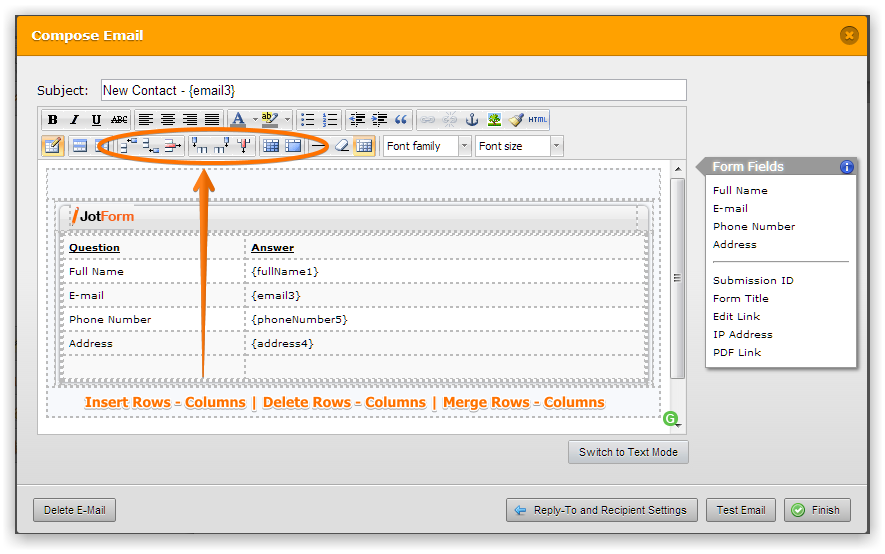
4. and is it possible to use more than 1 email template, meaning if someone scores in a certain range, they get a specific template for that - I have 3 possibilities for my assessment
-Multiple email template is possible. But I think, this requires you to create a conditional form. Use conditional logic to calculate the scores and based on the scores, send the emails to the test takers. I'm not yet sure until you will present your form to us.
Let us know if you have any further questions.
Thank you!
-
newheightsbsReplied on July 12, 2014 at 1:46 PM
tx
I'll have someone work on this and if any questions get back to you
-
Ashwin JotForm SupportReplied on July 12, 2014 at 2:53 PM
Hello newheightsbs,
On behalf of my colleague, you are welcome.
Do get back to us if you have any questions.
Thank you!
- Mobile Forms
- My Forms
- Templates
- Integrations
- INTEGRATIONS
- See 100+ integrations
- FEATURED INTEGRATIONS
PayPal
Slack
Google Sheets
Mailchimp
Zoom
Dropbox
Google Calendar
Hubspot
Salesforce
- See more Integrations
- Products
- PRODUCTS
Form Builder
Jotform Enterprise
Jotform Apps
Store Builder
Jotform Tables
Jotform Inbox
Jotform Mobile App
Jotform Approvals
Report Builder
Smart PDF Forms
PDF Editor
Jotform Sign
Jotform for Salesforce Discover Now
- Support
- GET HELP
- Contact Support
- Help Center
- FAQ
- Dedicated Support
Get a dedicated support team with Jotform Enterprise.
Contact SalesDedicated Enterprise supportApply to Jotform Enterprise for a dedicated support team.
Apply Now - Professional ServicesExplore
- Enterprise
- Pricing





























































