-
betholsoncreativeAsked on July 7, 2014 at 9:52 PM
Hello,
I'm trying to figure out how to save a file (or print out) my form with all the submitted details in place so that I have a hard copy to save for each client.
-
Ashwin JotForm SupportReplied on July 8, 2014 at 2:09 AM
Hello betholsoncreative,
There are two possible solution for you:
1. If you want to preserve the form layout and then save the input data you need to add a "Print" button in your form. Once the form is filled in, or you can open the submission data in edit mode and then simply click on the "Print" button. This will print the form with data. The following guide should help you in adding print button: https://www.jotform.com/help/24-Print-Button-on-Forms
2. You can export your submission record in pdf which you can save and keep it for your record. Here are the steps you should follow:
a. Go to your form's submission page. Please check this guide: https://www.jotform.com/help/269-How-to-view-Submissions
b. Select the desired submission record and then click on the "Get PDF" button from the toolbar above. Please check the screenshot below:
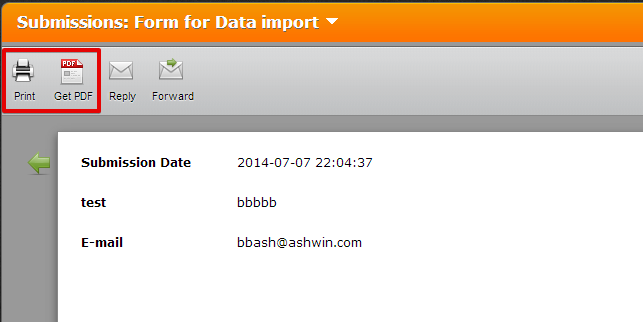
c. You can also click on the "Print" button to print it.
Hope this helps.
Do get back to us if you have any questions.
Thank you!
- Mobile Forms
- My Forms
- Templates
- Integrations
- INTEGRATIONS
- See 100+ integrations
- FEATURED INTEGRATIONS
PayPal
Slack
Google Sheets
Mailchimp
Zoom
Dropbox
Google Calendar
Hubspot
Salesforce
- See more Integrations
- Products
- PRODUCTS
Form Builder
Jotform Enterprise
Jotform Apps
Store Builder
Jotform Tables
Jotform Inbox
Jotform Mobile App
Jotform Approvals
Report Builder
Smart PDF Forms
PDF Editor
Jotform Sign
Jotform for Salesforce Discover Now
- Support
- GET HELP
- Contact Support
- Help Center
- FAQ
- Dedicated Support
Get a dedicated support team with Jotform Enterprise.
Contact SalesDedicated Enterprise supportApply to Jotform Enterprise for a dedicated support team.
Apply Now - Professional ServicesExplore
- Enterprise
- Pricing



























































