-
newheightsbsAsked on July 8, 2014 at 11:02 AM
please send me links about how to set this up - a True and False questionnaire and the falses are a score of 1 and the total of Falses to be calculated
-
Elton Support Team LeadReplied on July 8, 2014 at 11:51 AM
Hi,
Just create the form in the form builder with the field and options you want and then use the following app to tally and calculate the result.
Example:
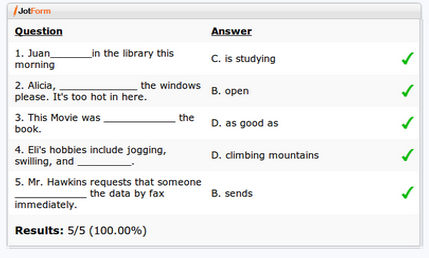
Should there be any questions, just let us know.
Regards!
-
newheightsbsReplied on July 28, 2014 at 11:41 AM
Hi there,
1) the advice given above wont' work for what i need
I have a True and False questionaire - there are NO right answers
I just want a False to be given a score of 1
then at the end all the False scores of 1 are added together and a total of them are displayed
please tell me how to do this
2) I was also given the advicethat they "think" I can use multiple email templates, to send different emails based on the scores someone gets - see below. I would like to know for sure before i invest time and pay someone to do this. Please advise thanks
"But I think, this requires you to create conditional logic to your form. Use conditional logic to calculate the scores and based on the scores, send the emails to the test takers. I'm not yet sure until you will present your form to us."thanks
-
Welvin Support Team LeadReplied on July 28, 2014 at 12:23 PM
The same suggestions by my colleague(s), the mathematical conditional logic or the calculation widget may accomplish your requirements. However, we need to see the form structure before we can comment further.
Is it a plain form with, for example, TRUE = 2 and FALSE = 1, and when all Five (5) TRUE's are selected, that is equals to 10 or is it like how the QUIZ app works? Like, TRUE and FALSE could be the right answer and you need to just calculate the right answers. Do you understand what I meant? If not, let me know and I'll try to explain further.
Thanks
-
newheightsbsReplied on July 28, 2014 at 12:46 PM
it is a plain form
and as i explained before , there is NO RIGHT or NO WRONG answer
*****ONLY False gets a score OF 1 (True always is 0)*******
for example:
I like to eat cake - True button False button
If you selected False - then it counts as 1
If you select True - I don't care about these, so all Trues are ZERO
-
Elton Support Team LeadReplied on July 28, 2014 at 2:11 PM
@newheightsbs
Yes, that's possible by assigning calculation values on the radio or checkbox options. You can achieve through all this using this feature alone.
To assign calculation values on the radio or checkbox fields, just open its properties (Right Click > Show Properties). Check the following image.
The first number I placed in this example is 0 since my first option is True, followed by 1 which means False.
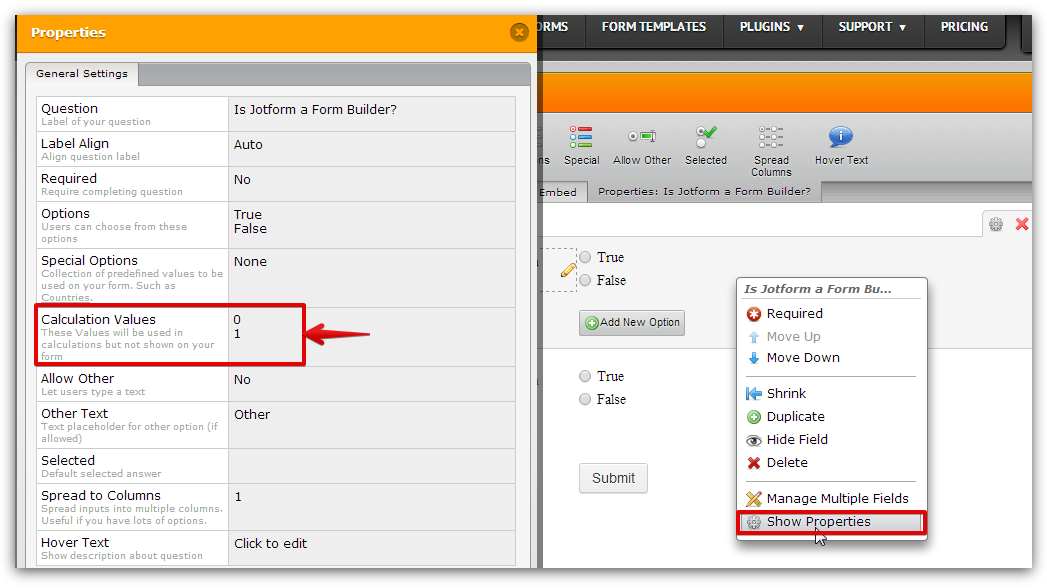
And then add a Form Calculation widget to your form so you can get the sum of the field answers by adding them. Example:
You must construct your formula just like the following. Basically, just add the fields and use plus as operator.
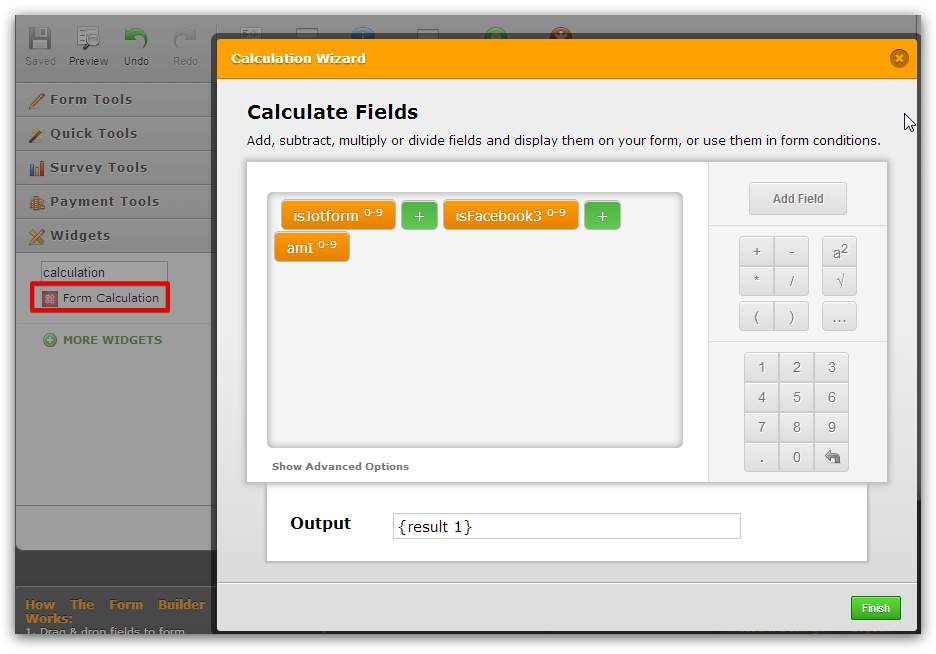
Here's an example form I've created for you.
http://form.jotformpro.com/form/42085761427962?
You can clone this form if you like so you can figure out the setup.
Hope this helps!
-
Welvin Support Team LeadReplied on July 28, 2014 at 2:14 PM
Thank you again. Your should accomplish that per my colleague instructions :) Let us know if you need help about the configurations.
Thanks
-
newheightsbsReplied on July 28, 2014 at 2:46 PM
thank you and i don't see the answer to my 2nd question:
2) I was also given the advicethat they "think" I can use multiple email templates, to send different emails based on the scores someone gets - see below. I would like to know for sure before i invest time and pay someone to do this. Please advise thanks
"But I think, this requires you to create conditional logic to your form. Use conditional logic to calculate the scores and based on the scores, send the emails to the test takers. I'm not yet sure until you will present your form to us." -
Welvin Support Team LeadReplied on July 28, 2014 at 2:57 PM
Our apologies! Allow me to answer your second question here since I think the requirements are connected to each other.
so...
1. You have to create multiple autoresponder emails: https://www.jotform.com/help/26-Creating-a-Form-Autoresponder. If the scoring is up to 5, you have to create five autoresponder email settings.
2. You have to setup the conditional logic based on the calculation result. So for example, if calculation is equals to 1, send Autoresponder 1 to the sender (email field of your form where submitter fill in their email address).
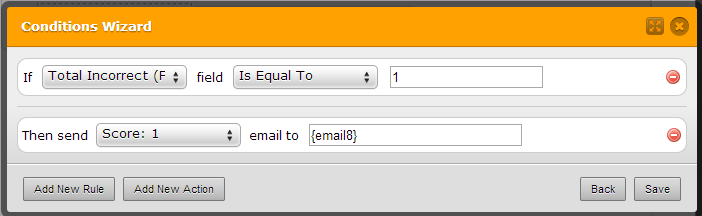
The above guide is based on this: https://www.jotform.com/help/167-How-to-send-to-a-specific-email-address-based-on-a-selection.
Please get back to us if you need further assistance.
Thank you!
-
newheightsbsReplied on July 28, 2014 at 4:31 PM
Thank you, would you be able to look at the form that was already done to tell me if the assessment was set up correctly - without the calculation I mean.
I am getting someone to help me do that part.
thanks
-
CarinaReplied on July 28, 2014 at 5:04 PM
I inspected the form and first it is necessary that you add calculation values to each of the radio-button questions, done like in the following example:

Then the conditions you have set are not necessary, because by adding calculation values, each answer will have a value (the first option is 0, and the second option is 1). You can delete the conditions:

Now you must add a formula to the form calculation widget:
Field+field+field+....

You can see here more details on calculation.
You can test and clone the form if you wish:
http://form.jotformpro.com/form/42086061706956?
Only the first 2 questions have calculation values added.
Let us know if further support is needed.
Thank you
- Mobile Forms
- My Forms
- Templates
- Integrations
- INTEGRATIONS
- See 100+ integrations
- FEATURED INTEGRATIONS
PayPal
Slack
Google Sheets
Mailchimp
Zoom
Dropbox
Google Calendar
Hubspot
Salesforce
- See more Integrations
- Products
- PRODUCTS
Form Builder
Jotform Enterprise
Jotform Apps
Store Builder
Jotform Tables
Jotform Inbox
Jotform Mobile App
Jotform Approvals
Report Builder
Smart PDF Forms
PDF Editor
Jotform Sign
Jotform for Salesforce Discover Now
- Support
- GET HELP
- Contact Support
- Help Center
- FAQ
- Dedicated Support
Get a dedicated support team with Jotform Enterprise.
Contact SalesDedicated Enterprise supportApply to Jotform Enterprise for a dedicated support team.
Apply Now - Professional ServicesExplore
- Enterprise
- Pricing





























































