-
perfectimijreAsked on July 8, 2014 at 4:42 PM
Using the conditions how can I make the selections available in the drop down menus contingent on what has been already selected. For instance when a customer choses an acrylic, rolled canvas, 9x12 size painting and then clicks on the drop down for number of subjects I only want them to have the option of one subject for this size painting and the same for price when the drop down is selected I only want $99.00 to show.
Second Example:
If a customer decides they want to select an acrylic, rolled canvas, 16 X 20 size painting then I want them to have the options of 1 -4 subjects, but depending on all of the above factors and how many subjects they choose will determine the price available in the drop down. So ,if I choose 2 subjects I want to only display the $214.00 price in the drop down.
Im open to suggestions, so If there is a better way to do this please share.
Thank You
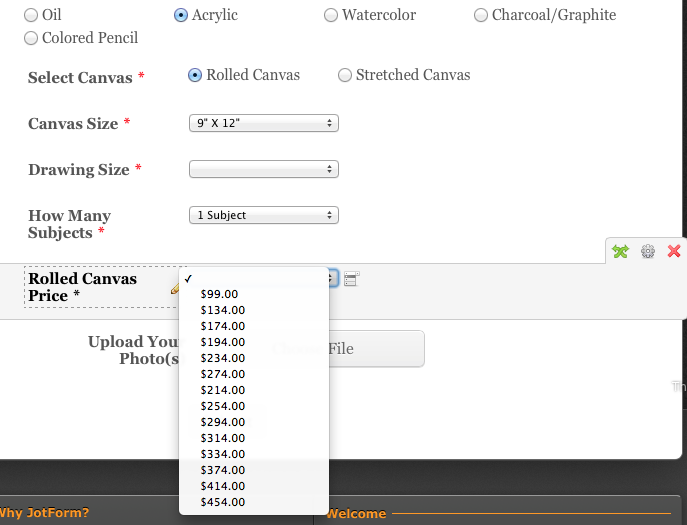
-
David JotForm SupportReplied on July 8, 2014 at 6:45 PM
Hi,
Unfortunately you can only hide or show entire fields based on the data of other fields. It is not currently possible to hide only parts of those fields. You could do a workaround for this by having duplicates of each field and hiding or showing the specific ones that you like based on the previous fields. I cloned your form and made a demo of this:
http://form.jotformpro.com/form/41886772647976?
You can see that depending on which "canvas size" is selected, the selections you can make from "how many subjects" are different. These is done with 3 different fields, hiding and showing the ones that I do and don't want. You could then make price drop down menus based off the number of subjects.
Please let us know if you have any other questions and we will be happy to help.
Thank you for using Jotform!
- Mobile Forms
- My Forms
- Templates
- Integrations
- INTEGRATIONS
- See 100+ integrations
- FEATURED INTEGRATIONS
PayPal
Slack
Google Sheets
Mailchimp
Zoom
Dropbox
Google Calendar
Hubspot
Salesforce
- See more Integrations
- Products
- PRODUCTS
Form Builder
Jotform Enterprise
Jotform Apps
Store Builder
Jotform Tables
Jotform Inbox
Jotform Mobile App
Jotform Approvals
Report Builder
Smart PDF Forms
PDF Editor
Jotform Sign
Jotform for Salesforce Discover Now
- Support
- GET HELP
- Contact Support
- Help Center
- FAQ
- Dedicated Support
Get a dedicated support team with Jotform Enterprise.
Contact SalesDedicated Enterprise supportApply to Jotform Enterprise for a dedicated support team.
Apply Now - Professional ServicesExplore
- Enterprise
- Pricing



























































