-
ladydicakesAsked on July 10, 2014 at 7:29 AM
-
pvvskkReplied on July 10, 2014 at 8:28 AM
Dear ladydicakes,
You may remove the envelope image from the wedding form template by customizing the CSS on the form.
Please follow the instructions below to achieve this :
1. Click on Preferences on the Form main menu
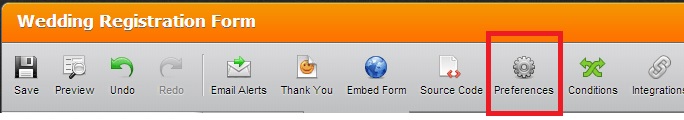
2. Remove the following line from Inject Custom CSS section :
.form-all
{ background-image: url('https://www.jotform.com/uploads/pinoytech/form_files/wedding_invitation_design_big.jpg');}
You may reduce the padding size as per your requirements.
.form-header { padding-left: 198px; }
.form-line {padding-left: 235px;}
.form-all {padding-top: 54px;}
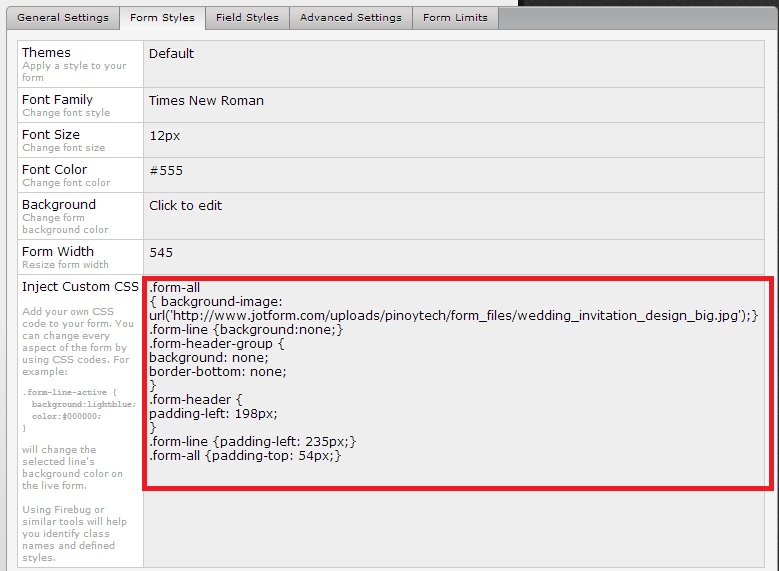
This should resolve the issue. Please reply to this post if you need further assistance.
Regards,
Kiran Kumar Polavarapu
-
jedcadornaReplied on July 10, 2014 at 8:29 AM
Hello,
You can remove it by editing the custom css and removing this line. Like what Kiran suggested.
.form-all{ background-image: url('http://www.jotform.com/uploads/pinoytech/form_files/wedding_invitation_design_big.jpg');}
Here's how to modify css http://www.jotform.com/help/75-Customize-your-Form-using-Custom-CSS-Codes
- Mobile Forms
- My Forms
- Templates
- Integrations
- INTEGRATIONS
- See 100+ integrations
- FEATURED INTEGRATIONS
PayPal
Slack
Google Sheets
Mailchimp
Zoom
Dropbox
Google Calendar
Hubspot
Salesforce
- See more Integrations
- Products
- PRODUCTS
Form Builder
Jotform Enterprise
Jotform Apps
Store Builder
Jotform Tables
Jotform Inbox
Jotform Mobile App
Jotform Approvals
Report Builder
Smart PDF Forms
PDF Editor
Jotform Sign
Jotform for Salesforce Discover Now
- Support
- GET HELP
- Contact Support
- Help Center
- FAQ
- Dedicated Support
Get a dedicated support team with Jotform Enterprise.
Contact SalesDedicated Enterprise supportApply to Jotform Enterprise for a dedicated support team.
Apply Now - Professional ServicesExplore
- Enterprise
- Pricing




























































