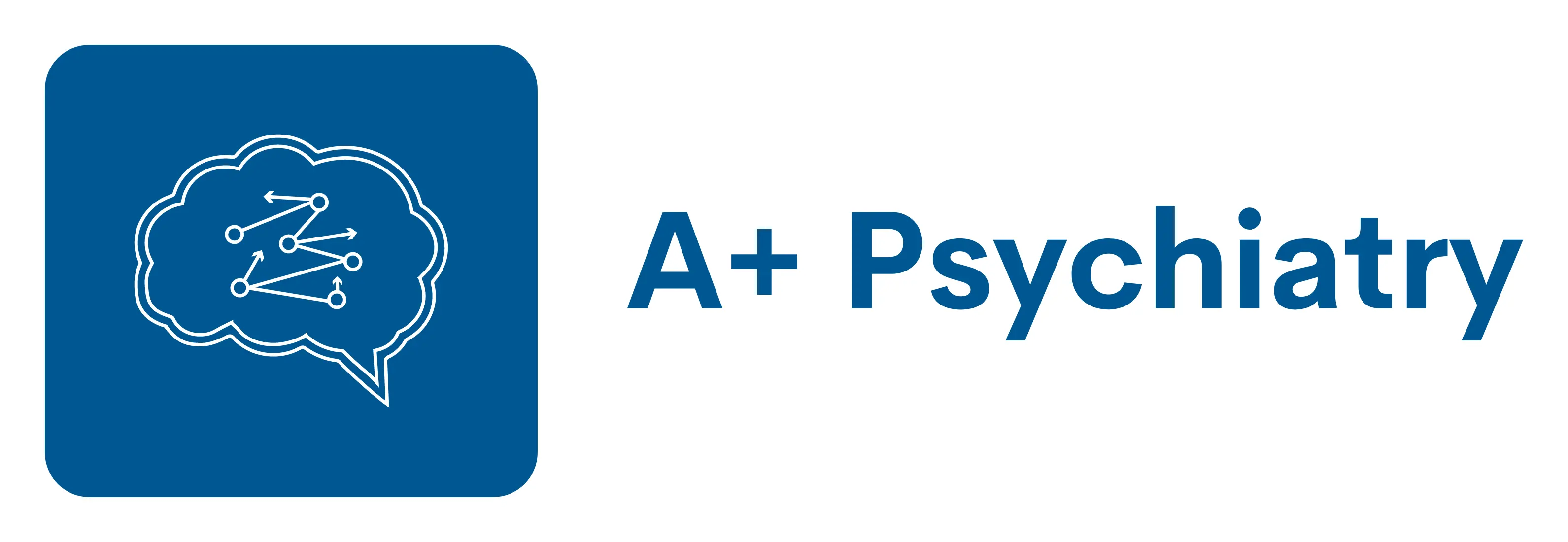-
zorrothegreatAsked on May 16, 2022 at 9:54 PM
Hi
Can we please add to the Feature Request Lista Workflow Approval Element that will be able to update any field inside its table/form.
There are many scenarios where this can be usefull
Eg. based on approver/workflow you might want to update a form/table field value.- " Approved for 5k"
- " Approved for 10k"
-
Maruel_TReplied on May 17, 2022 at 12:47 AM
Hi zorrothegreat,
We've gone ahead and escalated your request to our developers, but when or if it's developed depends on their workload, how viable it is, and how many other users also request it. If there are any updates, we’ll circle back to this thread and let you know.
Let us know if you need any further assistance.
Thank You.
-
zorrothegreatReplied on May 31, 2022 at 8:00 PM
Any update on the above request?
Is there a place where we can see approved future features? -
Carrissa JotForm SupportReplied on June 1, 2022 at 12:04 AM
Hello zorrothegreat,
As of now, there's no update yet with the request. Once the feature has been developed, you'll get an update on this thread.
Let us know if you need any other help.
-
Levy_JessReplied on July 12, 2022 at 1:41 PM
Bump!
I was wondering the exact same thing. I am using a new client tracking form which involves several steps. One of the first steps is for them to sign the agreement form. It would be great if there was a way to update my tracking form where once a client returns the signed form and I approve it, it would update the status of that step from incomplete to done and I know they are ready for the next step.
-
Dragana JotForm SupportReplied on July 12, 2022 at 4:35 PM
Hi Michael,
Can you explain a bit more about your latest request before we update our escalation ticket? Per my understanding, you'd like to receive a notification about the incomplete approval once it becomes approved, so you know the user is ready to continue to the next step? Is this correct? If so, you will always receive a confirmation email once the user approves the process. Check out this article to learn more about the Approval Workflow and its functionalities.
Thanks for your patience.
-
suezmicReplied on July 12, 2022 at 10:24 PM
Hi Dragana
An email will only inform someone of a status or outcome which is not carried through in the form or table. Extremely limited capabilities.
If you add the ability to update a form field from the workflow outcome, you will be able to create complex workflows that will better route workflows, and inform any table users of different process outcomes.
Explaining the example above:
manager 1 and manager 2 is dynamically assigned based on rules in the form.
manager 3 is calculated in workflow based on the value of approvalAn approval workflow goes to manager 1.
- manager 1 gets an email and can approve for
"Approved for 5k", " Approved for 10k", " Approved for over 20k"If " Approved for 5k"
- Clerk gets email and processes
* UPDATE Form a field: "Approved for 5k"
If " Approved for 10k"
* UPDATE Form a field: "Conditionaly Approved"
* UPDATE Form a field: "Approved for 10k"
- manager 2 gets an email and can approve for " Approved for 10k", " Approved for over 20k" and assign
If " Approved for 10k"
- Clerk gets email and processes
* UPDATE Form a field: "Approved"
* UPDATE Form a field: "Approved for 10k"
If " Approved for 20k"
- manager 3 gets an email and can approve for " Approved for 10k", " Approved for over 20k" and assign
* UPDATE Form a field: "CFO Approved" or "CIO Approved" or "CTO Approved"
* UPDATE Form a field: "Approved for 20k"
- Clerk gets email and processesSince the table is updated any Table user will always be able to know what the state is of the process by looking at the data.
Secondly as the workflow updated the Field items I will also be able to generate reports from the fields. -
Carrissa JotForm SupportReplied on July 13, 2022 at 3:54 AM
Hello suezmic,
Thank you for providing additional information about your request. Rest assured that this will be reviewed by our developers. If ever this request gets developed, you will be notified on this ticket.
Let us know if there’s anything else we can help you with.
-
Levy_JessReplied on July 13, 2022 at 9:04 AM
Hi Dragana, you replied to “Michael”, but I assume your response was directed at me…
My question isn’t about emails or notifications, but about the ability to update specific fields within a form based on the outcome of an approval action, which I believe is what the OP is getting at.long story short I would like to use a form as a checklist of sorts to track the status of various tasks related to getting a new client scheduled. For instance before I see a new client, the client has to sign an agreement form, I need to register them in a different system, and find out their needs ahead of time. All of my pre scheduling tasks have to be done in a specific order and are dependent the status of the preceding task.
I have a prospective client tracking form that I made in Jotform with check boxes for each pre-scheduling task that needs to be done in the order it needs to be done. It would be nice if Jotform could automatically update said tracking form each time I approve the previous task. Currently I have to manually edit a submission and update the check boxes whenever a pre-scheduling task is completed.
-
Nikola JotForm SupportReplied on July 13, 2022 at 9:53 AM
Hi Jess,
I think that Dragana was replying to you. To avoid confusion, I moved your feedback to a new thread. You can check that out here.
-
zorrothegreatReplied on September 19, 2022 at 2:23 AM
Any update on this request?
-
Mary_Ed JotForm SupportReplied on September 19, 2022 at 2:40 AM
Hello Michael,
Thanks for getting back to us. We currently don't have any updates. Please note that we can't give an ETA for when this will be implemented. Feature requests depend on the workloads of our developers and popularity among our users. But rest assured we will inform you once this feature becomes available.
In the meantime, let us know if you have any other questions.
- Mobile Forms
- My Forms
- Templates
- Integrations
- INTEGRATIONS
- See 100+ integrations
- FEATURED INTEGRATIONS
PayPal
Slack
Google Sheets
Mailchimp
Zoom
Dropbox
Google Calendar
Hubspot
Salesforce
- See more Integrations
- Products
- PRODUCTS
Form Builder
Jotform Enterprise
Jotform Apps
Store Builder
Jotform Tables
Jotform Inbox
Jotform Mobile App
Jotform Approvals
Report Builder
Smart PDF Forms
PDF Editor
Jotform Sign
Jotform for Salesforce Discover Now
- Support
- GET HELP
- Contact Support
- Help Center
- FAQ
- Dedicated Support
Get a dedicated support team with Jotform Enterprise.
Contact SalesDedicated Enterprise supportApply to Jotform Enterprise for a dedicated support team.
Apply Now - Professional ServicesExplore
- Enterprise
- Pricing