-
bhdsAsked on July 10, 2014 at 4:17 PM
We need to set up a form that parents of students in our school can use in order to indicate that they give consent for their child to to go on field trips outside school.
Our insurance company requires that we have some way of verifying that the consent was actually given by the parent, and not by someone who filled in the form with someone else's details. We did this previously by sending paper-based forms to our parents, which they signed and returned.
Is it possible to import a list of usernames (in the form of email addresses) and passwords into Jotform so that parents would have to log in before they can complete the parental consent form template that we set up?
If not, is there any method other than DocuSign or the other form signature widgets that you have (which, for various reasons, we don't want to use) that we can use to get some degree of authentication when a parent fills in the form that we want to set up?
Thank you.
-
Welvin Support Team LeadReplied on July 10, 2014 at 4:52 PM
Hi,
We do not have a direct feature that would accomplish this one. A workaround would be to use our conditional logic to hide and show fields based on the data that was filled onto a series of fields. For example: http://www.jotformpro.com/form/41905934526964, put "a" and "b" without quotes in the fields accordingly to see the rest of the fields. The conditional logic is:
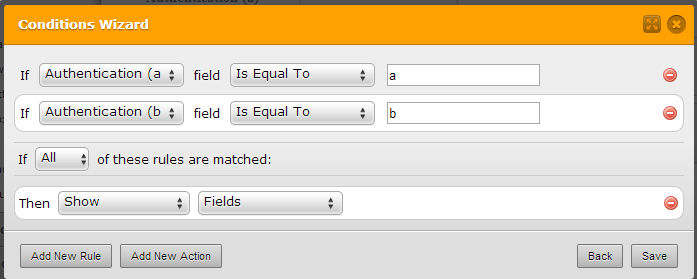
You need to make sure that both fields are matched so we choose "IF ALL". You can show/hide a group of fields using a single conditional logic by following this guide: https://www.jotform.com/help/196-Hide-or-Show-Multiple-Fields-at-Once
You can add multiple combinations to the settings for each parent.
Now, for an extra authentication process, you can add and use the following widget and apps:
http://widgets.jotform.com/widget/sms_confirmation
http://apps.jotform.com/app/submission_verifier
So when the SMS confirmation widget is added to the form, the parent must verify his/her phone field first before he/she can submit the form.
When the Submission Verifier is also added, the parent must click on the link they receive via email after submitting to the form to verify the submission.
Hope that helps! Let us know if you have any further questions.
Thank you!
-
dmwesqReplied on January 27, 2015 at 2:44 PMHi, I have a similar question - I too need to verify the submissions are coming from specific emails. I set my form up with a confirmation email hoping that I could put a link in their so that they clicked the link which would then send me another email coming from their email address which would be sufficient confirmation for me. I suppose I could just have them reply to the email itself, but a clickable link would be cleaner and more professional. I tried the verifier suggested but that doesn't seem to do the trick.In addition, the confirmation auto responder allows you to set the sender email and reply to address but then the email comes from no-reply @jotform so you can't reply back.
-
Welvin Support Team LeadReplied on January 27, 2015 at 3:55 PM
@dmwesq,
I've moved your inquiries to a separate thread, this one is an old thread although it's related, you can just link this when creating your own.
Anyway, here are the new links:
For clickable link verification: http://www.jotform.com/answers/504637
For the reply-to email: http://www.jotform.com/answers/504639.
Thank you!
-
razmanramedanReplied on December 9, 2015 at 7:55 AM
-
CarinaReplied on December 9, 2015 at 9:58 AM
@razmanramedan
I moved your question to a new thread as we aim at having only one user and one question per thread. You can find it here:
http://www.jotform.com/answers/721299
Let us know if we can assist you further.
-
TitusNReplied on August 30, 2016 at 3:41 AM
You can verify Submission with the DocuSign widget - which requires your users to legally sign the submission: https://widgets.jotform.com/widget/docusign
Give it a try and let us know how that goes.
Thanks!
- Mobile Forms
- My Forms
- Templates
- Integrations
- INTEGRATIONS
- See 100+ integrations
- FEATURED INTEGRATIONS
PayPal
Slack
Google Sheets
Mailchimp
Zoom
Dropbox
Google Calendar
Hubspot
Salesforce
- See more Integrations
- Products
- PRODUCTS
Form Builder
Jotform Enterprise
Jotform Apps
Store Builder
Jotform Tables
Jotform Inbox
Jotform Mobile App
Jotform Approvals
Report Builder
Smart PDF Forms
PDF Editor
Jotform Sign
Jotform for Salesforce Discover Now
- Support
- GET HELP
- Contact Support
- Help Center
- FAQ
- Dedicated Support
Get a dedicated support team with Jotform Enterprise.
Contact SalesDedicated Enterprise supportApply to Jotform Enterprise for a dedicated support team.
Apply Now - Professional ServicesExplore
- Enterprise
- Pricing































































