-
macssamAsked on July 10, 2014 at 6:04 PM
-
jonathanReplied on July 10, 2014 at 6:19 PM
Hi,
I was able to see this when I test the form in your website
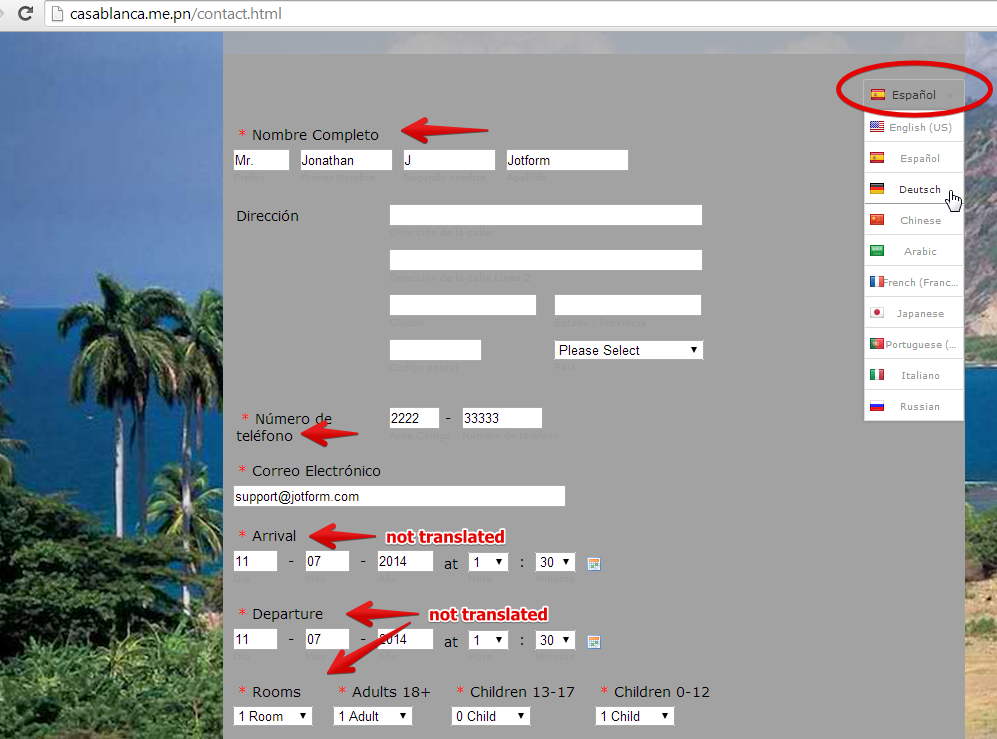
To fix this, you must complete all of the language translations of all the form questions for each of the languages used in the form.
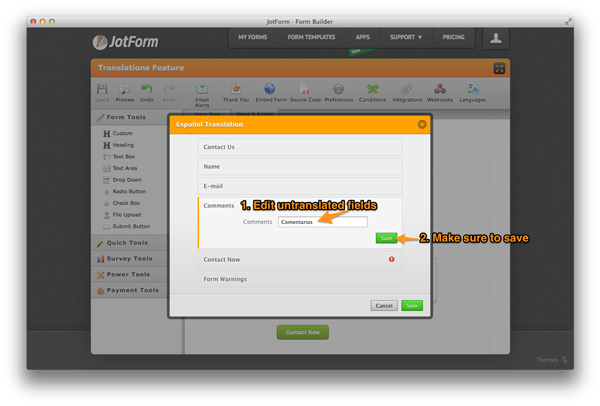
I noted that some of the language you added on the form did not translate any of the question (i.e Arabic), which happen because the language was just added but NOT translated.
For each language options added, you must add the translations for each of the question. Just adding the language option will NOT translate them -- you still have to add for each question.
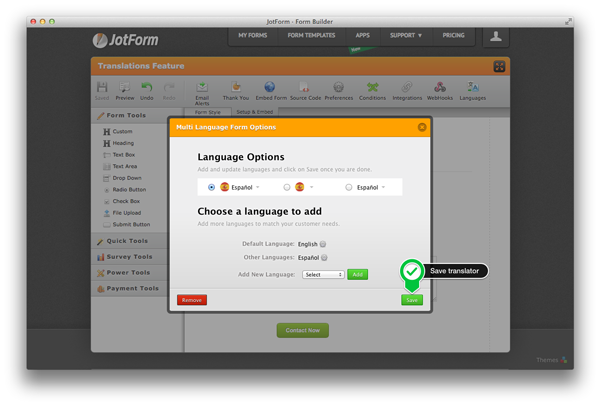
Refer to this guide also -Create-Multilingual-Forms-for-a-Global-Audience
Please inform us if you need further assistance.
Thanks!
-
macssamReplied on July 10, 2014 at 9:04 PM
I have a very very slow internet connection
which sometimes drops completely
would this effect the creation of these online forms
-
macssamReplied on July 10, 2014 at 9:30 PM
I followed all the suggestions
translations seem to have disappeard
the browsers reload page keeps coming up now
manual translation is still the best
-
Aytekin JotForm FounderReplied on July 11, 2014 at 2:41 AM
Just looked at your form and I do not see any languages:
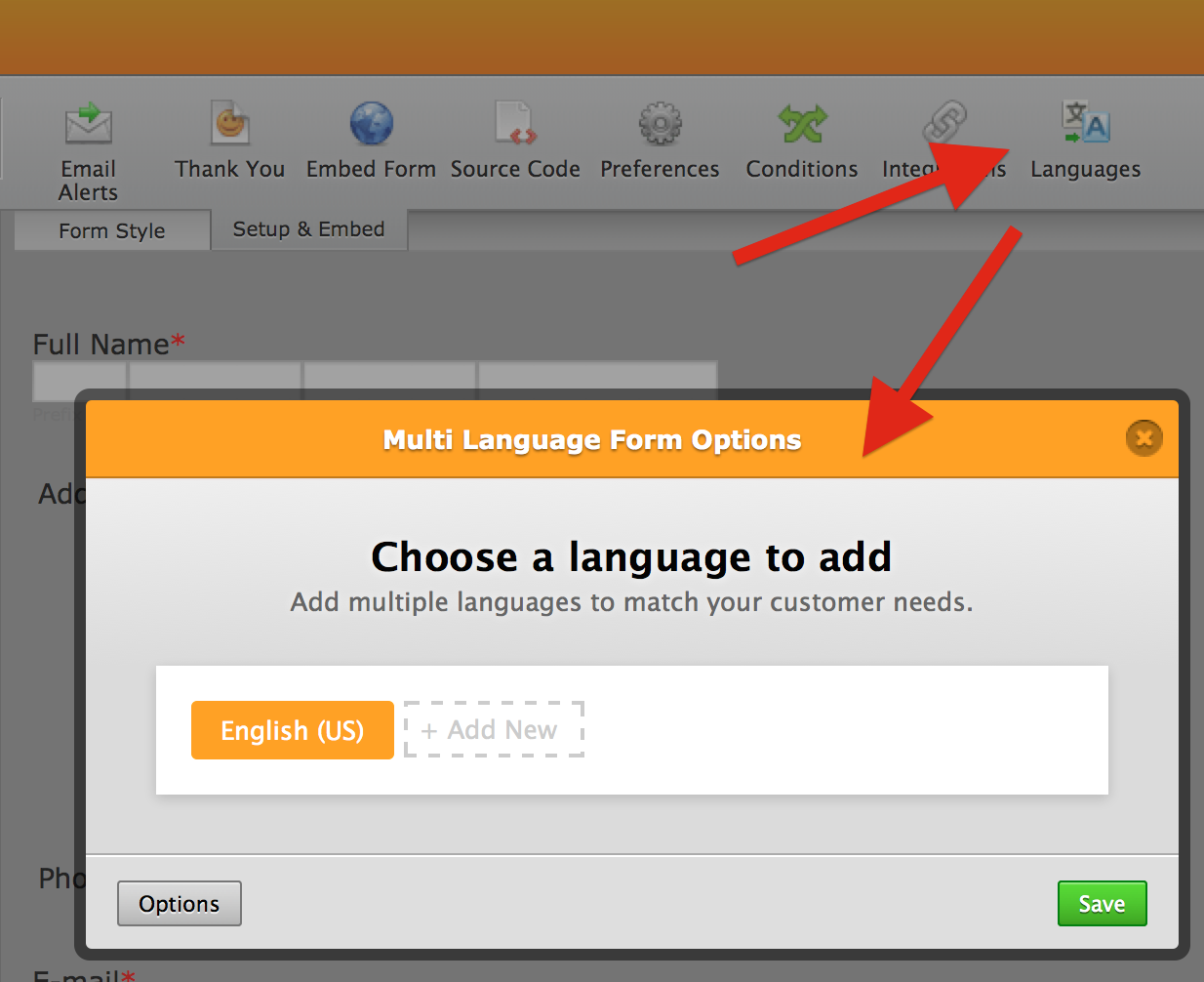
Are you saying it suddenly lost all the languages or did you delete it yourself? You do not need to delete the languages to edit them. Did you accidentally delete the languages when you were trying to edit them?
I found the version on revision history. You can always revert to that version.
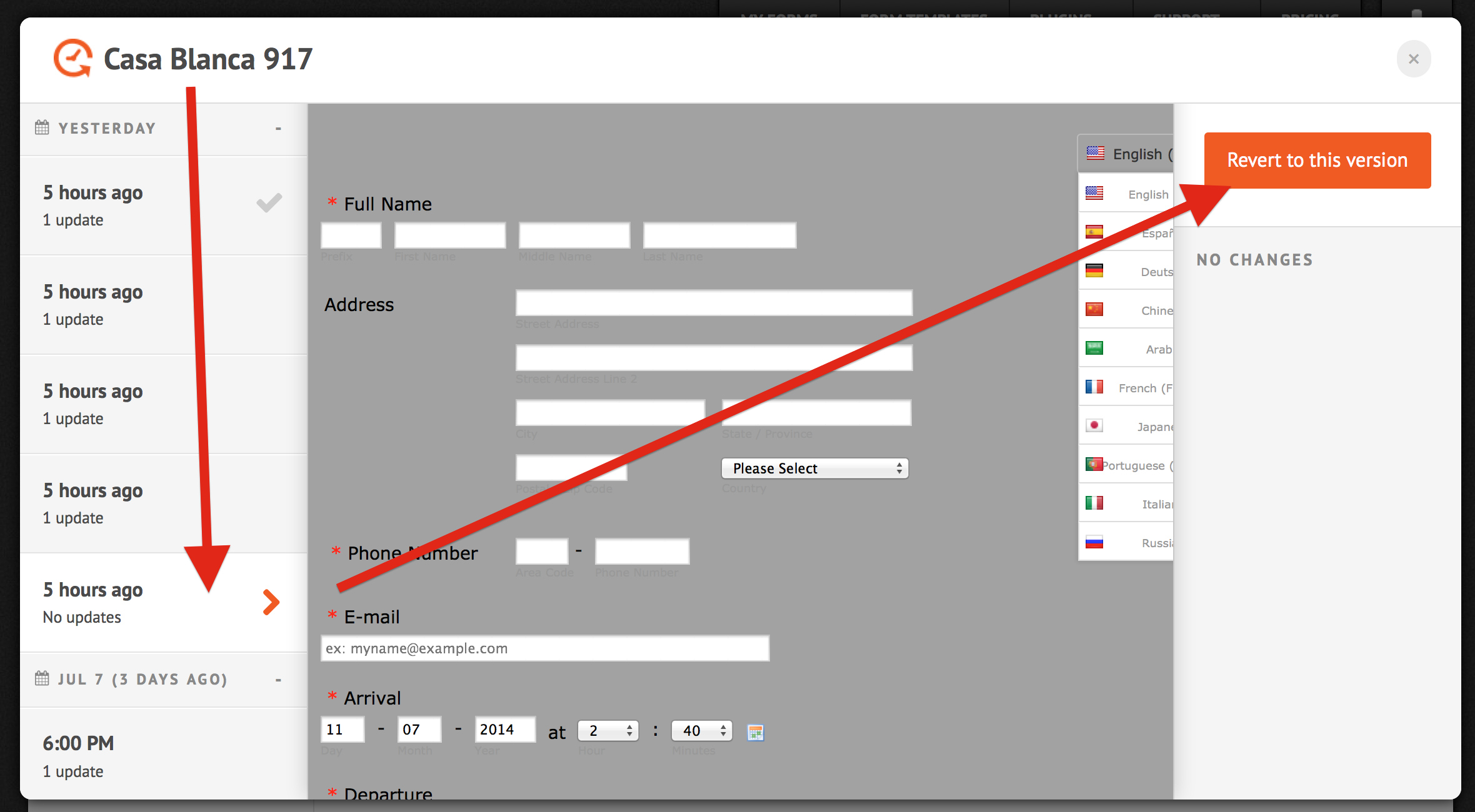
-
macssamReplied on July 11, 2014 at 3:59 AM"revision history" is not coming up when I click "more"
I have started from scratch and added just "spanish"
the problem persisted only the first 3 fields (name, address, phone) are being translated
no matter how many times I click "save" I get this message
"There are untranslated fields on your form.
Do you want to go back and translate or ignore this warning?"
I did some manual translation "Número de teléfono" is not on one line
as in english "Phone number"
-
Aytekin JotForm FounderReplied on July 11, 2014 at 6:56 AM
Do you still have a problem? Or are you describing the problem you encountered previously?
Anyways, I have assigned a developer to look into this.
-
Aytekin JotForm FounderReplied on July 11, 2014 at 6:58 AM
Here is the thing: We can translate fields like Name, Email, Phone because we know their translations in many languages. But, we cannot translate other questions. You will need to translate them yourself.
But, you shouldn't have lost the translations completely. If you did not delete the translations, they shouldn't have gone away. If they did go away themselves, there is bug. Unless you deleted the languages?
- Mobile Forms
- My Forms
- Templates
- Integrations
- INTEGRATIONS
- See 100+ integrations
- FEATURED INTEGRATIONS
PayPal
Slack
Google Sheets
Mailchimp
Zoom
Dropbox
Google Calendar
Hubspot
Salesforce
- See more Integrations
- Products
- PRODUCTS
Form Builder
Jotform Enterprise
Jotform Apps
Store Builder
Jotform Tables
Jotform Inbox
Jotform Mobile App
Jotform Approvals
Report Builder
Smart PDF Forms
PDF Editor
Jotform Sign
Jotform for Salesforce Discover Now
- Support
- GET HELP
- Contact Support
- Help Center
- FAQ
- Dedicated Support
Get a dedicated support team with Jotform Enterprise.
Contact SalesDedicated Enterprise supportApply to Jotform Enterprise for a dedicated support team.
Apply Now - Professional ServicesExplore
- Enterprise
- Pricing




























































