-
TitusNAsked on July 11, 2014 at 3:02 PM

Its important to utilize the full potential of your forms. Jotform is packed with tools, apps and visual layouts that most of our users never get to use, and with a weekly edition of Widget News, we want you to be a little adventurous - find out what else your form can do.
Always remember that your users want to be impressed through your efficiency, dependability and use of technology; it is imperative that you push the limits of your form, add tools to help you collect and analyze information faster, better, and with an aesthetic layout.
Our widget gallery is quite comprehensive in addressing many specific needs - from complex calculations to a comprehensive list of movies, we make your form seem like a very complex app - at no cost - completely free!
Let your form embrace its full potential with the power of widgets.
Here are our featured widgets this week:
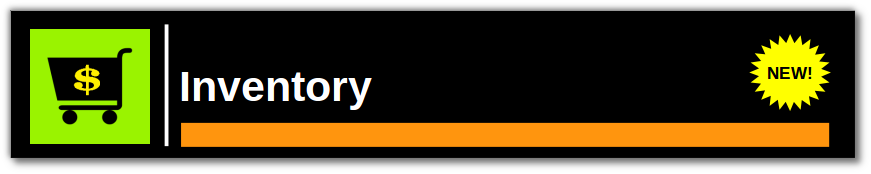
This is one of our latest widgets, bringing the power of keeping track of your inventory to your form.
The widget allows you to update just how many items you have in stock - whether its tickets, subscriptions, small online stores - this is the widget you are looking for.
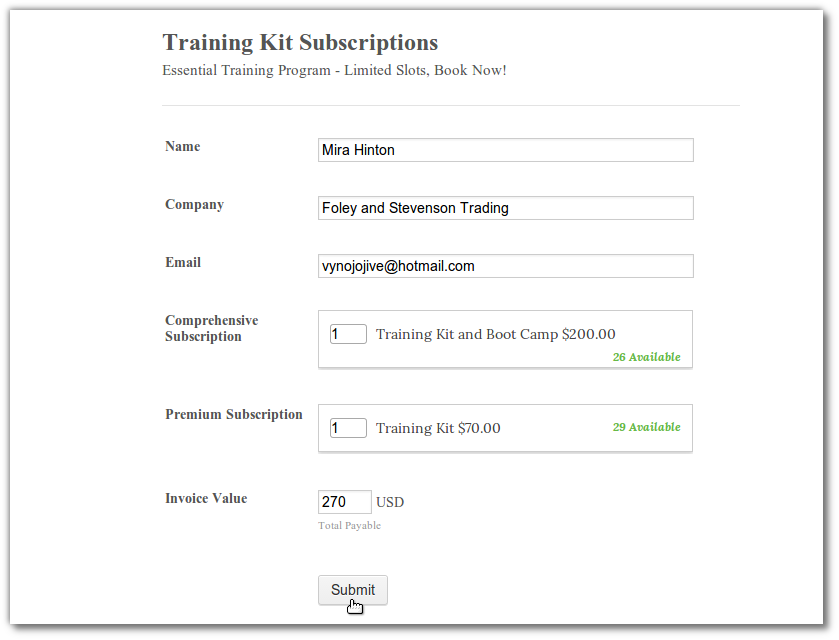
Since each widget added to your form manages one item, you will have to add a widget for each item you have in stock.
The widget also passes the quantity selected to a calculation field, which passes the value to a checkout system of your choice.
Give the demo a spin and see the widget in action!
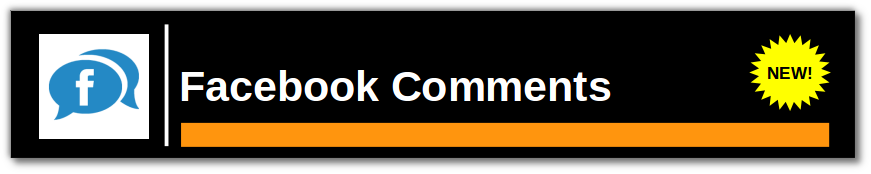
This widget adds the ability for your Facebook* fans to comment on your form - all you need is a link to your Facebook page, and your Facebook fans can connect and converse with you through your form:
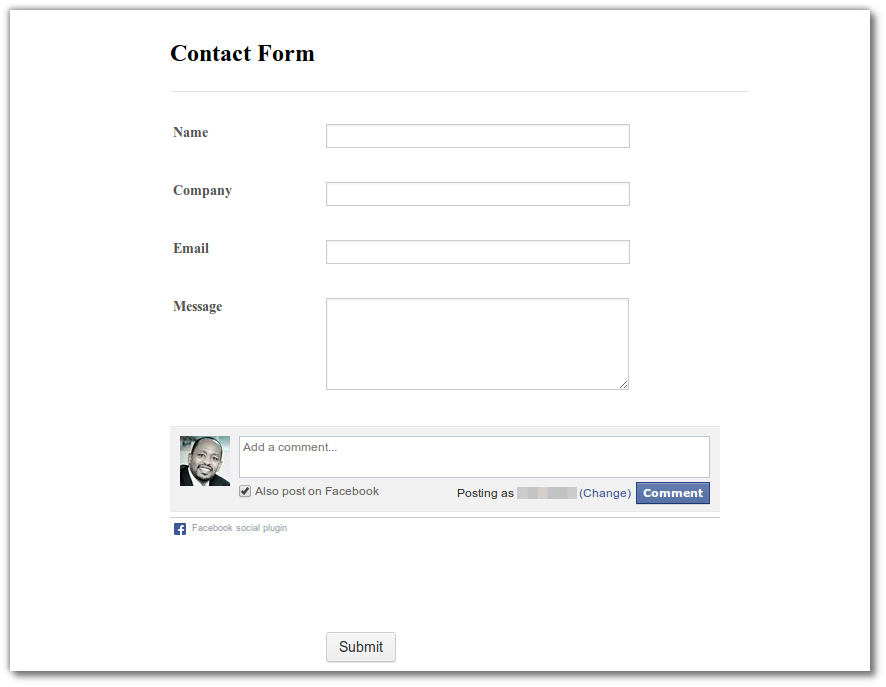
Powered by the Facebook Comments Plugin, your users can log in securely through their Facebook accounts and leave comments on your form.
To add the widget to your form, please click here.
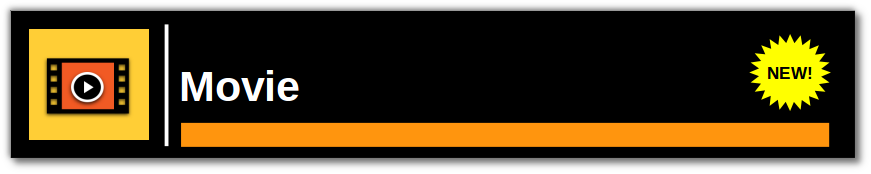
Have you ever wanted a comprehensive list of movies on a drop down box? That's not possible - or is it?
Using Rotten Tomatoes**, a movie review service by Flixter, you can harness their comprehensive list of movies in a simple drop-down box:
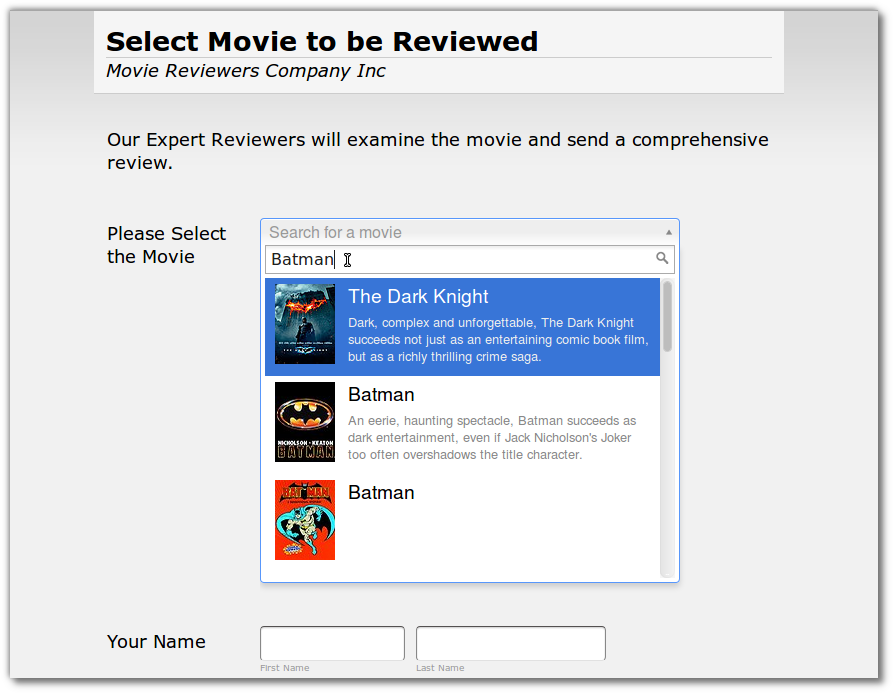
Pretty cool, right? Go ahead and give the widget a try.

These two widgets are pretty similar, but they complement a converse purpose.
Unfilled fields shows your users how many fields they are yet to complete on their form out of the total, while filled fields shows your form user how many fields they have completed so far out of the total.
You can use one or the other, depending on your philosophical bend ;-)
The widgets are simple, but essential for long forms - especially long forms that have multiple pages.
To tell your users how many fields they have yet to complete, please click here
And if you want to tell your users how many fields they have completed, please click here
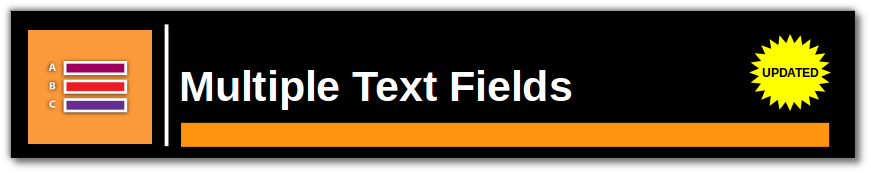
This widget instantly adds a group of fields on your form by simply listing them.
It is very useful for forms that require certain parts of the form to be grouped together - like addresses or contact information:
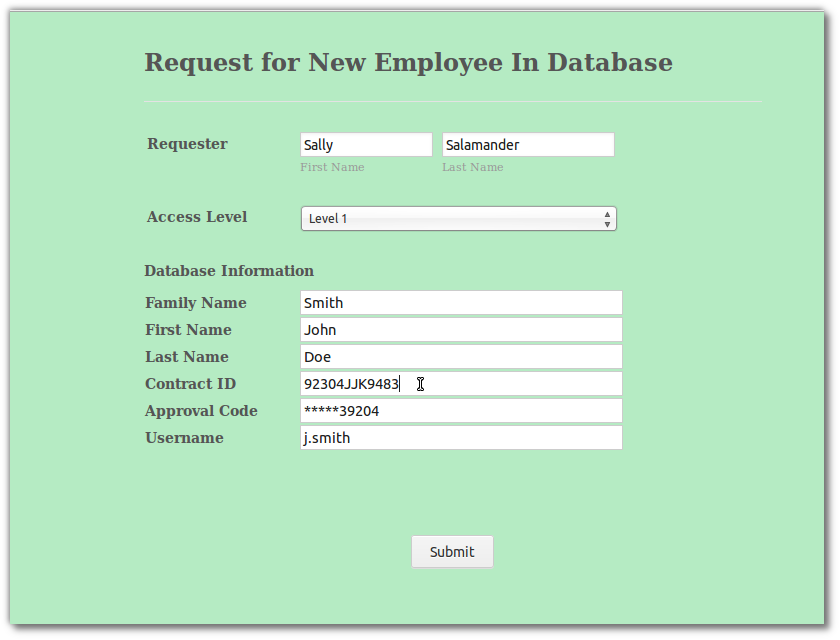
You can pretty much use the widget for any group of fields for any purpose. To give the widget a spin, click here.

Imagine all the Cities of Portugal in one drop-down list - sounds like a lot of work when doing that manually - but this widget cuts to the chase:
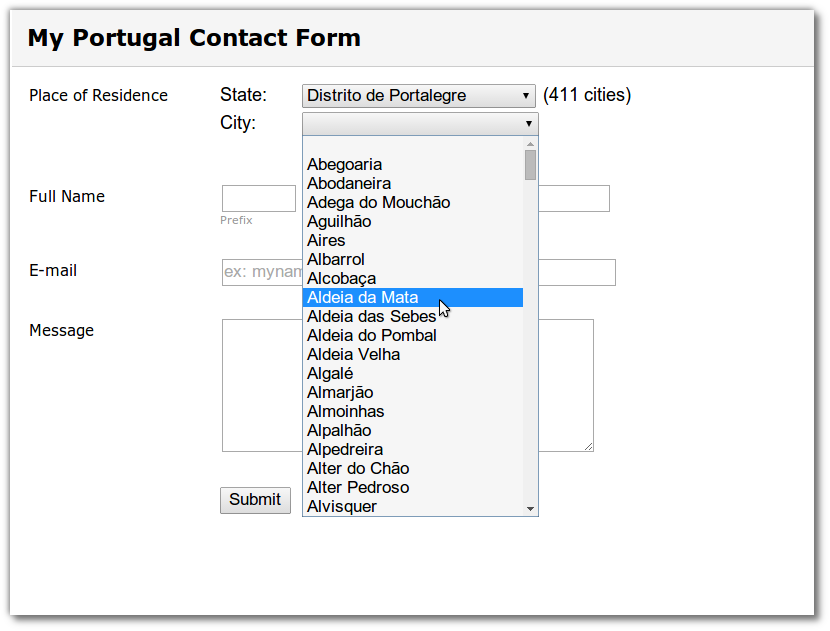
The widget has a complete library of all the cities in Portugal, and when your form users are selecting their City, they can narrow down results by State.
To add the widget to your form, please click here.

We've made a few updates to the Spreadsheet widget:
1. You can now use cell ranges on a formular, for example: =SUM (a2:a21) returns a total of all the entered values from a2 to a21.
2. You can also count how many values have been entered on a cell range, for example: = COUNT (b12:b17) will return a total on how many fields have been filled.
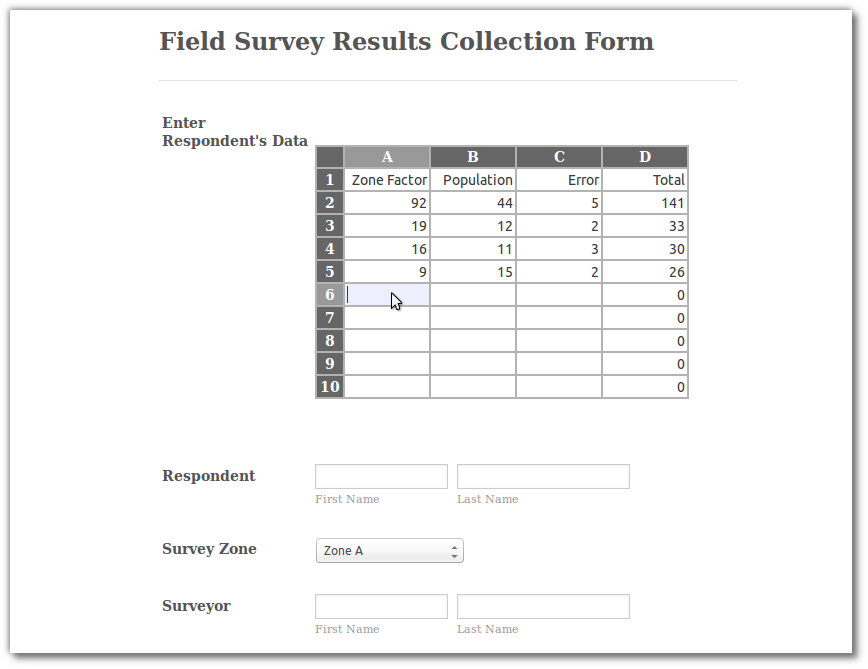
We're coming really close to the spreadsheet application running on your computer, thanks to all your improvement suggestions.
Check out these updates by clicking here.
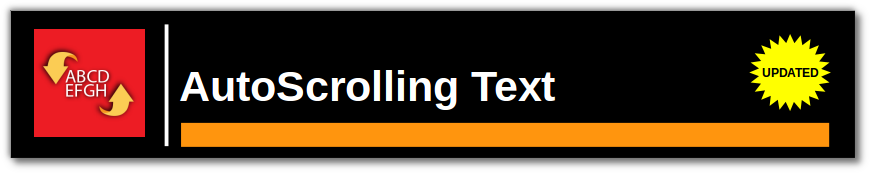
When we first introduced this widget, which primarily vertically scrolls text across the widget frame, we did not know it would evolve to even more uses.
Following requests from you, we have added the ability to personalize the layout and style of the widget using Custom CSS:
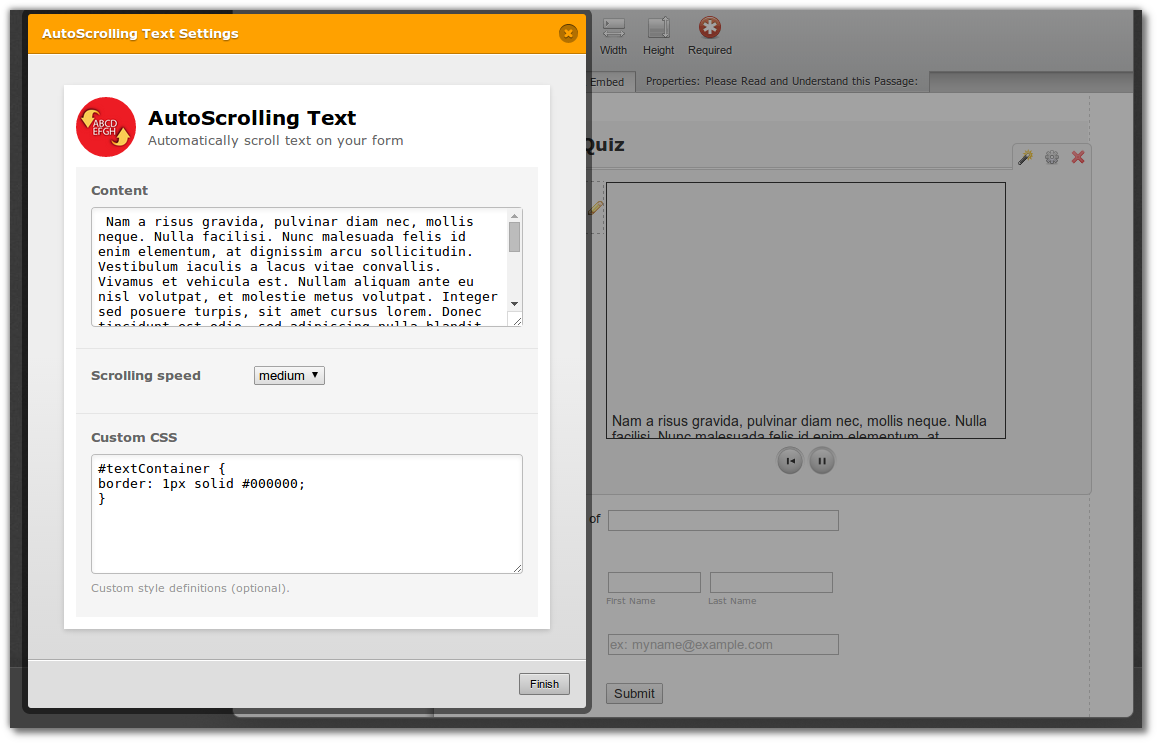
You can now customize the widget to look exactly how you want it - Oh, I almost forgot, we added a play/pause button, scrolling speed, and a back button that resets the text to the beginning.
Petty cool, huh? To add the widget to your form, please click here.
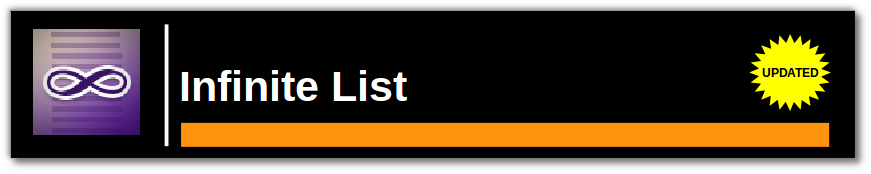
Here's an idea: Let your form users list as many things as they want!
This widget lets you dynamically add a list to your form, allowing your form users to respond with as many answers as they can possibly come up with:
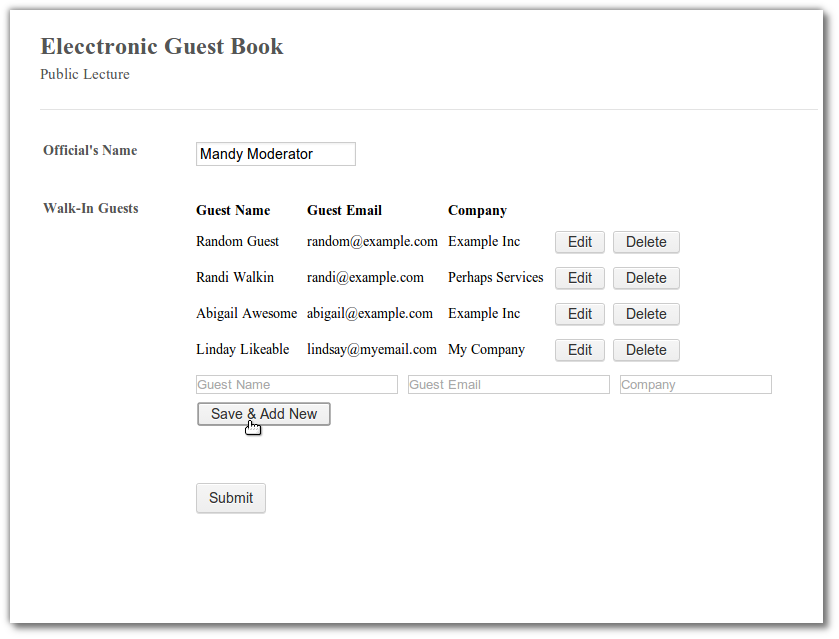
Pretty neat! Give the widget a spin here.
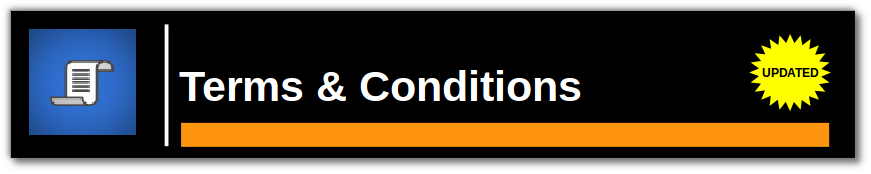
The importance of this widget cannot be understated: It is imperative that you make the limits and privileges of using your form clear to all your users.
Convention would advice that you prepare a Terms and Conditions page that your form users can review before they make any decisions.
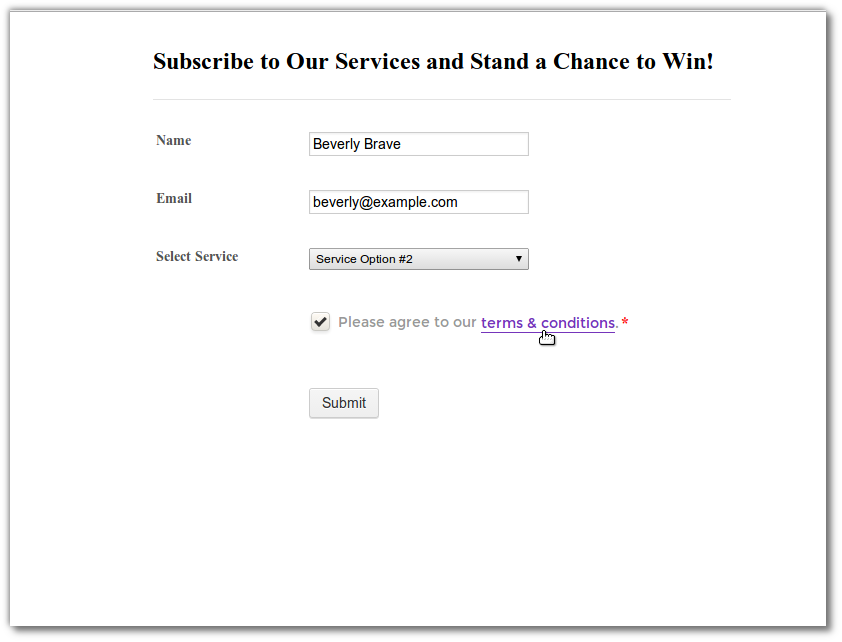
To add the widget to your form, please click here.

That's all we had for you this week.
Remember, your form has a lot more to offer your users - go ahead and test its limits by clicking here.
If you hit any bumps - let us know, We're always eager to help whenever you need us.
We thank you for all your suggestions, and look forward for more.
Till next week.... :-)
*Facebook® is a Trademark of Facebook Inc.
**Rotten Tomatoes© Flixster, Inc
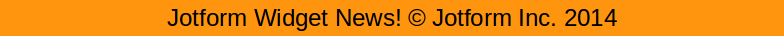
-
Jeanette JotForm SupportReplied on July 11, 2014 at 7:11 PM
These are simply amazing!
Kudos to the Widgets Team!
-
Steve VP of Sales OperationsReplied on July 11, 2014 at 9:54 PM
Would love to go to Portugal. Wonder if anything in particular inspired that one.
These look awesome!
-
Aytekin JotForm FounderReplied on July 12, 2014 at 4:49 AM
Great list Titus!
In the beginning our strategy was to implement as many widgets as we can, and see what sticks. As apparent from the list, we have now switched gears and we are going to be spending more and more time with increasing the quality of existing widgets. Of course, we prioritize based on our users' feedback and the popularity of the widgets.
- Mobile Forms
- My Forms
- Templates
- Integrations
- INTEGRATIONS
- See 100+ integrations
- FEATURED INTEGRATIONS
PayPal
Slack
Google Sheets
Mailchimp
Zoom
Dropbox
Google Calendar
Hubspot
Salesforce
- See more Integrations
- Products
- PRODUCTS
Form Builder
Jotform Enterprise
Jotform Apps
Store Builder
Jotform Tables
Jotform Inbox
Jotform Mobile App
Jotform Approvals
Report Builder
Smart PDF Forms
PDF Editor
Jotform Sign
Jotform for Salesforce Discover Now
- Support
- GET HELP
- Contact Support
- Help Center
- FAQ
- Dedicated Support
Get a dedicated support team with Jotform Enterprise.
Contact SalesDedicated Enterprise supportApply to Jotform Enterprise for a dedicated support team.
Apply Now - Professional ServicesExplore
- Enterprise
- Pricing





























































