-
Moshe_SheinkopfAsked on May 20, 2022 at 1:01 AM
Hi,
I created a form with multiple conditions, however i do not see why any of the conditions i chose would not let the form complete and submit.. it just goes blank.
Where did i go wrong?
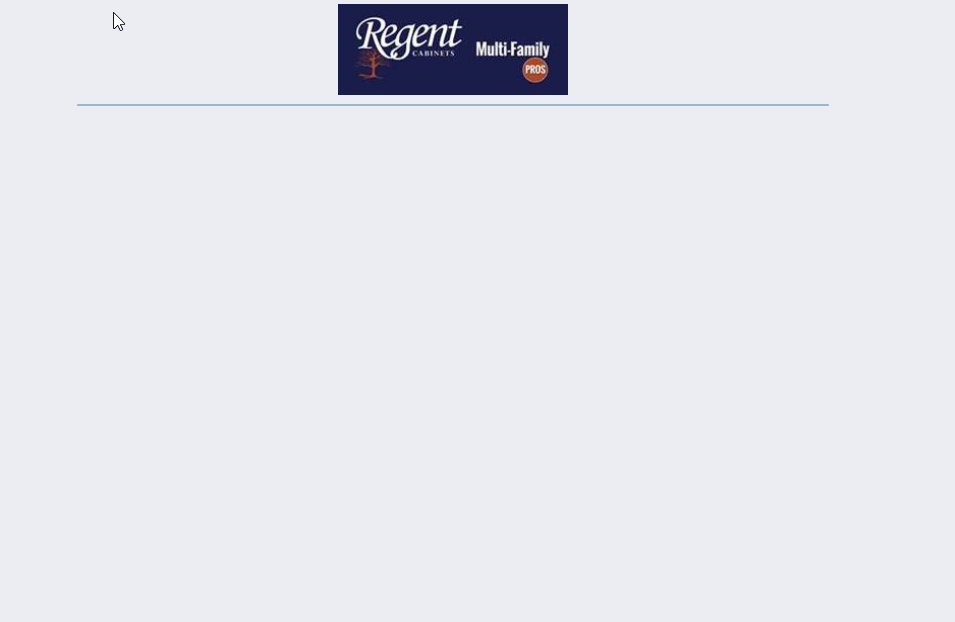 Page URL: https://form.jotform.com/221388960095060
Page URL: https://form.jotform.com/221388960095060 -
Rahul JotForm SupportReplied on May 20, 2022 at 2:02 AM
Hello Moshe,
Thanks for reaching out to Jotform Support. I’m sorry you're having issues with your form. I’ll need a bit of time to look into this. I’ll get back to you as soon as I can.
Thanks for your patience and understanding.
-
Moshe_SheinkopfReplied on May 20, 2022 at 2:11 AMDear Forum+4028850, We would like to acknowledge that we have received your request and a ticket has been created. Your ticket will be reviewed ans we will send you a response shortly. Your ticket id is "130" Thank you for your patience. Sincerely, Moshe Sheinkopf
... -
Rahul JotForm SupportReplied on May 20, 2022 at 3:09 AM
Hello Moshe,
Upon checking further, it seems the hide conditions are creating an issue here. Since there are a lot of conditions on your form for hiding fields, it's hard to figure out which hide condition is creating an issue here. I have disabled all the hide conditions on the clone version of your form and it then works fine for me. Since you are aware of which field should be hidden on which condition, you could better fix it from your end. I would like you to suggest not to hide all the fields from a particular page as this will then stuck on a page and won't show any Back or Next button. Since you have lots of fields in the form, I would also like you to suggest, please create a hide condition then test it and only then proceed further once the conditions works as expected. Otherwise it will be hard to figure out the issue.
Additionally, you could clone my test form on your Jotform account to see what I did on my end to proceed with the form for now.
Please give it a try and let us know how it goes.
-
Moshe_SheinkopfReplied on May 20, 2022 at 3:11 AMDear Forum+4028850, We would like to acknowledge that we have received your request and a ticket has been created. Your ticket will be reviewed ans we will send you a response shortly. Your ticket id is "131" Thank you for your patience. Sincerely, Moshe Sheinkopf
... -
Moshe_SheinkopfReplied on May 20, 2022 at 8:44 AMI understand that i have many fields hidden, what is your suggestion to get what i need.
I have an initial question for how many phases are there and based off the answer 1,2,3 or 4 that is how many pages i would like displayed.
So if they choose 1 i do not want them to view the other 3 pages.
Thank you
Moshe
________________________________
... -
Collin_SReplied on May 20, 2022 at 9:09 AM
Hi,
Thank you for the information, I would suggest using a section collapse field for hiding the questions on the pages, please see the following:
https://www.jotform.com/help/297-show-or-hide-multiple-fields-at-once-using-the-section-collapse-field/
You would need to remove all the current conditions and set them up using a section collapse field.
I hope this helps and please let us know if you require any further assistance or information.
Have a fantastic day. -
Moshe_SheinkopfReplied on May 20, 2022 at 9:11 AMDear Forum+4028850, We would like to acknowledge that we have received your request and a ticket has been created. Your ticket will be reviewed ans we will send you a response shortly. Your ticket id is "132" Thank you for your patience. Sincerely, Moshe Sheinkopf
... -
Moshe_SheinkopfReplied on May 21, 2022 at 1:11 PMDear Forum+4028850, We would like to acknowledge that we have received your request and a ticket has been created. Your ticket will be reviewed ans we will send you a response shortly. Your ticket id is "133" Thank you for your patience. Sincerely, Moshe Sheinkopf
...
- Mobile Forms
- My Forms
- Templates
- Integrations
- INTEGRATIONS
- See 100+ integrations
- FEATURED INTEGRATIONS
PayPal
Slack
Google Sheets
Mailchimp
Zoom
Dropbox
Google Calendar
Hubspot
Salesforce
- See more Integrations
- Products
- PRODUCTS
Form Builder
Jotform Enterprise
Jotform Apps
Store Builder
Jotform Tables
Jotform Inbox
Jotform Mobile App
Jotform Approvals
Report Builder
Smart PDF Forms
PDF Editor
Jotform Sign
Jotform for Salesforce Discover Now
- Support
- GET HELP
- Contact Support
- Help Center
- FAQ
- Dedicated Support
Get a dedicated support team with Jotform Enterprise.
Contact SalesDedicated Enterprise supportApply to Jotform Enterprise for a dedicated support team.
Apply Now - Professional ServicesExplore
- Enterprise
- Pricing




























































