-
MyrnaAsked on May 21, 2022 at 9:59 AM
-
Sheena JotForm SupportReplied on May 21, 2022 at 10:06 AM
Hello Myrna,
Thanks for reaching out to Jotform Support. I assume you are referring on editing a form submission since you do not have any created forms with your email address. Please note that you only have the option to edit the form if the form owner has enabled it on their form settings.
However, if you are referring on editing a form you created, please see our guide on How to Edit Your Online Forms.
Let us know if you require further assistance.
-
myrnavisionboardsReplied on May 21, 2022 at 10:21 AM
Smashing studio (info.smashingstudio@gmail.com) designed the form for me and then assigned it to me
EVENT SCHEDULE PLANNER 06-12JUNE 2022.
I cant get in to do the editing
I am logging in from my email address
with my password
Please give me step by step instructions to do this please thank you
-
myrnavisionboardsReplied on May 21, 2022 at 10:29 AM
There is no edit button to be seen

-
myrnavisionboardsReplied on May 21, 2022 at 10:38 AM
Please note the form was created by my web guy at Smashing Studio
he assigned the form to me my email is
-
Ade_TReplied on May 21, 2022 at 10:38 AM
Hello myrnavisionboards,
Thanks for getting back to us. I can see that the form has been assigned to your account with Submit and View & Edit Submission permissions only. You cannot edit the form itself if that's what you mean as you were only an assignee. If you want to edit the form design, please advise the form owner to provide you with a Collaboration Link. Using that link, you'll have access to modify the form's design.
If you have any further questions, please let us know.
-
myrnavisionboardsReplied on May 21, 2022 at 11:04 AM
Please show where to find collaboration link link (send page visual)
-
John Support Team LeadReplied on May 21, 2022 at 11:06 AM
Hi there,
Here's what the form owner should do to share with you a collaboration link:
1.) Click the Add Collaborators button at the top right of your Form Builder.
2.) Hit the Copy Link button.
Share it with others.
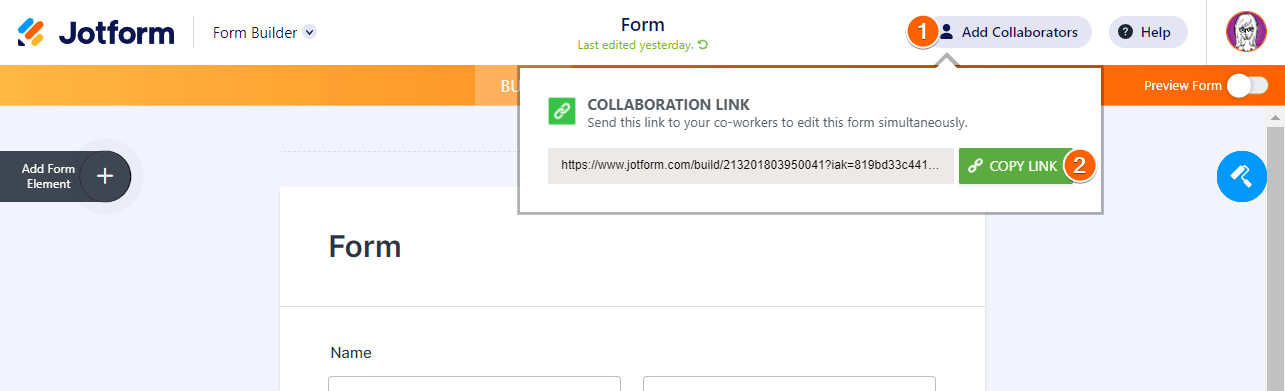
Yup, it’s as simple as that!
There are helpful visual cues when someone successfully joins the collaboration. Their respective avatars would show up at the top right. If the person who got the Collaboration Link doesn’t have a Jotform account, they will appear as Guests (e.g. guest_1234567890).
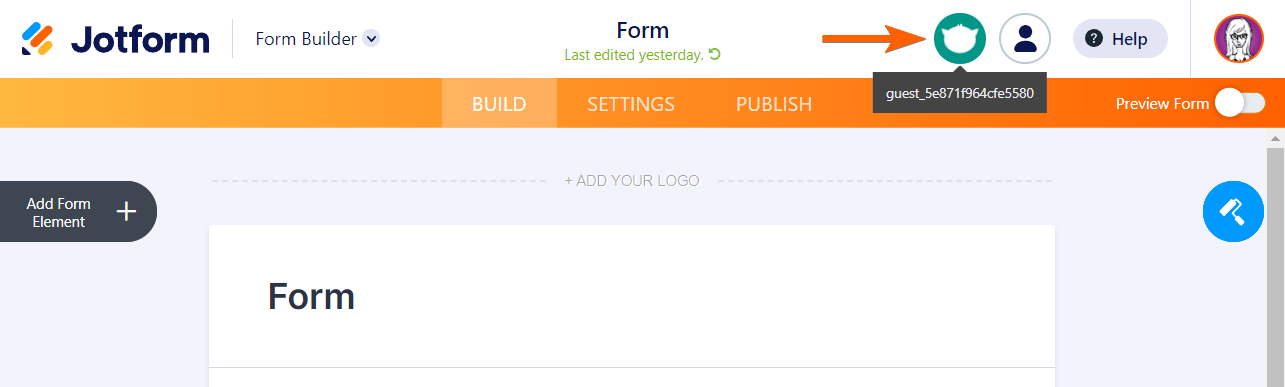
On top of that, fields highlighted by someone else will be marked by their respective Avatars too. This will make it easier, visually, to know who’s working on what. ?
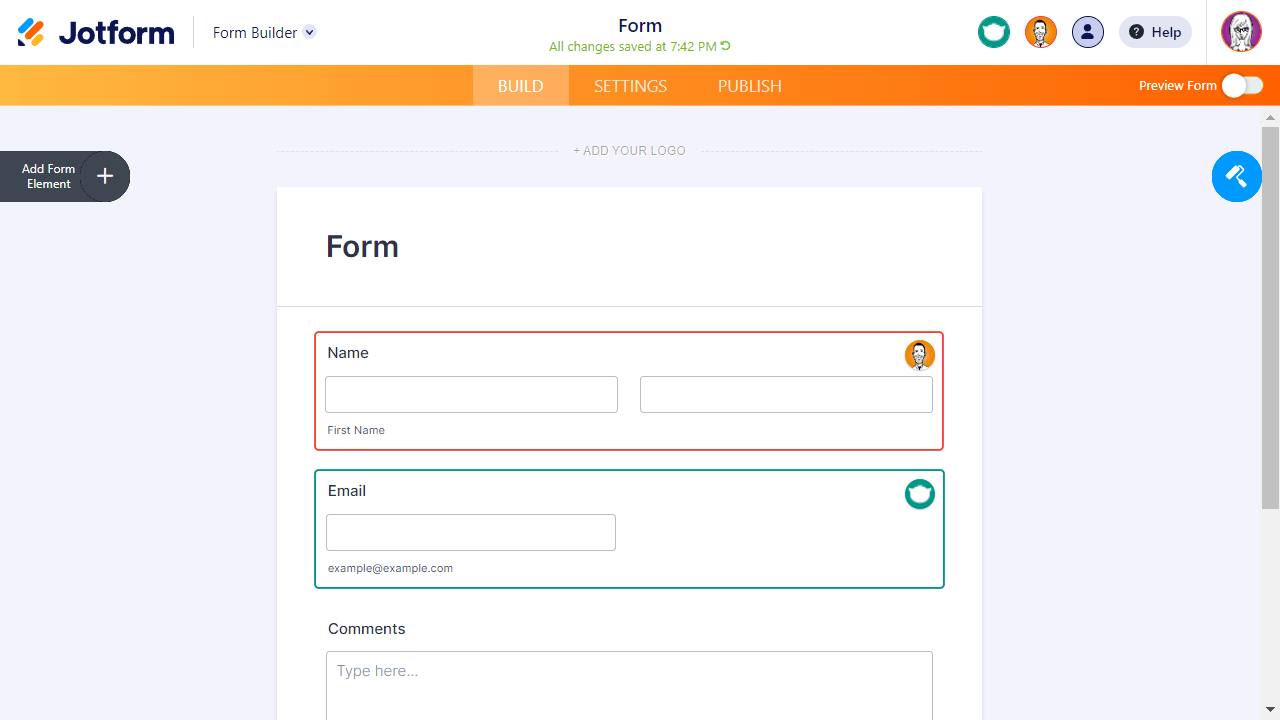
-
myrnavisionboardsReplied on May 22, 2022 at 1:11 PM
-
Cecile JotForm SupportReplied on May 22, 2022 at 1:19 PM
Hello myrnavisionboards,
I moved your other question to a new thread and helped you with that here.
Thank you.
- Mobile Forms
- My Forms
- Templates
- Integrations
- INTEGRATIONS
- See 100+ integrations
- FEATURED INTEGRATIONS
PayPal
Slack
Google Sheets
Mailchimp
Zoom
Dropbox
Google Calendar
Hubspot
Salesforce
- See more Integrations
- Products
- PRODUCTS
Form Builder
Jotform Enterprise
Jotform Apps
Store Builder
Jotform Tables
Jotform Inbox
Jotform Mobile App
Jotform Approvals
Report Builder
Smart PDF Forms
PDF Editor
Jotform Sign
Jotform for Salesforce Discover Now
- Support
- GET HELP
- Contact Support
- Help Center
- FAQ
- Dedicated Support
Get a dedicated support team with Jotform Enterprise.
Contact SalesDedicated Enterprise supportApply to Jotform Enterprise for a dedicated support team.
Apply Now - Professional ServicesExplore
- Enterprise
- Pricing































































