-
CALMcaAsked on July 16, 2014 at 11:25 AM
Hi there,
I'm being billed for services I don't want.
As the attachment shows I'm being billed three times a month, yet I only have one account. I also don't want to be on a yearly contract, and I never intended to be on a yearly contract. When I was prompted to pay for another month I thought I was doing exactly that, I didn't think I was signing onto a yearly contract.
I don't mind using jotform and I will certainly pay for another month when I need to, however, I want to be reimbursed for all the months I've had to be paid three times for the one services. I only want to pay once. And I also want to downgrade my account from premium to the basic level. I have tried to do this numerous times following the prompts in the forum but it doesn't let me do it.
I feel very nervous about this, because I don't want to pay for things I am not using, and I emailed you about this a few days ago and it has not been resolved.
Could you please address this problem. I would really appreciate it.
Thank you in advance.
Jessica.
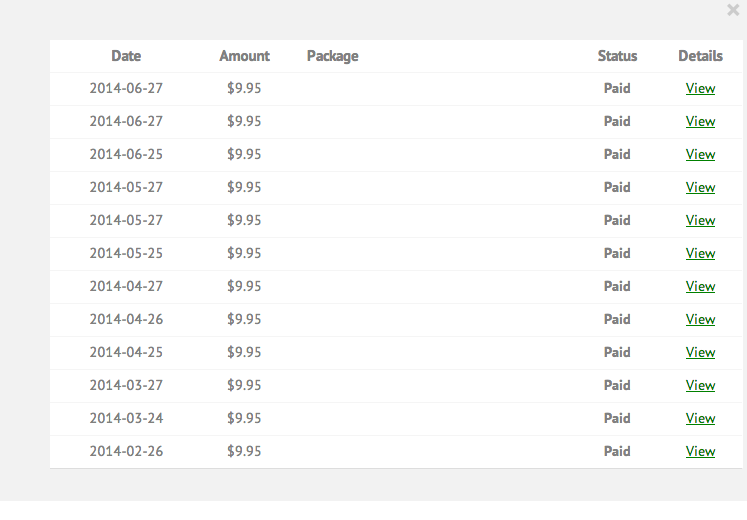
-
Ashwin JotForm SupportReplied on July 16, 2014 at 12:39 PM
Hello Jessica,
I'm sorry for the trouble caused to you.
It seems you have three subscription plans and that is the reason why you are being billed three times. One of the subscription seems to have been already cancelled.
S-4LB42086FB5453935 27th of every month.
S-42P13675HG2425527 25th of every month.
S-80G493129A469642W 26th of every month. - Subscription already cancelled.
Upon checking, I found that you have paid the subscription payment using PayPal payment gateway. You have to cancel your subscription through your own paypal account. Here are the steps to cancel your remaining two subscriptions and initiate the refund process :
1. Log in to your PayPal account
2. Find the latest payment you have made to JotForm
3. Click on the subscription number for that transaction
4. Click on the "Cancel Subscription" button.
You may also like to check the following guide : https://www.paypalobjects.com/en_US/ebook/subscriptions/cancellations.html
Do get back to us once you cancel your subscriptions and then I will report this to my superior and initiate the refund process.
Thank you!
- Mobile Forms
- My Forms
- Templates
- Integrations
- INTEGRATIONS
- See 100+ integrations
- FEATURED INTEGRATIONS
PayPal
Slack
Google Sheets
Mailchimp
Zoom
Dropbox
Google Calendar
Hubspot
Salesforce
- See more Integrations
- Products
- PRODUCTS
Form Builder
Jotform Enterprise
Jotform Apps
Store Builder
Jotform Tables
Jotform Inbox
Jotform Mobile App
Jotform Approvals
Report Builder
Smart PDF Forms
PDF Editor
Jotform Sign
Jotform for Salesforce Discover Now
- Support
- GET HELP
- Contact Support
- Help Center
- FAQ
- Dedicated Support
Get a dedicated support team with Jotform Enterprise.
Contact SalesDedicated Enterprise supportApply to Jotform Enterprise for a dedicated support team.
Apply Now - Professional ServicesExplore
- Enterprise
- Pricing



























































