-
AA_CAsked on July 16, 2014 at 11:27 AM
Hi
I am trying to use the calculation widget on a new form. It appears to function properly as long as a zero is not entered into a field where a value greater then zero was before. Any new value greater then zero is calculated correctly if you change it to zero it is not recalculated properly.
How do I get it to calculate zero so field has no value without resetting the complete form?
Do I need some java script function?
I have provided a link to the test form. So for example if you enter a value of 10 for FEO runs and then realize there were 0 FEO runs you can't enter a 0 and and get 0 dollars it stays at the first calculated value, why????, if you enter .01 it calculates a new value.
I hope I'm clear with my question.
Thanks, Bob
-
David JotForm Support ManagerReplied on July 16, 2014 at 12:53 PM
I was not able to reproduce the issue, when I entered a zero value after entering a 10 value in the "FEO" field, everything goes back to zero. Of course it will not zero if a value is entered on the "Total Runs" field. Could you let us know if this is happening on a specific browser?
-
AA_CReplied on July 16, 2014 at 3:32 PM
Hi,
I tried it with IE and Chrome.
I should be able to zero total runs also.
I wounder if the browser is not clearing properly...Although the new values appear if anything other the a 0 is entered. You say "Of course it will not zero if a value is entered in the 'Total Runs' field", why not I ask?
Thanks
-
David JotForm Support ManagerReplied on July 16, 2014 at 4:19 PM
I see what happens now, I entered some random values, and close the window, when loading the form again, the "Calculate amount" fields was still filled with the previous result, I zero the "Total Runs" and "FOE" fields, but the previous result was still there.
This is happening because the auto fill option on the form is enabled, in order to disable it, please do the following:
1)Click on Setup&Embed
2)Click on Preferences
3)Click on Advance Settings
4)Then on Edit Auto Fill Settings
5)Select the Disable option
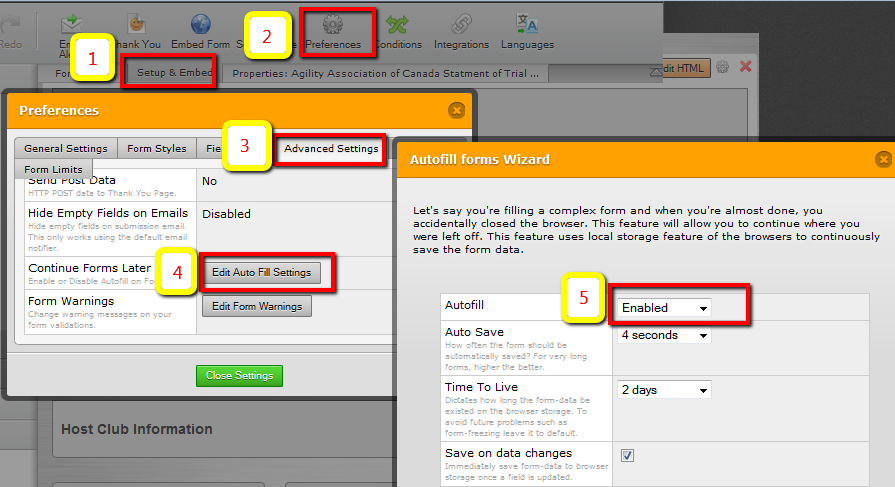
Let us know if you have more questions, we will be glad to assist you.
-
AA_CReplied on July 16, 2014 at 7:24 PM
BRAVO! ... Working now... Thank you
Another question... How do I make the calculated fields display as currency with a $ sign?
I don't see the option in properties
Bob
-
Ashwin JotForm SupportReplied on July 17, 2014 at 3:36 AM
Hello AA_C,
On behalf of my colleague, you are welcome.
On your question related to displaying the "$" sign in the calculated value, there is no built in feature to achieve your requirement. You will have to manually add the "$" in the formula of the "Form Calculation" widget. Please check the screenshot below:

Hope this helps.
Do get back to us if you have any questions.
Thank you!
- Mobile Forms
- My Forms
- Templates
- Integrations
- INTEGRATIONS
- See 100+ integrations
- FEATURED INTEGRATIONS
PayPal
Slack
Google Sheets
Mailchimp
Zoom
Dropbox
Google Calendar
Hubspot
Salesforce
- See more Integrations
- Products
- PRODUCTS
Form Builder
Jotform Enterprise
Jotform Apps
Store Builder
Jotform Tables
Jotform Inbox
Jotform Mobile App
Jotform Approvals
Report Builder
Smart PDF Forms
PDF Editor
Jotform Sign
Jotform for Salesforce Discover Now
- Support
- GET HELP
- Contact Support
- Help Center
- FAQ
- Dedicated Support
Get a dedicated support team with Jotform Enterprise.
Contact SalesDedicated Enterprise supportApply to Jotform Enterprise for a dedicated support team.
Apply Now - Professional ServicesExplore
- Enterprise
- Pricing




























































