-
MeganwaltersAsked on July 16, 2014 at 11:44 AM
Thank you so much!
-
Ashwin JotForm SupportReplied on July 16, 2014 at 12:53 PM
Hello Meganwalters,
Unfortunately it is not possible to hide the without the counter.
If you do not want to show the counter which helps you manage the inventory, there is no other use of the "Quantity Gift Registry" widget. You can simply use any other widget where you can display the texts and a text box for your users to input quantity.
Example: You can use "Narrative Fields" widget in your form to achieve your requirement. Please check the screenshot below:
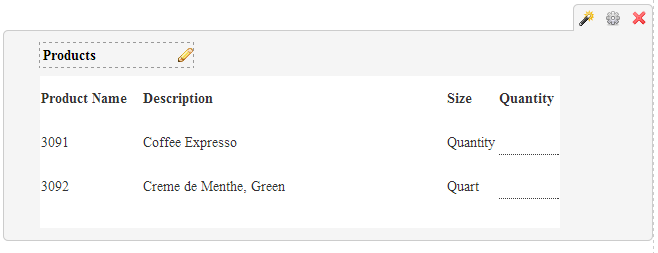
Please take a look at the following form: http://form.jotformpro.com/form/41954233214954? Feel free to clone this form for a closer look. The following guide should help you in form cloning: https://www.jotform.com/help/42-How-to-Clone-an-Existing-Form-from-a-URL
Hope this helps.
Do get back to us if you have any questions.
Thank you!
-
MeganwaltersReplied on July 16, 2014 at 2:03 PM
You are awesome, thank you!
One additional question (sorry for asking so many), how do I get the information entered into the quantity Gift Registry widget to appear on notification emails or anywhere for that matter. When I test the form, I can't find where the information is sent with the products and quantities.
-
David JotForm SupportReplied on July 16, 2014 at 3:07 PM
Hi,
Simply click on the magic wand for the narrative widget, then you should see a properties box like this:
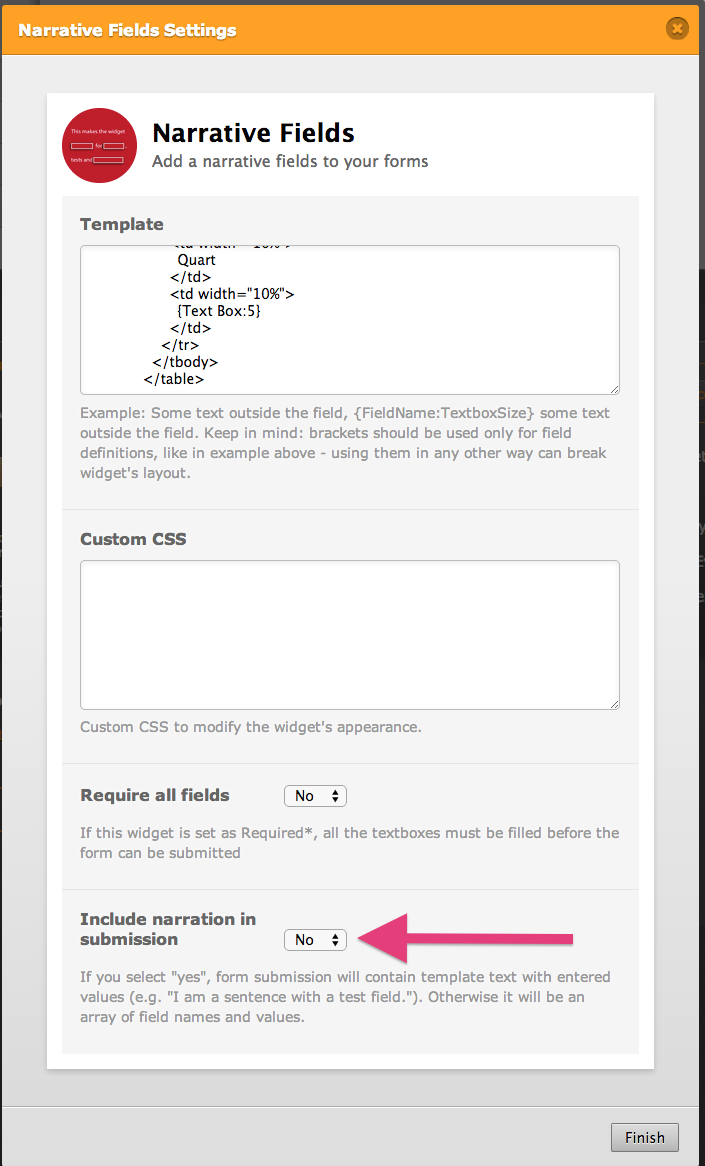
Then change the "Include narrative in submission" to "Yes". This should include anything in your narrative widget in your submission.
Please let us know if you have any other questions and we will be happy to help.
Thank you for using Jotform!
-
MeganwaltersReplied on July 16, 2014 at 3:11 PM
I am actually referring to the Quantity Gift Registry widget. Not seeing that option in that widget...
-
David JotForm SupportReplied on July 16, 2014 at 3:38 PM
Hi,
Sorry about that, I was working off of the form that my colleague had linked. Could you please provide us with the ID# or a link to the form you are working on? Let us know and we will be happy to have a look.
Thank you for using Jotform!
-
MeganwaltersReplied on July 16, 2014 at 5:29 PM
That's ok! I was probably confusing with all my questions.
Here is a link to the live form on our site:
http://www.nationalflavors.com/culvers-order-form.html
We are getting all the backend data besides the products information in the Quantity Gift Registry widget. I can't even find the data in JotForm. Ultimately I would like to be able to find it there and have it included in a order notification email. Just thought I'd clarify that in case I was unclear.
Thank you so much. You guys are awesome and so prompt on responses, it's impressive!
Megan
-
Ashwin JotForm SupportReplied on July 16, 2014 at 11:37 PM
Hello Megan,
If I understand your question, you want the quantity gift registry data to be displayed in the notification email alert. Is that correct?
I did check your form's notification email alert and it seems to be confifigured correctly. It should be displaying the selected product information in the submission emails.
I did test your form by sending a test submission email and the auto-responder email I received does display the product information. Please check the screenshot below:
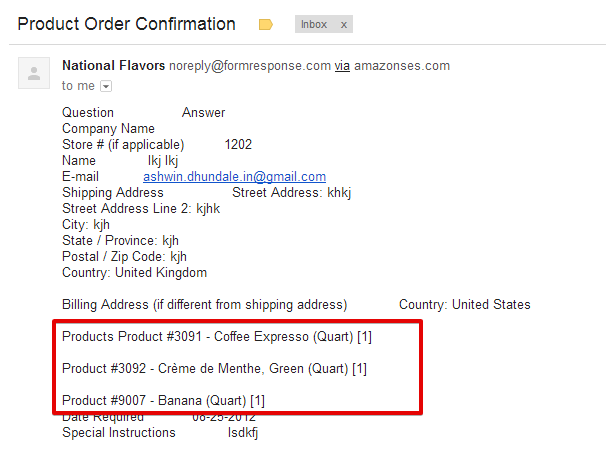
I would suggest you to test your form again and get back to us if you are not getting the product information in the submission emails.
We will wait for your response.
Thank you!
- Mobile Forms
- My Forms
- Templates
- Integrations
- INTEGRATIONS
- See 100+ integrations
- FEATURED INTEGRATIONS
PayPal
Slack
Google Sheets
Mailchimp
Zoom
Dropbox
Google Calendar
Hubspot
Salesforce
- See more Integrations
- Products
- PRODUCTS
Form Builder
Jotform Enterprise
Jotform Apps
Store Builder
Jotform Tables
Jotform Inbox
Jotform Mobile App
Jotform Approvals
Report Builder
Smart PDF Forms
PDF Editor
Jotform Sign
Jotform for Salesforce Discover Now
- Support
- GET HELP
- Contact Support
- Help Center
- FAQ
- Dedicated Support
Get a dedicated support team with Jotform Enterprise.
Contact SalesDedicated Enterprise supportApply to Jotform Enterprise for a dedicated support team.
Apply Now - Professional ServicesExplore
- Enterprise
- Pricing




























































