-
BathartisanAsked on July 16, 2014 at 4:38 PM
Hello I have had several customers (market traders who fill in the online form to book a pitch) say that either they cannot get the submit button to work or that they are not receiving automatic copies of their booking forms. They use the secure link https://secure.jotform.co/Bathartisan/Bookings2014
I have looked at my set up for the forms and it seems that the automated replies are set up.
I also have no idea how to set up the Embed Form plug in, I don't really understand the instructions. Every time I download the file it does not appear as one zip but several different folders - which one is it? I was also using Form Generator for Wordpress Plug in but that seems to have stopped working.
Up until a month ago Jotform worked brilliantly but has now stopped being so efficient.
Catherine Stokes
-
Mike_T Jotform SupportReplied on July 16, 2014 at 6:14 PM
Thank you for contacting us.
I was able to submit your form using a Google Chrome browser with out any issues.

Also, the form autoresponder was immediately delivered:
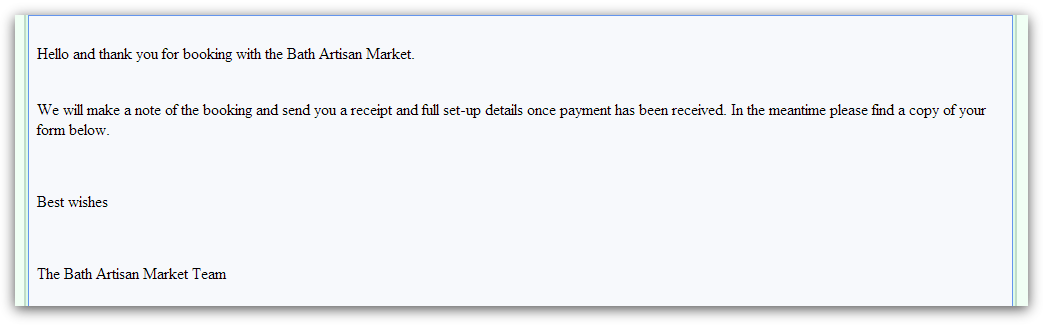
I have noticed only one issue with the form Autoresponder. There is a PDF download link added to the email subject, and it can be considered as a spam/harmful content by email providers.
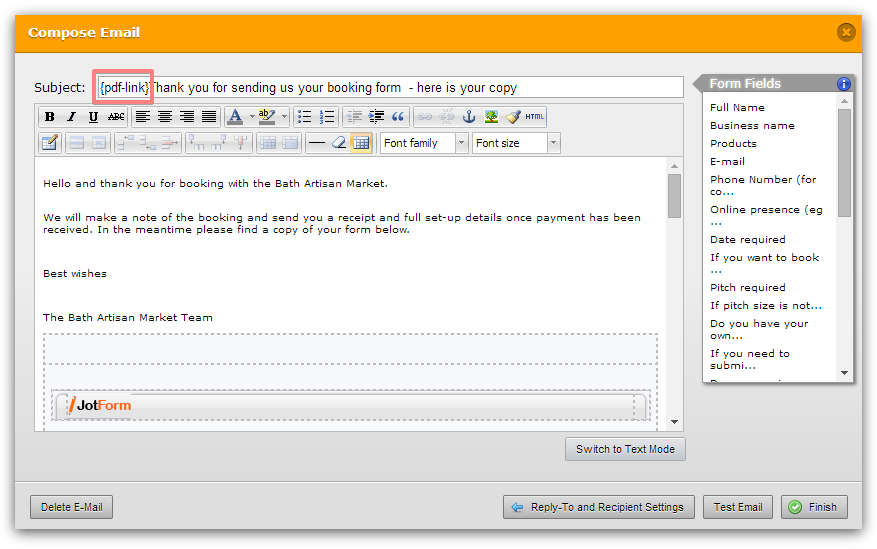
I would like to recommend you to move that PDF download link into email template body in order to avoid email filtering issues.
Are you able to reproduce the form submission issues from your side? It there are any specific steps?
We will handle the Wordpress embedding question via a separate thread.
-
BathartisanReplied on July 17, 2014 at 10:34 AM
Thanks - I am in the UK which is why there is a delay in answering!
Most of my customers use Safari or Explorer or Firefox - I tried Safari and it didn't work
Best wishes
Catherine -
David JotForm SupportReplied on July 17, 2014 at 12:55 PM
Hi,
I sent a test submission using Safari as my browser and everything seems to be working fine:
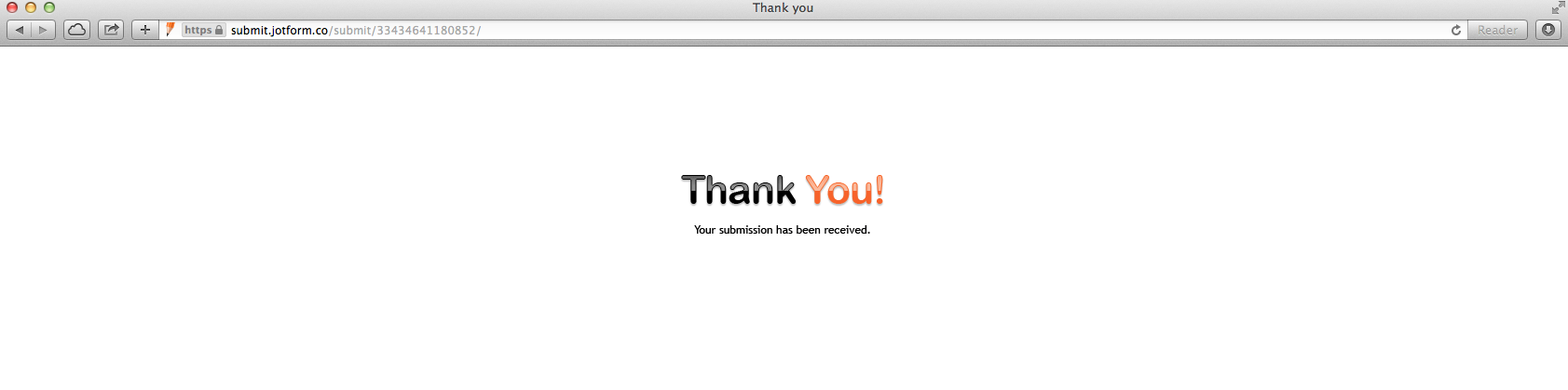
However I did not receive the email response. When I checked your email logs I saw several error messages. Please make sure you have your custom smtp setup correctly:
https://www.jotform.com/help/244-How-to-Setup-SMTP-for-a-Form
If it is not necessary to have the email come from you, use "noreply@jotform.com" in this field to allow for the smoothest usage:

The form does appear to be working in all the browsers I tried however. Please let us know if you are still having a problem using your form and we will be happy to look into it further. Check the custom SMTP settings to make sure they are correct and we will be happy to check it again.
Thank you for using Jotform!
- Mobile Forms
- My Forms
- Templates
- Integrations
- INTEGRATIONS
- See 100+ integrations
- FEATURED INTEGRATIONS
PayPal
Slack
Google Sheets
Mailchimp
Zoom
Dropbox
Google Calendar
Hubspot
Salesforce
- See more Integrations
- Products
- PRODUCTS
Form Builder
Jotform Enterprise
Jotform Apps
Store Builder
Jotform Tables
Jotform Inbox
Jotform Mobile App
Jotform Approvals
Report Builder
Smart PDF Forms
PDF Editor
Jotform Sign
Jotform for Salesforce Discover Now
- Support
- GET HELP
- Contact Support
- Help Center
- FAQ
- Dedicated Support
Get a dedicated support team with Jotform Enterprise.
Contact SalesDedicated Enterprise supportApply to Jotform Enterprise for a dedicated support team.
Apply Now - Professional ServicesExplore
- Enterprise
- Pricing




























































