-
helpchrisplzAsked on July 16, 2014 at 11:37 PM
-
TitusNReplied on July 17, 2014 at 5:47 AM
Hello,
You will have to indicate the value as a factor in parentheses in the form calculation formula.
The inventory widget only passes the quantity to the calculation widget:
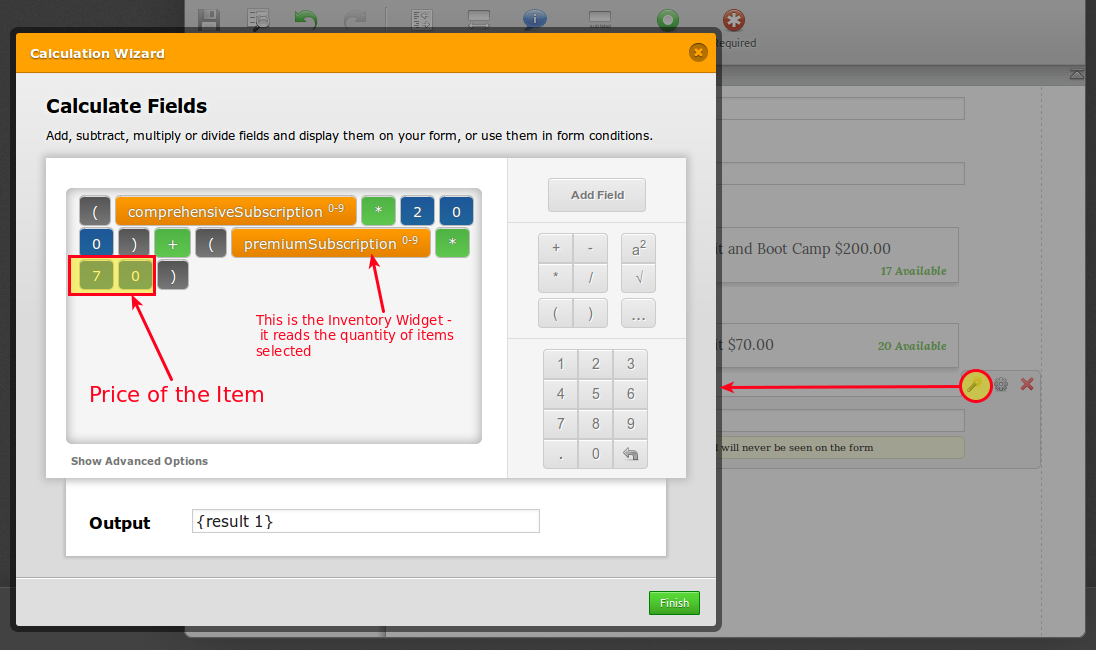
Please take a closer look by taking a copy of this form: http://form.jotformpro.com/form/41882856448974?
Please let us know if this helps.
-
helpchrisplzReplied on July 17, 2014 at 6:59 AM
Hi TitusN thanks.
I have managed to do this but I have noticed when loading the form for the first time on google chrome that not all the inventory widgets show. I have 3 on a page. only one loads and the other 2 fail.After hitting F5 to refresh all the inventory widgets do load in.
This would be a problem as people wouldn't know about the other inventory options and wouldn't know to refresh the page.
Please load this form in google chrome incognito CTRL + shift + N:http://form.jotformeu.com/form/41965529502358
and tell me if all 3 inventory widgets show. If they do show I will know its a bug on my P.C only.
If you can confirm that only one is showing can you put this in as a fault as it will mean i cant use jotform and will have to find another way.
Chrome Version 35.0.1916.153 m -
helpchrisplzReplied on July 17, 2014 at 7:06 AM
just upgraded to Chrome Version 36.0.1985.125 m
The first time i loaded the form it loaded all 3 in.I then closed google chrome incognito and reopened it CTRL + shift + N:
and it then only loaded 1 in.
Seems a bit buggy.
-
TitusNReplied on July 17, 2014 at 8:22 AM
Hello,
Yes - I see the bug too.
It happens across all browsers, and sometimes none of the widgets load at all:
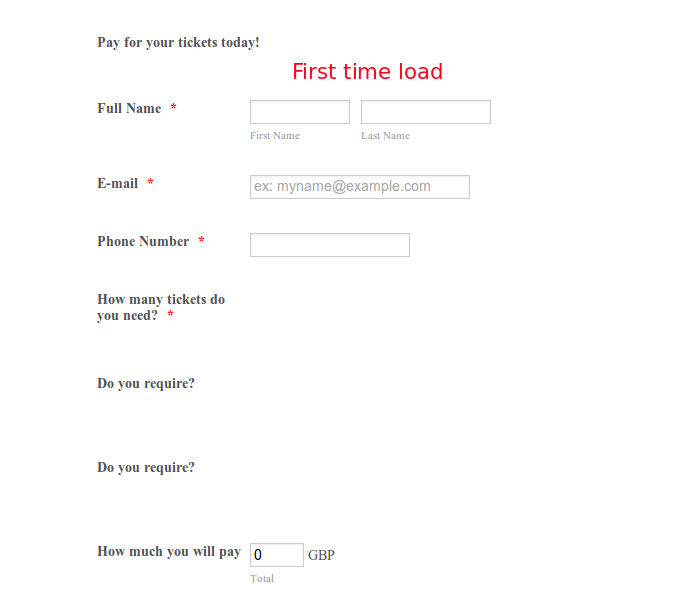
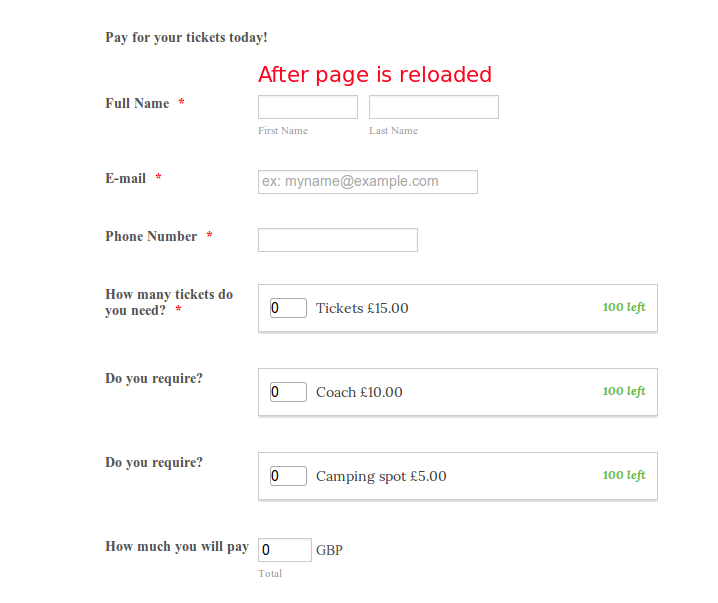
I've asked our developers to take a look, and we shall update you once the bug has been fixed.
Thank you for your patience.
-
jstrinningReplied on July 17, 2014 at 8:50 AM
By the way, how do you display the "17 Available"
???
Does it pass dynamically value of quantity in store ?
Jan
-
Aytekin JotForm FounderReplied on July 17, 2014 at 9:26 AM
Available = Total - Used
Total: Numbers you entered on the widget settings
Used: Number of submissions with that option selected.
I have assigned the BUG TICKET to one of our developers. He has a lot of work so it may take weeks before he can look into it but it will be be looked into.
-
widgets Jotform SupportReplied on August 20, 2014 at 9:43 AM
Hi helpchrisplz. I would like to inform you that we updated the inventory widget. You should now be seeing all the widgets at once, when you load your form.
Please let us know if this work from your end or not so that we can further assist you.
Regards
-
helpchrisplzReplied on August 22, 2014 at 4:59 AM
Thanks for the update. if possible can you tell me
how to make one non selectable if you choose another. e.g if I have many options with quantity's but if the user selects A then B is no longer a compatible choice so B is now hidden or non selectable but C and D are still available as they are compatible with A.is that going to far?
a lot of the time when you have tickets to sell you have add-ons to the main thing that your selling and add-on B might take up the entire night and make it no longer compatible to choose other options. I tried doing this with form collapse and logic but could not find an "is selected" option for the if statement.
That's my feedback anyway! :)
- Mobile Forms
- My Forms
- Templates
- Integrations
- INTEGRATIONS
- See 100+ integrations
- FEATURED INTEGRATIONS
PayPal
Slack
Google Sheets
Mailchimp
Zoom
Dropbox
Google Calendar
Hubspot
Salesforce
- See more Integrations
- Products
- PRODUCTS
Form Builder
Jotform Enterprise
Jotform Apps
Store Builder
Jotform Tables
Jotform Inbox
Jotform Mobile App
Jotform Approvals
Report Builder
Smart PDF Forms
PDF Editor
Jotform Sign
Jotform for Salesforce Discover Now
- Support
- GET HELP
- Contact Support
- Help Center
- FAQ
- Dedicated Support
Get a dedicated support team with Jotform Enterprise.
Contact SalesDedicated Enterprise supportApply to Jotform Enterprise for a dedicated support team.
Apply Now - Professional ServicesExplore
- Enterprise
- Pricing






























































