-
EONEducationAsked on July 17, 2014 at 5:29 AM
I tried all the option you have given . But nothing is working here. I tried cloning also but not able to clone the form. Tried in three different browsers. Please help us to make it work ASAP.
Thanks,
Shweta
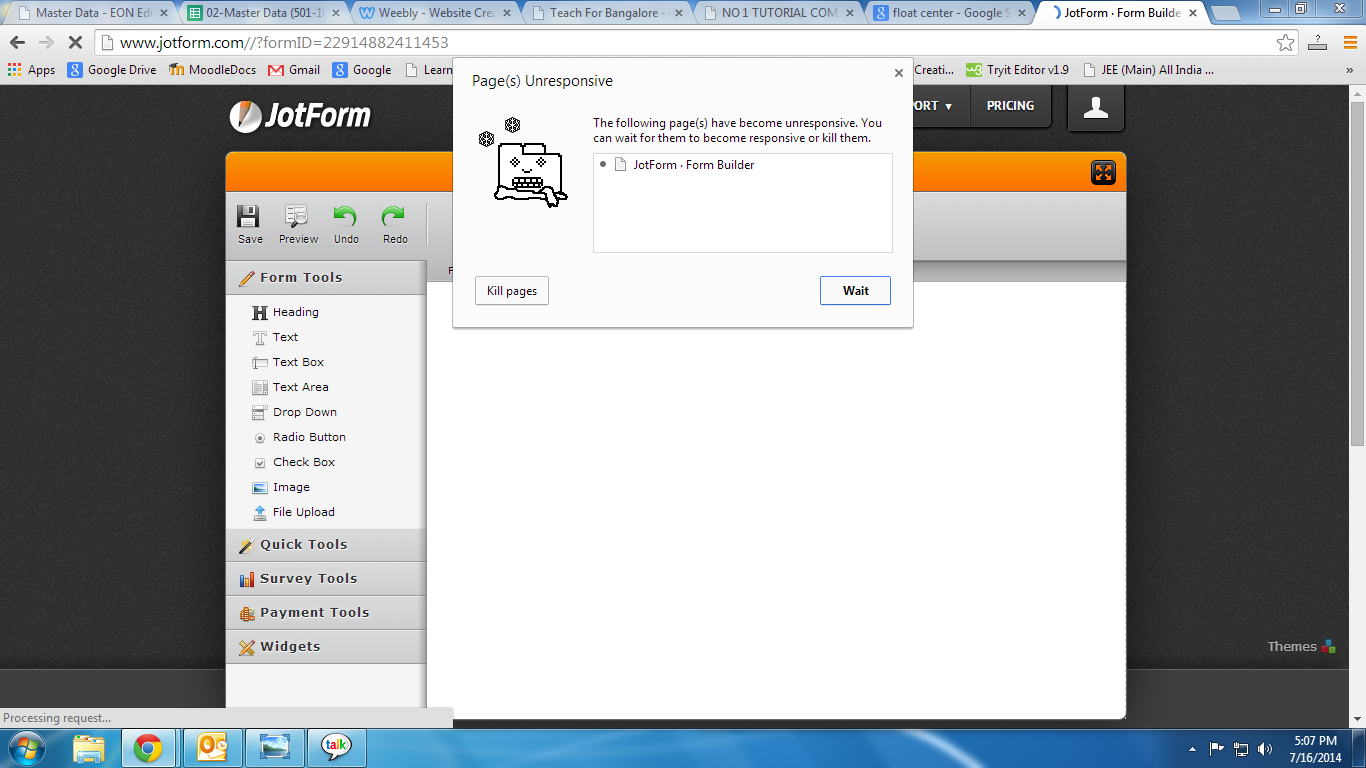
-
bkp.successReplied on July 17, 2014 at 5:35 AM
-
jonathanReplied on July 17, 2014 at 8:59 AM
Hi Shweta,
I can see the problem you are having via the screenshot you provided.
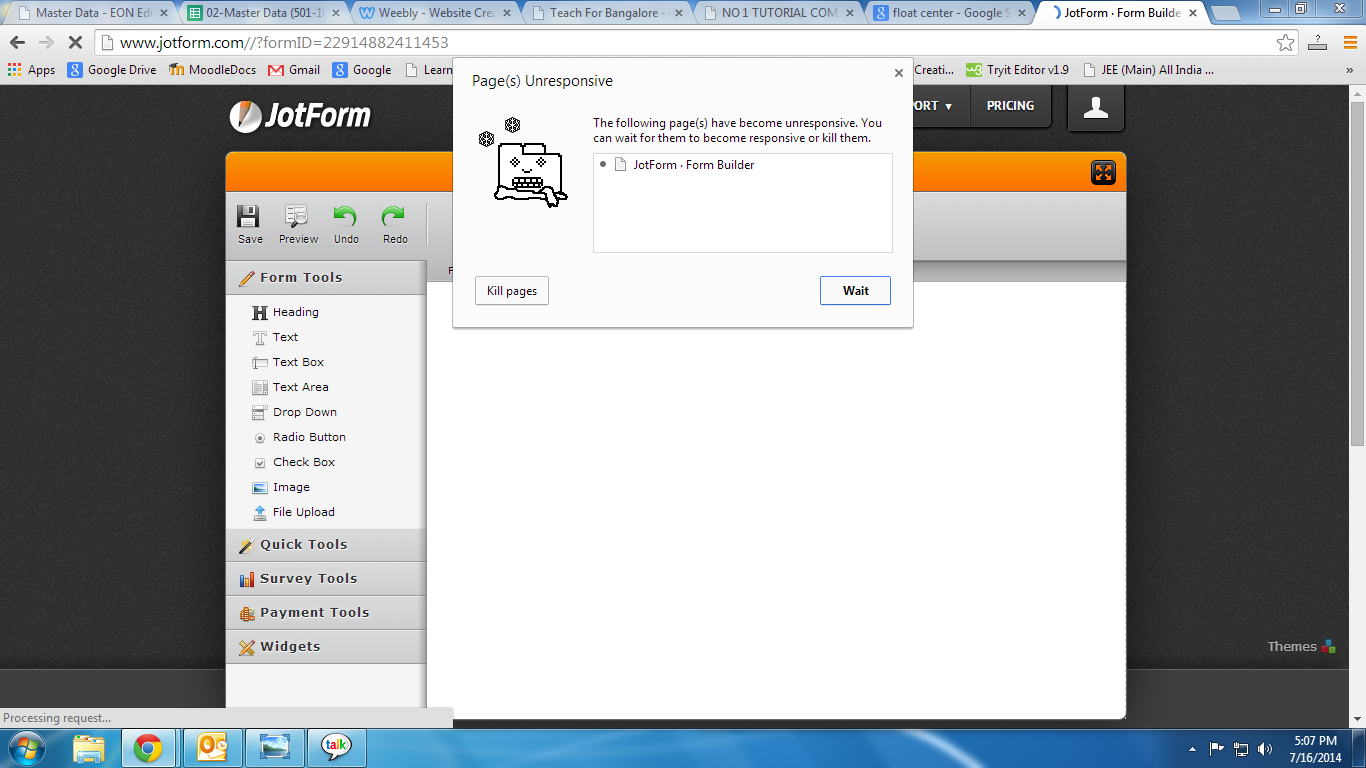
Can you please confirm if this problem is only happening to only one form? this one http://www.jotform.me/form/22914882411453
OR
are you not able to edit any of your form at all?
We need to know this information to better understand what could be the caused of the problem.
We will wait for your updated response.
Thanks!
-
EONEducationReplied on July 18, 2014 at 12:26 AM
Hi jonathan,
Thanks for your reply.
Problem is only with that particular form. Other forms are working properly I can edit all other forms.
Please help us to make it work ASAP.
Waiting for your reply.
Thanks,
Shweta
-
jonathanReplied on July 18, 2014 at 5:08 AM
Hi Shweta,
Thank you for the information provided.
I was also able to reproduced similar issue shown in your screenshot when I tried cloning your form http://www.jotform.me/form/22914882411453 to check.
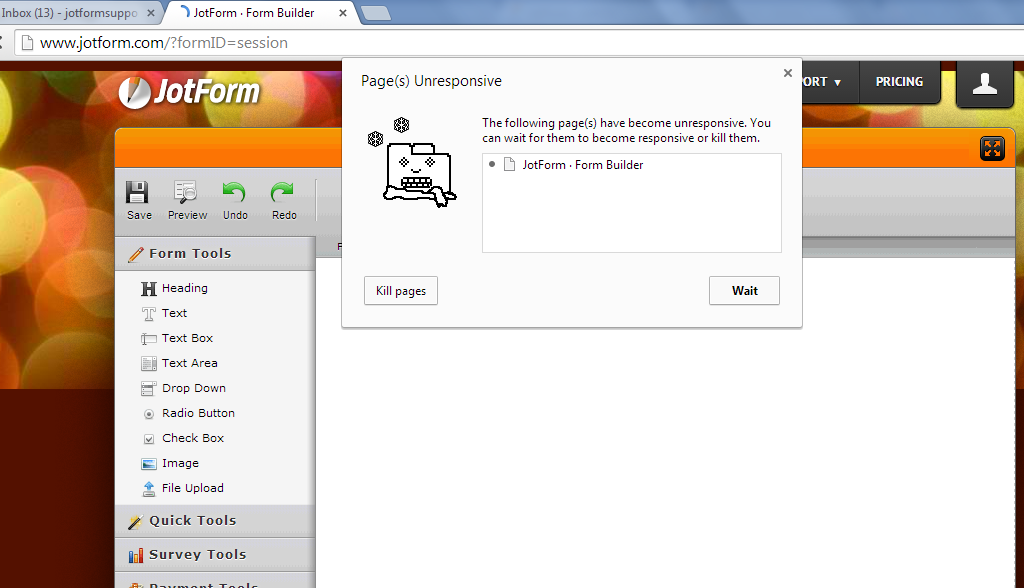
BUT what I cannot reproduced is the opening and editing of the form.
I was able to open and do edit on the form when I test using your login account.

Although I am not 100% sure if related, the cause of timed out when opening your form must be related to the current number of submissions it currently have at the moment -- which is about 9370 submissions and 6302 uploads.
Would it be OK with you if we just clone this form and then you can use the cloned version of the form instead on your account?
Perhaps using a cloned form (which does not have submissions and uploads yet) will allow you to open/edit the form in your account.
Please let us know if this is an option we can do.
Thanks.
-
EONEducationReplied on July 18, 2014 at 5:24 AM
Hi jonathan,
Cloning the form is also not working for me. Can you login into my account and delete some forms uploaded? You can delete till 8000 forms. Before that Can you download and send me the data?
For logging in to my account do you want me to download any software like Teamviewer? Please do the needful asap.
Thanks,
Shweta
-
jonathanReplied on July 18, 2014 at 6:40 AM
Hi,
For logging in to my account do you want me to download any software like Teamviewer?
There is no need to do this as I can already login to your account using my support account.
delete some forms uploaded? You can delete till 8000 forms. Before that Can you download and send me the data?
There is probably no need to do this. I have already cloned the form into your account. This is the cloned version http://www.jotformpro.com/form/41983253849972

I was able to figured out the caused of issue why you could NOT open/edit your form http://www.jotform.me/form/22914882411453 -- it is because of the script that was included in the TEXT field in the form.
We need to delete that TEXT field on your form so that you can open/edit the form

Please try open and edit the cloned version of the form http://www.jotformpro.com/form/41983253849972 -- tell us if you are able to.
Thanks.
-
sodesigninReplied on July 18, 2014 at 7:03 AM
If Links also copied you contact form get freezed , Check it out
-
EONEducationReplied on July 18, 2014 at 7:19 AM
Hi jonathan,
Can you please delete that script. We don't want to use cloned form. If you can delete that script and check it once so that we start editing it asap.
Thanks,
shweta
-
jonathanReplied on July 18, 2014 at 7:37 AM
Hi shweta,
As confirmed, I have deleted the TEXT field with script in your form http://www.jotform.me/form/22914882411453

I also made another clone of the form for "Backup Copy" purpose.. you can see in your My Forms with name "Backup Copy..."
Please try now if you open/edit the form.
Inform us if issue still persist.
Thanks.
-
EONEducationReplied on July 18, 2014 at 7:52 AM
Hi jonathan,
Thank you so much. Now am able work on that. It is solved now.
Thanks,
Shweta
-
jedcadornaReplied on July 18, 2014 at 10:02 AM
Hi Shweta,
Glad to hear that your issue has been sorted out. On behalf of jonathan you are welcome and if you need further assistance feel free to contact us.
- Mobile Forms
- My Forms
- Templates
- Integrations
- INTEGRATIONS
- See 100+ integrations
- FEATURED INTEGRATIONS
PayPal
Slack
Google Sheets
Mailchimp
Zoom
Dropbox
Google Calendar
Hubspot
Salesforce
- See more Integrations
- Products
- PRODUCTS
Form Builder
Jotform Enterprise
Jotform Apps
Store Builder
Jotform Tables
Jotform Inbox
Jotform Mobile App
Jotform Approvals
Report Builder
Smart PDF Forms
PDF Editor
Jotform Sign
Jotform for Salesforce Discover Now
- Support
- GET HELP
- Contact Support
- Help Center
- FAQ
- Dedicated Support
Get a dedicated support team with Jotform Enterprise.
Contact SalesDedicated Enterprise supportApply to Jotform Enterprise for a dedicated support team.
Apply Now - Professional ServicesExplore
- Enterprise
- Pricing






























































