-
grammarproofingAsked on July 17, 2014 at 8:01 AM
Hi
Can you tell me how I can test my new form without using up my monthly allowance? Thanks
-
jedcadornaReplied on July 17, 2014 at 10:27 AM
It needs to be a successful payment for it to count in your monthly payment allowance. If you want to test stripe payment you can use the test API key and from what I know it won't consume your monthly limit.
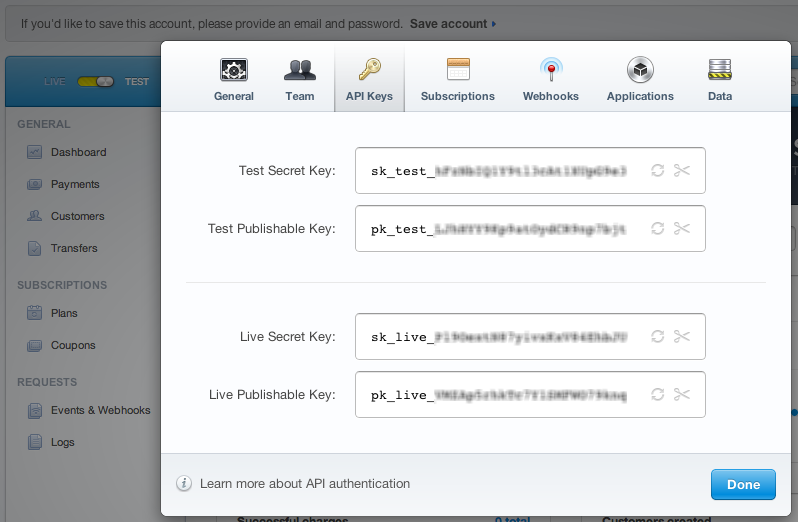
-
grammarproofingReplied on July 17, 2014 at 11:19 AM
I tried this in test mode through the form preview and it registered 1 submission, so i set the keys manually (as you suggested above), and again testing through form preview, it registered another submission.
Both times I received an email asking me to charge customer. However, i have my form set to charge immediately (not manually).
Furthermore, both tests produced a warning that I had already charged this customer at an earlier date.
Please help, I need to do 20 plus tests before I can go live with this.
Thanks, Phil
-
David JotForm Support ManagerReplied on July 17, 2014 at 1:21 PM
As far as I know, there is no way to test it without counting as a payment submission, so please keep testing as recommend by my colleague:
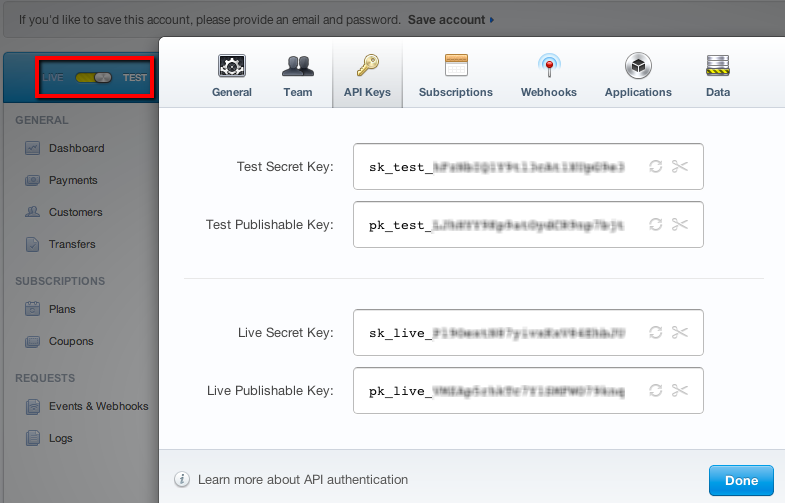
On your account, you can receive up to 10 payments per month, only for this time, once you reached the 10 test payment submissions, contact us back, and we will be glad to reset it for you.
-
grammarproofingReplied on July 18, 2014 at 3:58 PM
Thanks BDavid. I'm still getting the email message that asks me to CHARGE CUSTOMER NOW
Is that an error that can be fixed?
-
Steve VP of Sales OperationsReplied on July 18, 2014 at 5:09 PM
Hello,
I see your payment settings are set to Immediately, so if you're still receiving an email that says to charge the customer now, then that could be an issue. I need to test this further to confirm this issue. We'll update this ticket with more information.
Thanks
-
Steve VP of Sales OperationsReplied on July 18, 2014 at 5:30 PM
Hello,
I was able to reproduce the issue with the notification indicating to Charge Customer Now, when it actually charged them immediately.
Notification:
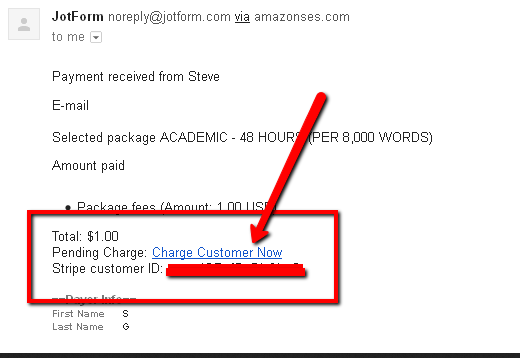
It looks like the payment does come through, but the content of the notification is incorrect:
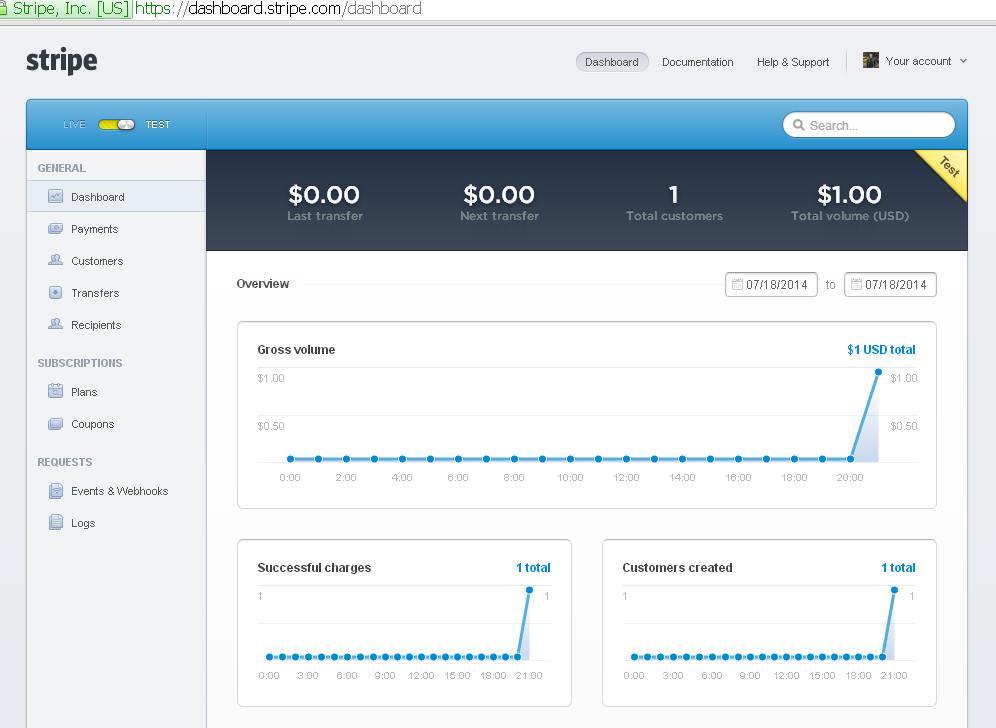
I'm escalating this to development to take a look. This thread will be updated with the latest status.
Thank you for your patience, and for bringing this up.
Regards
-
Aytekin JotForm FounderReplied on July 19, 2014 at 1:14 AM
Just let us know you are testing and we will reset your limits. I just reset your limits.
- Mobile Forms
- My Forms
- Templates
- Integrations
- INTEGRATIONS
- See 100+ integrations
- FEATURED INTEGRATIONS
PayPal
Slack
Google Sheets
Mailchimp
Zoom
Dropbox
Google Calendar
Hubspot
Salesforce
- See more Integrations
- Products
- PRODUCTS
Form Builder
Jotform Enterprise
Jotform Apps
Store Builder
Jotform Tables
Jotform Inbox
Jotform Mobile App
Jotform Approvals
Report Builder
Smart PDF Forms
PDF Editor
Jotform Sign
Jotform for Salesforce Discover Now
- Support
- GET HELP
- Contact Support
- Help Center
- FAQ
- Dedicated Support
Get a dedicated support team with Jotform Enterprise.
Contact SalesDedicated Enterprise supportApply to Jotform Enterprise for a dedicated support team.
Apply Now - Professional ServicesExplore
- Enterprise
- Pricing






























































