-
lenaqAsked on July 17, 2014 at 9:18 AM
-
jedcadornaReplied on July 17, 2014 at 11:07 AM
I'm sorry but are you referring to the default selection of a checkbox? There's a settings that you can modify to set the checkbox to selected or not. Also you can untick the box by clicking it again.
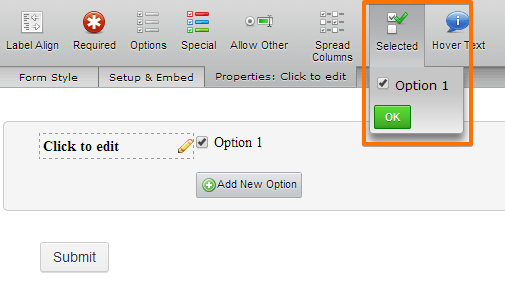
If this is not what you are referring to kindly tell us more about your concern.
-
lenaqReplied on July 17, 2014 at 11:11 AMI'd like to only show 1 checkbox (not the default of 3) and be able to uncheck the single checkbox. It always reverts back to showing 3 options and no checkboxes unmarked.
Essentially..
I start with the default 3
I try to edit it to show just 1 without any text
Then I try to turn off checkbox from "select" state to "un-selected"
Problems I have:
1. I cannot un-select the single text box without any text
2. It reverts back to show all 3 default options after I exit and return to the form to edit it
... -
Welvin Support Team LeadReplied on July 17, 2014 at 12:58 PM
Use empty space hack to accomplish that. In the options section, put:
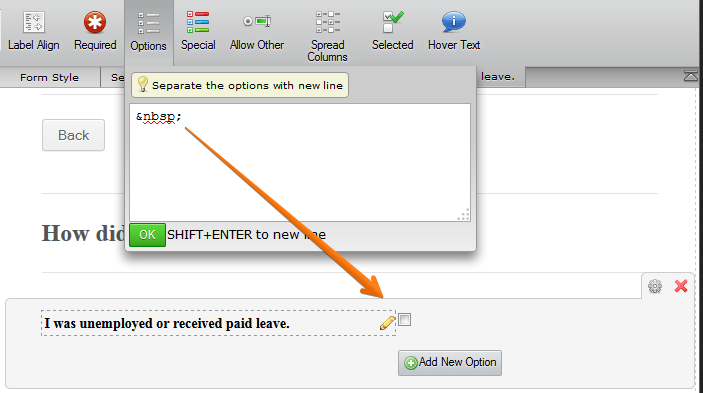
Hope that helps!
How about using the Radio Button field instead of the checkbox and the Options to "YES and NO", for example:
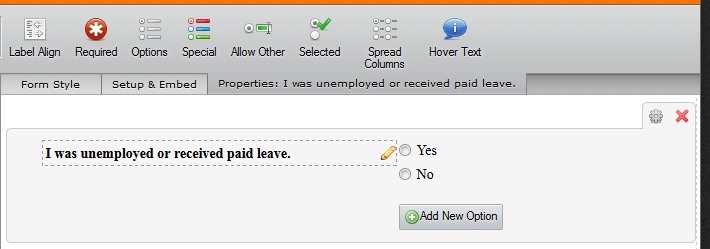
Let us know if you need further assistance.
Thanks
-
britelabsReplied on June 24, 2015 at 5:52 PM
-
raulReplied on June 24, 2015 at 6:47 PM
@britelabs
I've moved your question to a separate thread in order to properly address it.
You'll be answered here: http://www.jotform.com/answers/596170
- Mobile Forms
- My Forms
- Templates
- Integrations
- INTEGRATIONS
- See 100+ integrations
- FEATURED INTEGRATIONS
PayPal
Slack
Google Sheets
Mailchimp
Zoom
Dropbox
Google Calendar
Hubspot
Salesforce
- See more Integrations
- Products
- PRODUCTS
Form Builder
Jotform Enterprise
Jotform Apps
Store Builder
Jotform Tables
Jotform Inbox
Jotform Mobile App
Jotform Approvals
Report Builder
Smart PDF Forms
PDF Editor
Jotform Sign
Jotform for Salesforce Discover Now
- Support
- GET HELP
- Contact Support
- Help Center
- FAQ
- Dedicated Support
Get a dedicated support team with Jotform Enterprise.
Contact SalesDedicated Enterprise supportApply to Jotform Enterprise for a dedicated support team.
Apply Now - Professional ServicesExplore
- Enterprise
- Pricing






























































