-
ptgAsked on July 17, 2014 at 11:09 AM
I have 3 items but the first one does not show the list of items and pricing. The other two are fine. Not sure why it is not showing.
http://form.jotform.us/form/41966028653158
As you can see from the link the first item does not show all the changes i made. They do show up in the editing of the form.
-
David JotForm Support ManagerReplied on July 17, 2014 at 12:58 PM
Upon checking your form, I see the form does show up the items that appear on the edit mode of your form:
Edit mode:
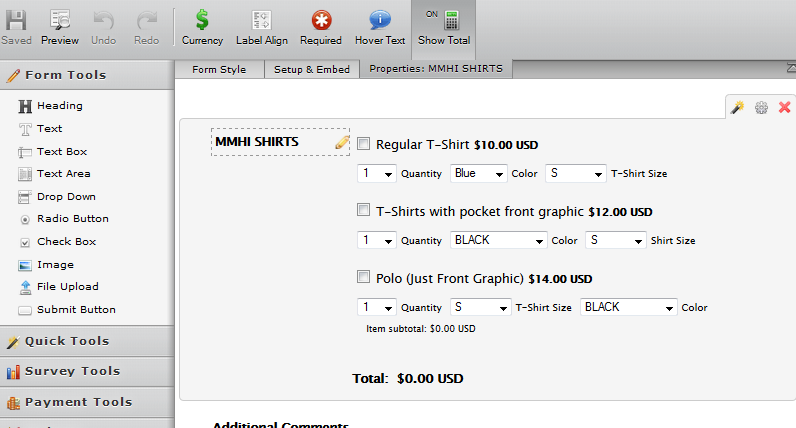
Live form:

Could add a screenshot of what you are not seeing? Maybe, there is a browser cache issues, you may clear your browser's cache, or make sure you are using the most updated version of your browser, we recommend using Google Chrome.
Let us know what happens, we will be glad to assist you.
-
ptgReplied on July 17, 2014 at 3:05 PM
You are correct in the edit of the form it shows just fine but when i preview the first one does not show the fields the same way as the other two. I changed it to show just 1 which is your screen shot but i want staff to be able to select multiple shirts with different colors. I have deleted and recreated but no luck. I will post with screen shot of both.
-
David JotForm Support ManagerReplied on July 17, 2014 at 3:16 PM
Upon checking your form's URL again, it seems you have done some changes and they are being reflected:

I see quantity options for the multiple shirts with different colors and with their own prices, let us know if everything is fine.
-
ptgReplied on July 18, 2014 at 8:45 AM
i posted same question with a screen shot here http://www.jotform.com/answers/404980-Edit-mode-shows-the-product-and-details-but-preview-does-not#4
Still same issue. Set up products no problem and looks great in edit mode of form. When i go to preview the first product
I have done this before and it worked flawlessly so i cloned the order form and made changes but it does not work . I even deleted all the products and recreated from scratch and it still in preview mode will not show the first product correctly.
-
Welvin Support Team LeadReplied on July 18, 2014 at 12:04 PM
I checked your form and it seems you have modified and only create the first item. Anyway you could replicate the issue, share us an example form for us to see it?
Thanks
-
ptgReplied on July 18, 2014 at 2:17 PM
Thanks again for the help. It does seem strange that if you add more than 1 item the first item does not show the settings on preview but it does show it in edit. btw will your company do another sale regarding yearly fee? I missed out on the last one. thanks.
-
Mike_T Jotform SupportReplied on July 18, 2014 at 3:55 PM
The issue with the form Preview lightbox has been escalated to our Dev Team via this thread. We will get back to you when we have any updates on it.
I believe that we will run the New Years Sale at the end of the year. We do it pretty much every year.
-
ptgReplied on July 18, 2014 at 4:24 PM
Awesome thanks!!!!
- Mobile Forms
- My Forms
- Templates
- Integrations
- INTEGRATIONS
- See 100+ integrations
- FEATURED INTEGRATIONS
PayPal
Slack
Google Sheets
Mailchimp
Zoom
Dropbox
Google Calendar
Hubspot
Salesforce
- See more Integrations
- Products
- PRODUCTS
Form Builder
Jotform Enterprise
Jotform Apps
Store Builder
Jotform Tables
Jotform Inbox
Jotform Mobile App
Jotform Approvals
Report Builder
Smart PDF Forms
PDF Editor
Jotform Sign
Jotform for Salesforce Discover Now
- Support
- GET HELP
- Contact Support
- Help Center
- FAQ
- Dedicated Support
Get a dedicated support team with Jotform Enterprise.
Contact SalesDedicated Enterprise supportApply to Jotform Enterprise for a dedicated support team.
Apply Now - Professional ServicesExplore
- Enterprise
- Pricing





























































