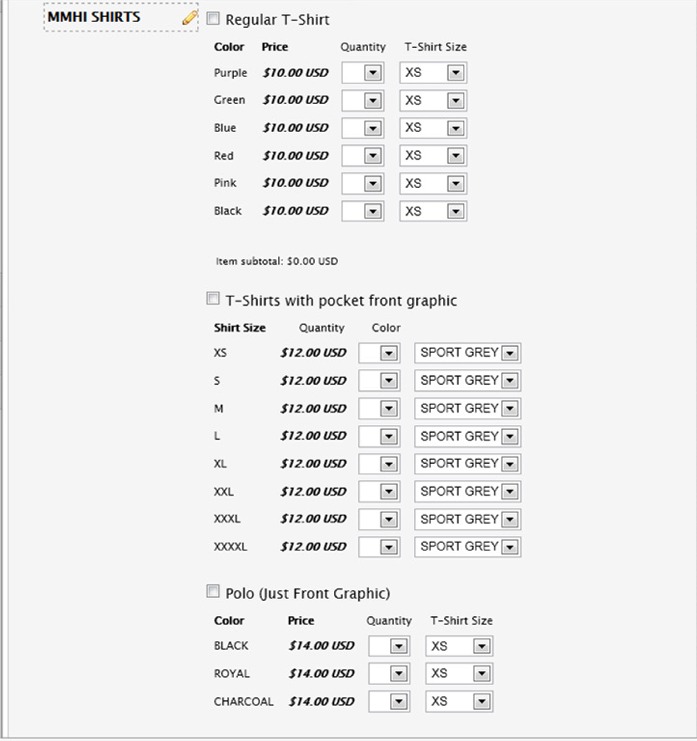-
ptgAsked on July 17, 2014 at 3:11 PM
-
KadeJMReplied on July 17, 2014 at 4:29 PM
Are you referring to editing your form and previewing it while you are building it? Hmm...that definitely shouldn't be happening. Sorry about that, I was able to replicate the issue as previewing your form the preview window is strangely empty. I cleared your form cache and that did not work or help either.
I will go ahead and send a bug report about this problem to our developers to have them look into the issue. In the meantime though, you can just take the form's direct link and open it up in your browser window and that will work around that problem with the same result so that you can preview your form.
Screenshot of Replicated Issue:
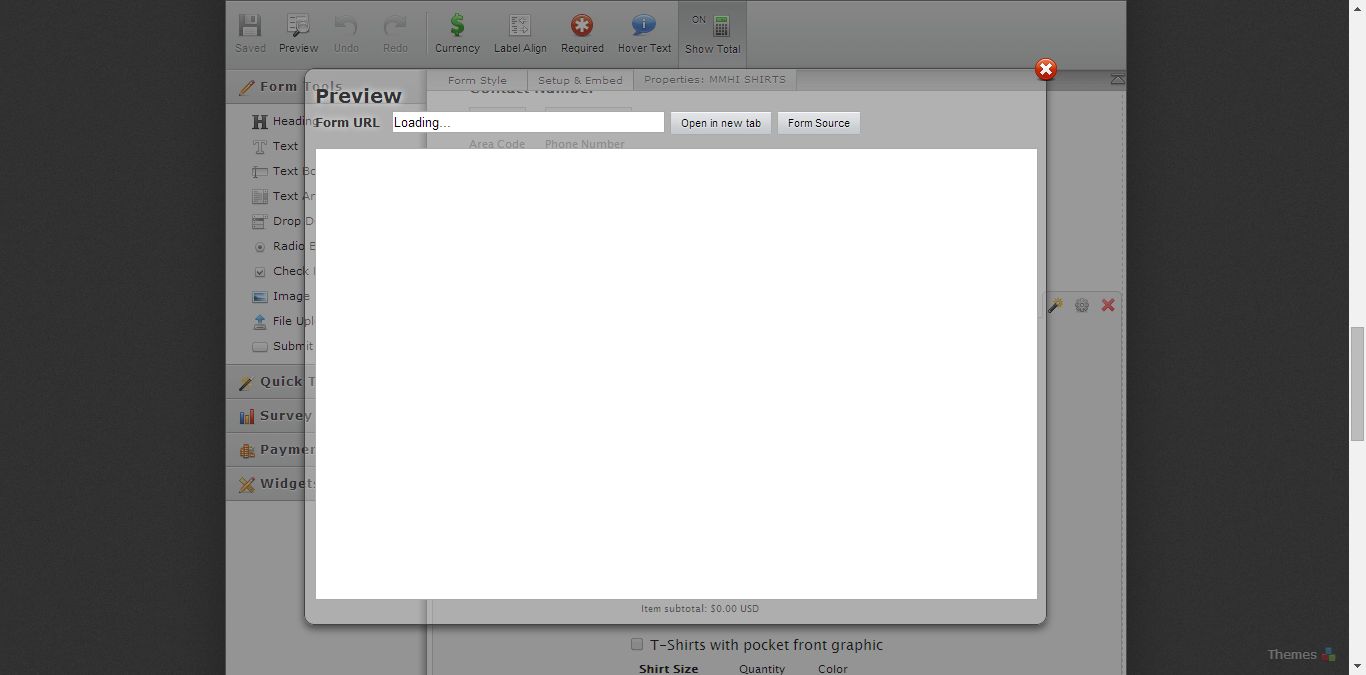
-
ptgReplied on July 17, 2014 at 5:09 PM
If you look at the Edit screenshot it shows the items broken down like the other two items. If you look at the link for preview the first item loses the listing of the items. Not sure why that is happening.
-
Steve VP of Sales OperationsReplied on July 17, 2014 at 8:49 PM
Hello,
I think this is an issue with how the form is set up.
- navigate to this link: http://form.jotform.com/form/41966028653158
- Notice the T-shirts with pocket front Graphic section. It's headings and columns are different than the other two fields. To fix it I went item by item and made it exactly the same as the other shirts. Here are the steps.
- First click the wand for to open up the payment settings:
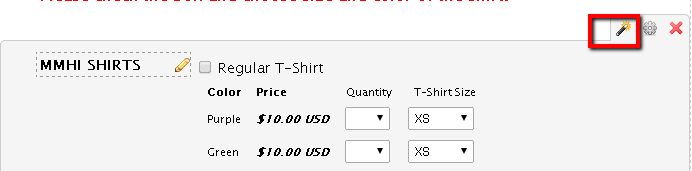
- Click next twice, to get to the Payment Wizard products page.
- Then update the settings for T-Shirts with pocket from graphics to match the regular t-shirts:
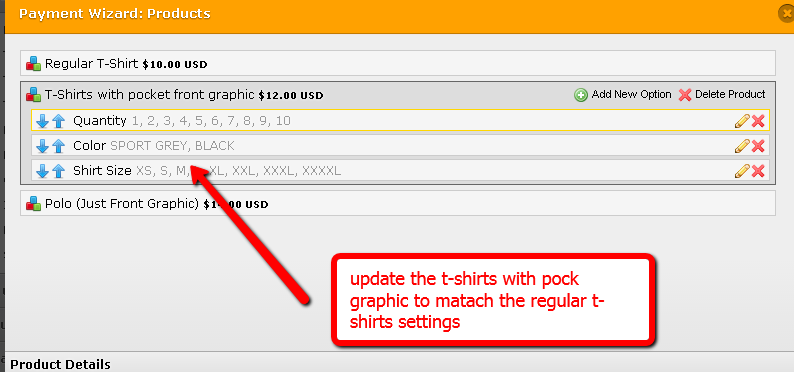
You want it to look like this:
For Quantity make sure to increment the price for each number of shirts:
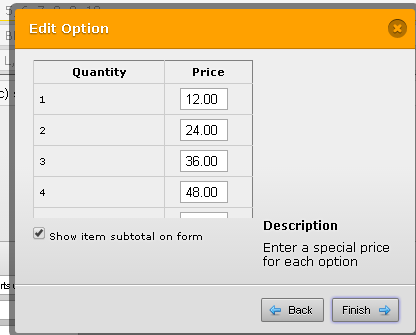
- For Color Make sure enable special pricing is unchecked, and create subproducts from this option is checked.
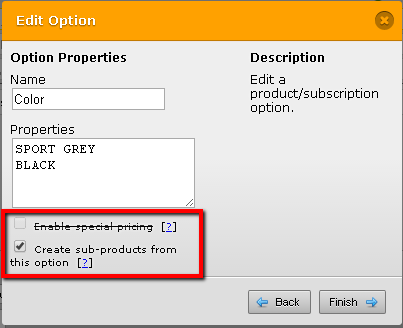
- And finally, for shirt size make sure both options are unchecked:
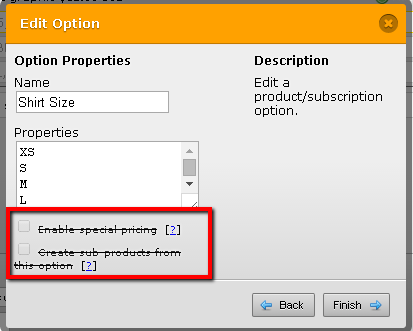
That gives me a form that looks like this:
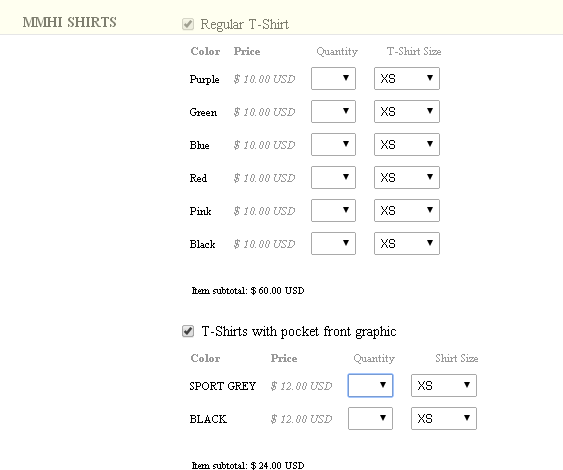
Please let us know if you have any trouble setting it up.
Kind Regards
-
ptgReplied on July 18, 2014 at 8:28 AM
I followed your instructions but i am still getting nothing on the first item in preview mode. It looks great in edit mode but in preview it does not show the first one correctly. I even added another first one as a test but that did not work either. Frustrating as it looks great in edit but preview for some reason does not present the first product correctly.
-
ptgReplied on July 18, 2014 at 10:06 AM
Well my fix is to create a separate form for regular tshirts and another form for polo and pocket ts. Thank you so much for your help. Hopefully this can be fixed in the future.
-
KadeJMReplied on July 18, 2014 at 10:11 AM
There could be the slim chance of a conflict causing that per my colleagues statement. However, after I double-checked this again I am still able to replicate the same issue. Your " Preview " is still blank and it also looks like you had attempted to make these suggested corrections from what I can see so far. So I still don't think that should be happening either way you go with it in my opinion.
Even if you were or weren't using those settings and configurations they should still work and be usable regardless of the situation. Otherwise, that would mean that you wouldn't be able to set it up as you want it to be displayed such as using the original setup you created. Therefore, I'm still convinced that there is a deeper problem.
This thread is still tied to a bug report just to let you know and one of our developers with look into it as soon as possible for you. It may take a little bit of time, but we'll let you know as soon as we know something more about this issue.
-
KadeJMReplied on July 18, 2014 at 3:41 PM
I'm not exactly sure what happened but it looks like you may have tried to respond to us again and it didn't come through since it the nothing is here. Anyhow I'm marking this thread as answered and we'll get back to you as soon as we know something more as I had previously stated.
-
ptgReplied on July 18, 2014 at 3:44 PM
Thanks KadeJM. I appreciate it.
- Mobile Forms
- My Forms
- Templates
- Integrations
- INTEGRATIONS
- See 100+ integrations
- FEATURED INTEGRATIONS
PayPal
Slack
Google Sheets
Mailchimp
Zoom
Dropbox
Google Calendar
Hubspot
Salesforce
- See more Integrations
- Products
- PRODUCTS
Form Builder
Jotform Enterprise
Jotform Apps
Store Builder
Jotform Tables
Jotform Inbox
Jotform Mobile App
Jotform Approvals
Report Builder
Smart PDF Forms
PDF Editor
Jotform Sign
Jotform for Salesforce Discover Now
- Support
- GET HELP
- Contact Support
- Help Center
- FAQ
- Dedicated Support
Get a dedicated support team with Jotform Enterprise.
Contact SalesDedicated Enterprise supportApply to Jotform Enterprise for a dedicated support team.
Apply Now - Professional ServicesExplore
- Enterprise
- Pricing