-
thefonz22Asked on July 18, 2014 at 12:01 PM
Hi there I have created a jotform with some conditions. EG if this field is clicked "display this field". Works great on a computer, soon as I load it on a phone it just shows everything, like it completely ignores conditions! Please help.
-
thefonz22Replied on July 18, 2014 at 12:17 PM
Any help would be appreciated.
-
Jeanette JotForm SupportReplied on July 18, 2014 at 2:35 PM
To make a form to work on mobiles you can either apply a Mobile Theme:
-Click on Setup & Embed
-Click on Themes button at the toolbar
-Apply the Mobile theme
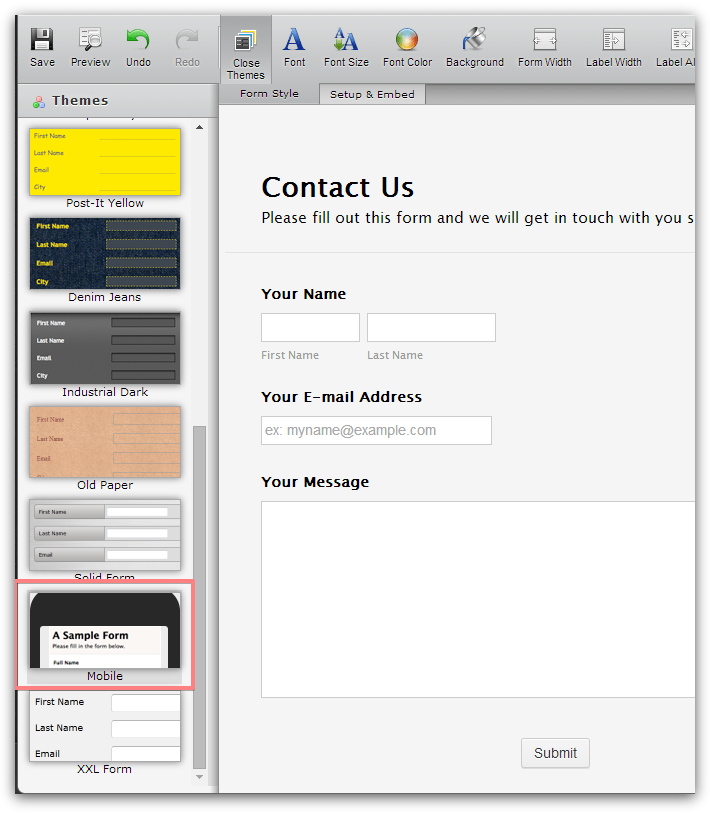
or you can use the Mobile Responsive widget
Please give those a try and you can get back to us with more questions. We will be happy to assist you.
-
thefonz22Replied on July 21, 2014 at 9:27 AM
Hi there, mobile theme made no different. Phone still ignoring "conditions" on jotforms. Is anyone else having this issue besides me? Seems like quite a big bug in the system..
-
jedcadornaReplied on July 21, 2014 at 10:40 AM
Mine is opposite, when I viewed your form in computer the fields are displayed but when viewed in mobile the condition is working. I viewed your page and some js codes returns an error so my guess is that the embedded code was conflicting some of your js library in your site.
I suggest you try re-embedding the form using an Iframe embed code. Iframe eliminates script conflict from your page. Please give it a try and let us know if this still does not work.
- Mobile Forms
- My Forms
- Templates
- Integrations
- INTEGRATIONS
- See 100+ integrations
- FEATURED INTEGRATIONS
PayPal
Slack
Google Sheets
Mailchimp
Zoom
Dropbox
Google Calendar
Hubspot
Salesforce
- See more Integrations
- Products
- PRODUCTS
Form Builder
Jotform Enterprise
Jotform Apps
Store Builder
Jotform Tables
Jotform Inbox
Jotform Mobile App
Jotform Approvals
Report Builder
Smart PDF Forms
PDF Editor
Jotform Sign
Jotform for Salesforce Discover Now
- Support
- GET HELP
- Contact Support
- Help Center
- FAQ
- Dedicated Support
Get a dedicated support team with Jotform Enterprise.
Contact SalesDedicated Enterprise supportApply to Jotform Enterprise for a dedicated support team.
Apply Now - Professional ServicesExplore
- Enterprise
- Pricing




























































