-
brenniek01Asked on July 18, 2014 at 1:54 PM
Hi
I spent ages creating a form (I kept on saving as well as having the auto saving done). I was virtually done when suddenly I discovered that the form had reverted back to a version where I had hardly no fields on it! I hadn't left the form or did anything other than add fields to it and save. I then redid it all and completed it. While I was busy embedding the code into my website I suddenly discovered that the form had all the info missing again (was in exactly the same state as it was the previous time). It looked right initially when I checked it on my website... then when I refreshed it was deleted. What am I doing wrong, I didn't edit the form while was I embedding it in the website (both times it reverted the the identical state). All the major work on the form is missing!
Brenda
-
Mike_T Jotform SupportReplied on July 18, 2014 at 3:43 PM
Thank you for contacting us.
This is not a common issue. Since there is an auto-save option enabled by default in our editor, please make sure to not open your form in editor from multiple locations (e.g. different browsers, computers, browser windows) at the same time.
Can you try a form Revision History tool? It can be usually used to restore the form to some previous state.
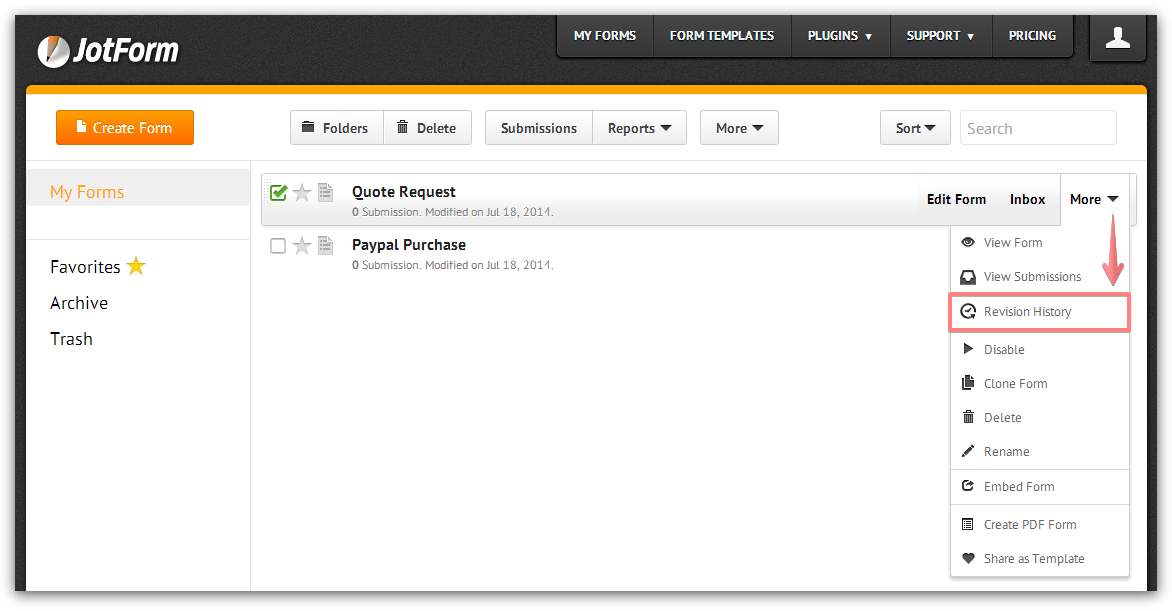
Let us know if you need any further assistance on this. We will be happy to help.
- Mobile Forms
- My Forms
- Templates
- Integrations
- INTEGRATIONS
- See 100+ integrations
- FEATURED INTEGRATIONS
PayPal
Slack
Google Sheets
Mailchimp
Zoom
Dropbox
Google Calendar
Hubspot
Salesforce
- See more Integrations
- Products
- PRODUCTS
Form Builder
Jotform Enterprise
Jotform Apps
Store Builder
Jotform Tables
Jotform Inbox
Jotform Mobile App
Jotform Approvals
Report Builder
Smart PDF Forms
PDF Editor
Jotform Sign
Jotform for Salesforce Discover Now
- Support
- GET HELP
- Contact Support
- Help Center
- FAQ
- Dedicated Support
Get a dedicated support team with Jotform Enterprise.
Contact SalesDedicated Enterprise supportApply to Jotform Enterprise for a dedicated support team.
Apply Now - Professional ServicesExplore
- Enterprise
- Pricing



























































