-
fimep_srlAsked on July 18, 2014 at 2:55 PM
Hi, I need help.
I'm bulding a form for a customer and he needs a field with six checkboxes. The particularity of this field is the possibility for the visitor, to check one or at least all options but three of these are not selectable together.
Example:
A
B
C
D
E
F
If he checks A is not possible to check B/C, but D/E/F yes.
If he checks D/E is not possible to check A/F but B/C yes.
I tried with conditional logic but I can't find solution.
Thanks
Giovanni
-
Steve VP of Sales OperationsReplied on July 18, 2014 at 4:40 PM
Hello,
Unfortunately we don't have a way to set up conditional logic within the same checkbox field. Perhaps you can use separate fields to with Show/Hide conditions. Here's a guide on that, if it's helpful:
The other option is to write custom JavaScript to enforce the rules you'd like. Please let us know if you have further questions or if we can be of further assistance.
Kind Regads
-
fimep_srlReplied on July 19, 2014 at 4:42 AM
Thanks very much, now for your suggest I've to create a javascript rule for checkbox conditions, so I've to download the form code and modify it for ex. with dreamweaver, but what's the .js to edit? And I've to create a simple custom field inside the some .js or in what place?
If you can give me more detals I appreciate very much.
Best regards
Giovanni
-
jonathanReplied on July 19, 2014 at 9:01 AM
Hi Giovanni,
Can you please share to us the URL of the website where we can check your solution?
If we can take a look on the source code and javascript you have worked on, we will be able to give you appropriate suggestion/solution.
For additional reference I think the discussion on this thread -Limit-checkbox-question-answers-to-three-only can also help on your workaround.
Inform us if further assistance is needed.
Thanks!
-
fimep_srlReplied on July 19, 2014 at 11:02 AM
Hi, thanks again, the site is offline and undercostruction. However to see it I send you the link:
fimep.esinet.it
patch hosts windows: 176.12.92.6
the source page where's the form is: http://fimep.esinet.it/index.php/form-preventivo/
The field to modify is "servizi aggiuntivi"
Selecting The Celetto you can't select the Copricassonetto and Shutters
Selecting the Motor and the Roller you can't select Shutters.
The grates and mosquito nets are multiple selections and always can be checked.However if I should able to modify the code on the link you sent to me I think this is the right solution.
Thanks very much
-
Steve VP of Sales OperationsReplied on July 22, 2014 at 7:01 AM
Hello Giovanni,
I finally had a chance to get back to your original question with a, b, c, d... as parameters. See this solution:
It relies on jQuery. I wasn't clear how to interpret this requirement: "If he checks D/E is not possible to check A/F but B/C yes." I interpreted it as either D OR E. If you intended it to be D AND E, that's easy to update.
I didn't look at your above webpage and actual form yet- I just worked through the logic with the generic example. Let us know if you need further assistance applying it to your specific case, or if this is enough to solve your issue.
Kind Regards
-
fimep_srlReplied on July 22, 2014 at 7:31 AM
My dear friend, I think that this is the right way.... oh my God :). To see the example in my form just look on servizi aggiuntivi on fimep_srl form. However how I can add that solution in my form?
I've posted the page a post above and the right fields to use.
You can look into them
Thanks, thanks!!!
Giovanni
-
jedcadornaReplied on July 22, 2014 at 8:53 AM
Hello Giovanni,
So your requirement would be like this:
If Celetti is Checked - Copricassonetto and Shutters is not clickable
If Motors and Roller is checked - Shutters is not clickableMy is question is what if its the opposite like Copricassonetto is checked then Celetti would be disabled or Shutters is checked then Celetti would be disabled or does it need to be both Copricassonetto and Shutter checked then Celetti will be disabled? Same question for Motors and Roller if checked.
By the way, I have checked the URL but none of them is working. Can you please check the URL again. We'll try to apply the sample provided by my colleague into your form http://www.jotformeu.com/form/41900734049351 then get back to you.
-
fimep_srlReplied on July 22, 2014 at 10:09 AM
Hello, the conditions are right and the opposite are like you mentioned.
Celetti checked - Copricassonetto and/or Shutters not clickable.
Motors and/or Rollers checked - Shutters not clickable.
Shutters checked - Copricassonetto and/or Celetti not clickable
The some conditions for Roller and Motors if checked.
However you can't see URL cause you've to patch etc file. I posted the right way to see it:
URL: fimep.esinet.it
patch hosts windows: 176.12.92.6 fimep.esinet.it
the source page where's the form is: http://fimep.esinet.it/index.php/form-preventivo/
Thanks and many thanks again!!
Giovanni
-
Welvin Support Team LeadReplied on July 22, 2014 at 11:29 AM
Hi Giovanni,
I can't view this page: http://176.12.92.6/index.php/form-preventivo/. 404 not found error. Please kindly check.
Based on your current form options: http://www.jotformeu.com/form/41900734049351. I can't seem to find the following:
Rollers
Shutters
Your current options are:
Celetti
Motori
Avvolgibili
Persiane
Copricassonetto
Zanzariere
Grate
Can you please re-create the condition? This way, we know the correct options and we can apply the workaround that was provided by Steve.
Thanks
-
fimep_srlReplied on July 22, 2014 at 12:37 PM
Sorry friends I forgot to tell you that Rollers in Italian is Avvolgibili and Shutters is Persiane. I didn't know how translate the others terms :) However to see the page you have to insert this line on hosts windows:
176.12.92.6 fimep.esinet.it, after you've to this link into Url on browser:
fimep.esinet.it/index.php/form-preventivo/ without www
Thanks again for your patience
PS: The conditions are not created because I didn't know how to do on "Sevizi aggiuntivi"
Giovanni
-
Welvin Support Team LeadReplied on July 22, 2014 at 2:07 PM
Hi Giovanni,
Thank you for that :) We'll check this and implement to the form source codes. We'll get back to you later today.
Thanks
-
Steve VP of Sales OperationsReplied on July 22, 2014 at 6:30 PM
Hi Giovanni,
I think we have a working solution.
- download the source code from your form (how to guide):
http://www.jotformeu.com/form/41900734049351
- download this script:
- embed the source code into your page
- link in the JavaScript code right above the body closing tag:
<script src="scriptJF.js" type="text/javascript"></script>
</body>- refresh the page
The biggest potential issue is if it conflicts with other JavaScript on the page. Typically this might occur when two jQuery libraries are included, which is the case on your website. Here's a link on how to resolve that:
http://www.jotform.com/answers/306609-Jquery-conflict-problem
Please set up the above, and let us know how it goes. I was able to get the checkboxes working in a standalone environment. Thanks!
-
fimep_srlReplied on July 23, 2014 at 1:45 AM
Hello again, I'm very satisfied for this great work you made for me. I downloaded source code and the script. Before I put it on my page just I want to know if this the right step:
Exactly where I've to put the script you created? In the page with the form code which I've downloaded or I've to upload in my ftp theme folder? After I've to call it with src)
It seems that it doesn't work for the issue of jquery library. The solution you propose is a bit difficult form me cause I have no idea how use this code:
<!-- Putting jQuery into no-conflict mode. --><script src="prototype.js"></script> .... where are these files?<script src="jquery.js"></script> ...... where are these files?<script>var $j = jQuery.noConflict();// $j is now an alias to the jQuery function; creating the new alias is optional.$j(document).ready(function() {$j( "div" ).hide(); what variable is this?});// The $ variable now has the prototype meaning, which is a shortcut for// document.getElementById(). mainDiv below is a DOM element, not a jQuery object.window.onload = function() {var mainDiv = $( "main" );}</script>Please help me cause I've to deliver work until tomorrow..Giovanni -
jonathanReplied on July 23, 2014 at 2:51 AM
Hi Giovanni,
Since it was our colleague Steve's solution I think it will be much clearer if he is the one also to continue with the instructions. I will relay your latest message to him so that he can get back to you at once when he is back online.
We will update this thread as soon as we can.
Thanks!
-
Steve VP of Sales OperationsReplied on July 23, 2014 at 5:16 AM
Hi Giovanni-
OK, I got it working within a WordPress site. First of all, it appears you're installing this by using the WordPress page editor? I noticed on your page it has paragraph tags included. That's a WP issue, which we can workaround.
- switch to Text mode in WordPress. Note that you never want to visit this WP edit page in Visual mode- it will change the text of the page and you will have to revert it back to a previously saved version. Always switch to Text mode before arriving on the edit page. More info here, and see screenshot below.
- Get the source code of your form from JotForm, and put it in the page
- Copy and paste this version of the JavaScript snippet directly beneath the JotForm source code: http://pastebin.com/T0N6ekqr (no need to link it separately in this case).
- Now we need to deal with the fact that WordPress by default adds in HTML paragraphs and line breaks. Here's an FAQ on it: http://codex.wordpress.org/Function_Reference/wpautop
You need to disable this for this page. Here's a plugin that will do it: https://wordpress.org/plugins/toggle-wpautop/
Once installed, you need to select the option to turn it off for this page. This screen shot shows the checkbox to check, and also shows the Text tab that needs to be selected in order to preserve the embedded code:

I made a ton of assumptions about your environment and how you're setting this up. If I happened to have guessed correctly, then those steps should work. Note that I didn't get a jQuery conflict on my end, and don't expect that you will either.
Let us know if this resolves your issue.
Regards
-
fimep_srlReplied on July 24, 2014 at 10:29 AM
It works perfectly!!!! An excellent work!!!!!!!! I have no words how to thanks you!!!!
You've no idea how many problems you resolevd with this!
The only issue is that it not display correctly all the fields
For example scelta finestre not displays images and the display of dropdown menù is cutted
some text is replaced like this. I've to correct hand by hand?
{
document.getElementById("customFieldFrame_48").src = "http://widgets.jotform.io/imagePicker/?images=http%3A%2F%2Ffimep.esinet.it%2Fwp-content%2Fuploads%2F2014%2F07%2Fscorr.linea_.jpg%2C%20http%3A%2F%2Ffimep.esinet.it%2Fwp-content%2Fuploads%2F2014%2F07%2Fscorr.parallelo.jpg%2C%20http%3A%2F%2Ffimep.esinet.it%2Fwp-content%2Fuploads%2F2014%2F07%2Fscorr.alzante.jpg&imageHeight=100&limit=0&imageLabels=Scorr.Linea%2C%20Scorr.%20Parallelo%2C%20Scorr.Alzante%20&qid=48&ref=" + encodeURIComponent(window.location.protocol + "//" + window.location.host);
}, 5);Is the issue of library you' were talking about?
I followed exactly your istructions
Giovanni
-
Welvin Support Team LeadReplied on July 24, 2014 at 11:52 AM
Hi Giovanni,
I think the problem is on the ddSlick dropdown widget height. I would suggest changing the height of the widget while in the form builder before getting the source codes. For example:
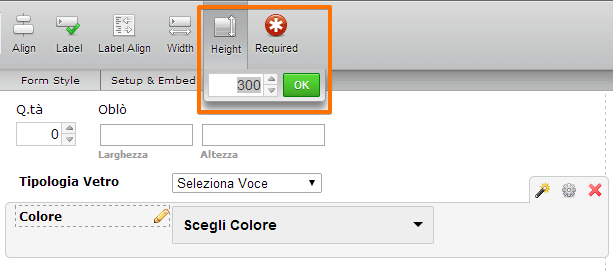
That should fix it. I don't think a conflict to the libraries is the issue.
Thanks
-
fimep_srlReplied on July 24, 2014 at 2:16 PM
Thanks very much, it works,
but the space between the field and next is high. Maybewith custom css margin I can issue the problem.Altough I've the some problem on other widget image picker. It doesn't show image on clicking menù.Sorry for asking so many things but I've to deliver work tomorrow.
Giovanni
-
KadeJMReplied on July 24, 2014 at 3:52 PM
I've realized you've asked additional questions so I've corrected this and moved these to separate threads to answer individually. You may follow the moved thread links to find answers to each of these.
-
fimep_srlReplied on July 27, 2014 at 4:38 AM
URGENT PLEASE!!!
Hi friend, thanks for your great work. Form is now perfect (almost)... There're some little problems.
My form is always fimep_srl
Before answering, please look all the story of the question cause I can't have other issues plz. I've to deliver work tomorrow.
Ok, let me explain.
I've created at least multpagebreak and there're many problems with displaying widget.
1) Imagepicker inserting source code into Wordpress Page doesn't show images (not resolved)
2) DDslick in pagebreak doesn't work (field scegli colore) (resolved, but the script doesn't work, when you click choose options the next field doesn't scroll down - you have to set height min.500px, but it makes a lot of blank space - Italian translation title widget doesn't work)
3) The script created by Steve for "Servizi aggiuntivi" if I put source code and javascript inside doesn't work. (resolved)
4) After completing form when I click send (invia) the form is blocked
Please check urgently entirely form - I'm going crazy
The site is www.fimep.it/form-preventivo
Best regards
Giovanni
-
Jeanette JotForm SupportReplied on July 27, 2014 at 12:59 PM
Since this a very custom workaround provided by Steve, I've forwarded the thread to him so he can follow up.
Cheers!
-
fimep_srlReplied on July 27, 2014 at 4:32 PM
URGENT PLEASE!!!
Hi friend, thanks for your great work. Form is now perfect (almost)... There're some little problems.
My form is always fimep_srl
Before answering, please look all the story of the question cause I can't have other issues plz. I've to deliver work tomorrow.
Ok, let me explain.
I've created at least multpagebreak and there're many problems with displaying widget.
1) Imagepicker inserting source code into Wordpress Page doesn't show images (not resolved)2) DDslick in pagebreak doesn't work (field scegli colore) (resolved, but the script doesn't work, when you click choose options the next field doesn't scroll down - you have to set height min.500px, but it makes a lot of blank space - Italian translation title widget doesn't work) (not resolved)3) The script created by Steve for "Servizi aggiuntivi" if I put source code and javascript inside doesn't work. (resolved)
4) After completing form when I click send (invia) the form is blockedPlease check urgently entirely form - I'm going crazy
The site is www.fimep.it/form-preventivo
Best regards
-
jonathanReplied on July 27, 2014 at 6:01 PM
Hi,
We understand that you have urgent requirement.
But we always recommend keeping your inquiry/questions/request to one post at a time.
If you do it like this (posting multiple different issue/topic) on a single thread, it actually makes the resolution turnaround come even longer. This is because when multiple different issue/topic is within a single post/thread, it prevents multiple support members from answering or checking the problem since a support was already occupying the the post.
For example, on this thread... since I am already on this thread, my colleagues will NOT be able to attend to the other issue/question you mentioned here -- and I on the other hand is having difficulty since there is a lot of issue/topic mentioned here.
So, I created a separate post for the other issues that are not resolved that you were having on your form. We will attend to them as soon as we can.
You can check each of the post here.
1. http://www.jotform.com/answers/408752
2. http://www.jotform.com/answers/408753
3. http://www.jotform.com/answers/408754
If you have further clarification/details on those post, I suggest going there and provide more details as much as you can.
Thanks.
-
ramReplied on February 23, 2016 at 6:49 AM
- Mobile Forms
- My Forms
- Templates
- Integrations
- INTEGRATIONS
- See 100+ integrations
- FEATURED INTEGRATIONS
PayPal
Slack
Google Sheets
Mailchimp
Zoom
Dropbox
Google Calendar
Hubspot
Salesforce
- See more Integrations
- Products
- PRODUCTS
Form Builder
Jotform Enterprise
Jotform Apps
Store Builder
Jotform Tables
Jotform Inbox
Jotform Mobile App
Jotform Approvals
Report Builder
Smart PDF Forms
PDF Editor
Jotform Sign
Jotform for Salesforce Discover Now
- Support
- GET HELP
- Contact Support
- Help Center
- FAQ
- Dedicated Support
Get a dedicated support team with Jotform Enterprise.
Contact SalesDedicated Enterprise supportApply to Jotform Enterprise for a dedicated support team.
Apply Now - Professional ServicesExplore
- Enterprise
- Pricing

































































