-
HeadcoachAsked on July 20, 2014 at 7:47 PM
Please look at the form I made at applied to my site located here: http://www.novusmedicalgroup.com/register.htm
1. I need to have the user select more than 1 option in each category. How do I do that when designing the form?
2. Under each input box is some small text. How can I increase the size of that text under each box?
-
Elton Support Team LeadReplied on July 20, 2014 at 11:27 PM
Hi,
1. Use checkbox instead of radio buttons. Checkbox is for multiple selections while radio is for single selection.
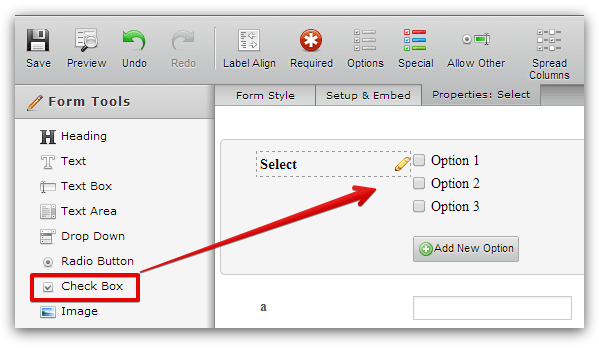
2. Inject the following CSS codes to your form.
.form-sub-label {
font-size: 12px;
color: #6B6B6B;
}
Guide: How-to-Inject-Custom-CSS-Codes-to-your-Form
Feel free to change the property values (bold) on this CSS codes to your preference.
Hope this helps!
-
HeadcoachReplied on July 21, 2014 at 3:19 AM
Hum, the first part with the check boxes worked great....thanks! The second part with changing the size and color didn't work so good. I entered the code two ways and both didn't work.
The first way:
.form-sub-label{
font-size:12px;
color#6B6B6B
}
Second way:
.form-sub-label{
font-size:12px;
} {
color#6B6B6B
}
Both ways didn't work. However, the size did increase. I ma using Xara Web Builder and it would be the layer in which the placeholder is in. But I have the form above the layer of the gradated screen under the form. I do currently have text below the form that will NOT show up. Maybe this has something to do with the problem. I will check that again. Thanks for your help.
PS: is there a way for me to make sure that the background of the form is transparent? Maybe this would be another problem. How do I check that? Thanks
-
HeadcoachReplied on July 21, 2014 at 3:38 AM
Never mind! My fault! It....WORKS!!!!!!!!!!!!!! I feel like Dr. Frankenstein!
- Mobile Forms
- My Forms
- Templates
- Integrations
- INTEGRATIONS
- See 100+ integrations
- FEATURED INTEGRATIONS
PayPal
Slack
Google Sheets
Mailchimp
Zoom
Dropbox
Google Calendar
Hubspot
Salesforce
- See more Integrations
- Products
- PRODUCTS
Form Builder
Jotform Enterprise
Jotform Apps
Store Builder
Jotform Tables
Jotform Inbox
Jotform Mobile App
Jotform Approvals
Report Builder
Smart PDF Forms
PDF Editor
Jotform Sign
Jotform for Salesforce Discover Now
- Support
- GET HELP
- Contact Support
- Help Center
- FAQ
- Dedicated Support
Get a dedicated support team with Jotform Enterprise.
Contact SalesDedicated Enterprise supportApply to Jotform Enterprise for a dedicated support team.
Apply Now - Professional ServicesExplore
- Enterprise
- Pricing



























































