-
yvonneshumAsked on July 21, 2014 at 2:23 AM
I have written a paragraph in the text box, but the spacing between the lines are too small, can someone please teach me how to make the space larger?
thanks so much
Page URL: http://aalis.hk/pages/wholesale -
Welvin Support Team LeadReplied on July 21, 2014 at 5:47 AM
Hi,
I think you're referring to the Free Text HTML field, this field:
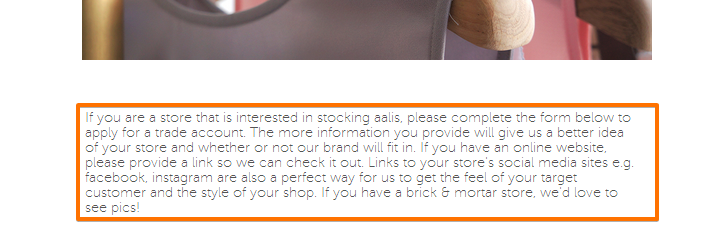
If yes, just simply inject the following custom CSS codes to your form:
div#text_11 {
line-height: 20px;
}
Change 20px to a bigger value if you want to increase the height. Inject the codes by following this guide: https://www.jotform.com/help/117-How-to-Inject-Custom-CSS-Codes
Let us know if you need further assistance.
Thanks
- Mobile Forms
- My Forms
- Templates
- Integrations
- INTEGRATIONS
- See 100+ integrations
- FEATURED INTEGRATIONS
PayPal
Slack
Google Sheets
Mailchimp
Zoom
Dropbox
Google Calendar
Hubspot
Salesforce
- See more Integrations
- Products
- PRODUCTS
Form Builder
Jotform Enterprise
Jotform Apps
Store Builder
Jotform Tables
Jotform Inbox
Jotform Mobile App
Jotform Approvals
Report Builder
Smart PDF Forms
PDF Editor
Jotform Sign
Jotform for Salesforce Discover Now
- Support
- GET HELP
- Contact Support
- Help Center
- FAQ
- Dedicated Support
Get a dedicated support team with Jotform Enterprise.
Contact SalesDedicated Enterprise supportApply to Jotform Enterprise for a dedicated support team.
Apply Now - Professional ServicesExplore
- Enterprise
- Pricing



























































