-
sheridan555Asked on July 21, 2014 at 6:03 AM
-
Welvin Support Team LeadReplied on July 21, 2014 at 7:42 AM
Hi,
Changing your form width should make the payment form into three columns. For example, 1010px;
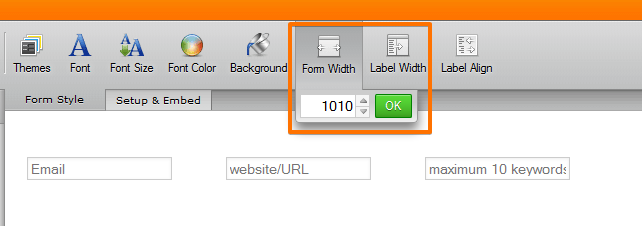
Then you can adjust the custom CSS codes to have the same height. From the current custom CSS codes:
.form-product-item {
border: 1px solid #EFEFEF;
margin: 1px;
float: center;
width: 293px;
height: 110px;
}
You have to add "Height" to the custom CSS codes.
Hope that helps. Let us know if you need further assistance.
Thanks
- Mobile Forms
- My Forms
- Templates
- Integrations
- INTEGRATIONS
- See 100+ integrations
- FEATURED INTEGRATIONS
PayPal
Slack
Google Sheets
Mailchimp
Zoom
Dropbox
Google Calendar
Hubspot
Salesforce
- See more Integrations
- Products
- PRODUCTS
Form Builder
Jotform Enterprise
Jotform Apps
Store Builder
Jotform Tables
Jotform Inbox
Jotform Mobile App
Jotform Approvals
Report Builder
Smart PDF Forms
PDF Editor
Jotform Sign
Jotform for Salesforce Discover Now
- Support
- GET HELP
- Contact Support
- Help Center
- FAQ
- Dedicated Support
Get a dedicated support team with Jotform Enterprise.
Contact SalesDedicated Enterprise supportApply to Jotform Enterprise for a dedicated support team.
Apply Now - Professional ServicesExplore
- Enterprise
- Pricing



























































