-
Mandarpatil001Asked on July 22, 2014 at 6:25 AM
Hi,
I want to link values inbetween Read only field
for Example: if i entered Option 1 in dropdown the Automatic values gets updated in Read Only Field of text Box.
-
jedcadornaReplied on July 22, 2014 at 8:01 AM
Here's how to link hidden fields and update values base on dropdown select.
1. Add a text box field then hide the field and make it read only
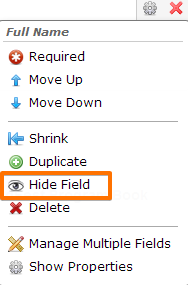
2. Add a condition "Update a form field value"
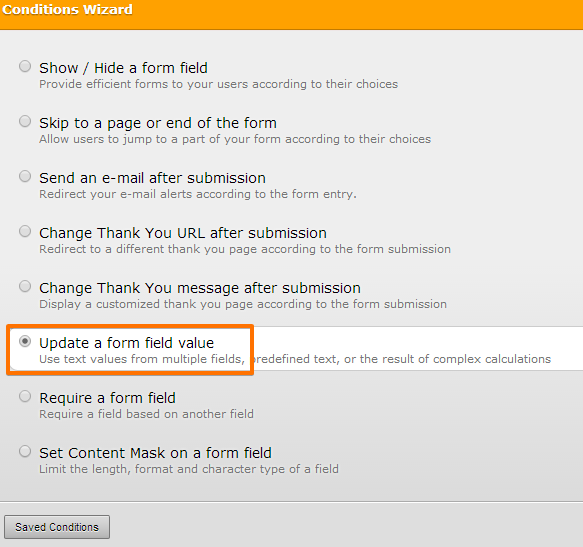
3. In the condition window follow this settings:
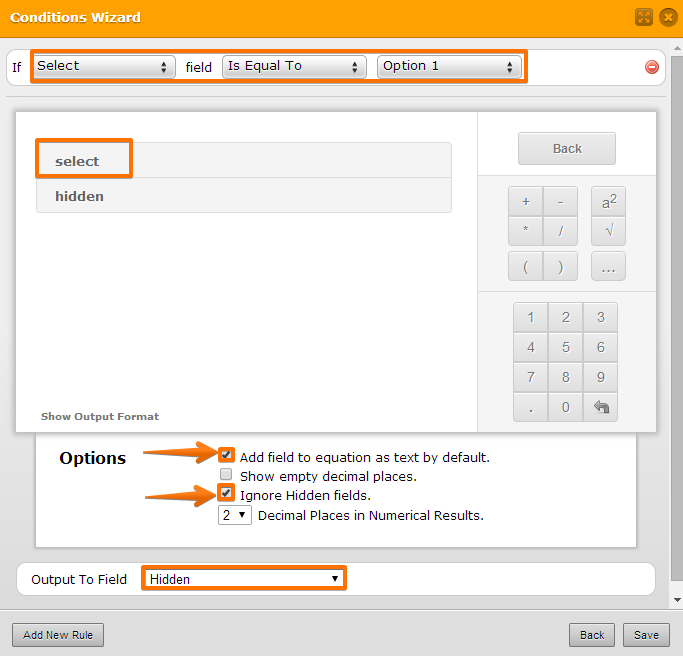
The condition states that if Select or your dropdown field is equal to Option 1 or your options in dropdown menu whatever value the your dropdown or select field has it will be passed to the field named as "Hidden". Make sure to check "Add field to equation as text by default" so it will be text and not numbers.
If you need help on doing this to your form you can do so by sharing your form URL and we'll be happy to help you.
-
Mandarpatil001Replied on July 22, 2014 at 8:13 AM
-
jedcadornaReplied on July 22, 2014 at 9:22 AM
Since your 2nd question is different from the original thread I have moved that in a separate thread http://www.jotform.com/answers/406703. We'll reply to you as soon as we can.
- Mobile Forms
- My Forms
- Templates
- Integrations
- INTEGRATIONS
- See 100+ integrations
- FEATURED INTEGRATIONS
PayPal
Slack
Google Sheets
Mailchimp
Zoom
Dropbox
Google Calendar
Hubspot
Salesforce
- See more Integrations
- Products
- PRODUCTS
Form Builder
Jotform Enterprise
Jotform Apps
Store Builder
Jotform Tables
Jotform Inbox
Jotform Mobile App
Jotform Approvals
Report Builder
Smart PDF Forms
PDF Editor
Jotform Sign
Jotform for Salesforce Discover Now
- Support
- GET HELP
- Contact Support
- Help Center
- FAQ
- Dedicated Support
Get a dedicated support team with Jotform Enterprise.
Contact SalesDedicated Enterprise supportApply to Jotform Enterprise for a dedicated support team.
Apply Now - Professional ServicesExplore
- Enterprise
- Pricing



























































