-
SummerBockAsked on July 23, 2014 at 7:33 AM
We have been working on this for HOURS. None of the links you sent me in your last support email worked AT ALL!
I pay for this!
Your visual report builder is crap. It doesn't work. I have not been able to create a visual report. This should be simple! Why did I stray from Survey Monkey? They have it all set up. Why don't you have a visual report set up and ready to use?
I want to talk to someone on the phone. (360 )918-1809I attached a screenshot of all your dumb visual report builder will do - it's the template that is in there when I open the builder. I can't get the builder to do ANYTHING AT ALL. And when I think I have, the report will take me to a webpage like the one I linked to below.
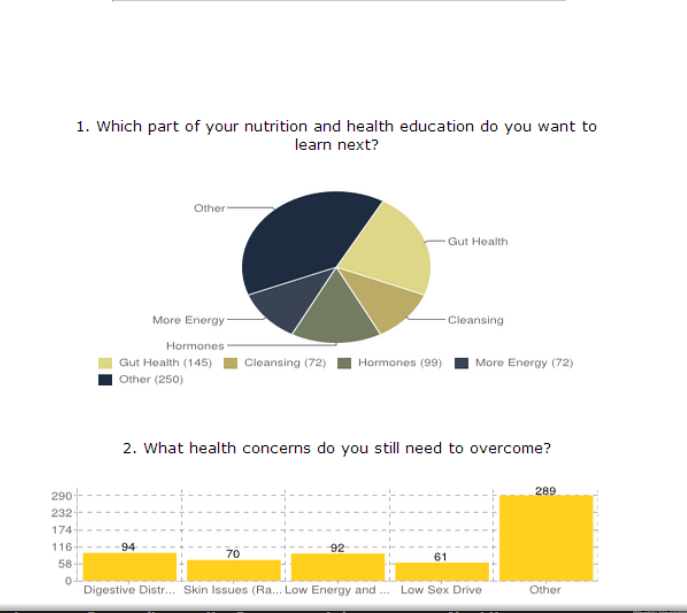 Page URL: http://www.jotform.com//41954780998071
Page URL: http://www.jotform.com//41954780998071 -
Welvin Support Team LeadReplied on July 23, 2014 at 8:52 AM
Hi,
Our sincere apologies for the issues. The correct report URL should be: https://www.jotform.com/report/41954780998071. I'm not sure how and where did you get that URL. I have tested it here, but I can't seem to replicate the problem. I have created another report exactly to your form, but the generated URL is correct:
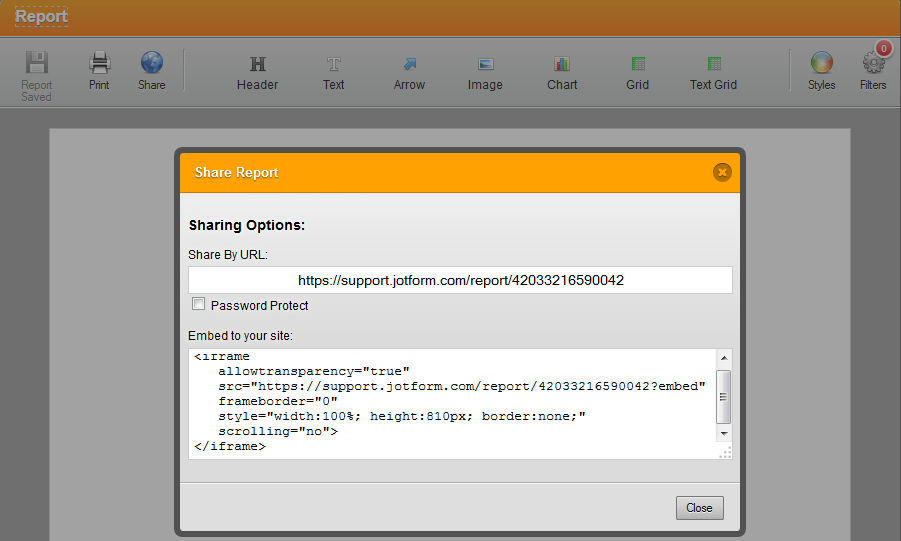
Actual Report URL should be on https://www.jotform.us/report/42033216590042.
Now, when I click on the Charts, they are working and I can edit it:
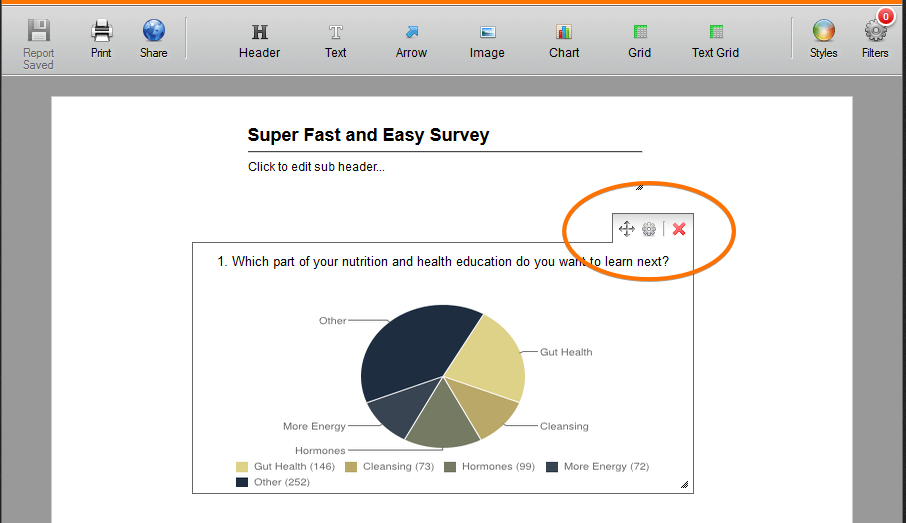
I think this is because of the browser on certain OS. You are using MAC OS, I think you're creating the report using SAFARI. We'll check this using the same machine.
For now, try it using Google Chrome. I would appreciate if you can and update us here for the results.
Thanks
-
Welvin Support Team LeadReplied on July 23, 2014 at 10:08 AM
Hi,
Our developers have made a fixed to the visual report URL. Please kindly check now, when you preview, the URL should now be: http://www.jotform.com/report/41954780998071 instead of: http://www.jotform.com//41954780998071 (missing "report" between slashes).
Thanks
-
SummerBockReplied on July 23, 2014 at 10:21 AMneither of those work. none of the links you provide ever work.
... -
Welvin Support Team LeadReplied on July 23, 2014 at 11:31 AM
We have tested the Visual Report builder across all OS and Browsers (new versions, non-beta) and it's working fine. We can create the report, edit the report and delete. The report URL is now correct when you view it from the My Forms page and when you share it via the report builder.
Did you try creating another visual report? If not, I would appreciate if you can and get back to us for the results.
Also, did you try it using another browser? In Google Chrome (if you have) ?
Thanks
-
Paul JotForm DeveloperReplied on July 23, 2014 at 11:47 AM
Hi,
Our visual report builder is designed to allow users to build their own reports with complete control over what is included.
If you have not done so already, please have a read of an user guide for the report designer. http://www.jotform.com/help/187-How-to-create-a-Visual-Report-with-your-Form-Submissions
We are always looking to improve our product to satisfy our users, so if you have any suggestions on how we can improve the report builder to help you achieve what you need. Please let us know.
Thank you
Paul
- Mobile Forms
- My Forms
- Templates
- Integrations
- INTEGRATIONS
- See 100+ integrations
- FEATURED INTEGRATIONS
PayPal
Slack
Google Sheets
Mailchimp
Zoom
Dropbox
Google Calendar
Hubspot
Salesforce
- See more Integrations
- Products
- PRODUCTS
Form Builder
Jotform Enterprise
Jotform Apps
Store Builder
Jotform Tables
Jotform Inbox
Jotform Mobile App
Jotform Approvals
Report Builder
Smart PDF Forms
PDF Editor
Jotform Sign
Jotform for Salesforce Discover Now
- Support
- GET HELP
- Contact Support
- Help Center
- FAQ
- Dedicated Support
Get a dedicated support team with Jotform Enterprise.
Contact SalesDedicated Enterprise supportApply to Jotform Enterprise for a dedicated support team.
Apply Now - Professional ServicesExplore
- Enterprise
- Pricing




























































