-
ICFformsAsked on July 23, 2014 at 10:29 AM
Hello there!
I am not sure if this is possible, but we are using the matrix field for one of applications. It looks clean and lays the data out nicely.
I have uploaded a screenshot of what we would like to see on the matrix and I am not sure how to make that happen. Do you know if there is a possibility to make this happen?
Thank you,
Emily - ICF
-
Elton Support Team LeadReplied on July 23, 2014 at 11:44 AM
Hi Emily,
That's possible by injecting custom CSS codes to your form. You can use the following to remove that specific field on the matrix table.
th + td > input[name="q6_cceLog[2][]"] {
display: none;
}
Guide: https://www.jotform.com/help/117-How-to-Inject-Custom-CSS-Codes-to-your-Form
Result:
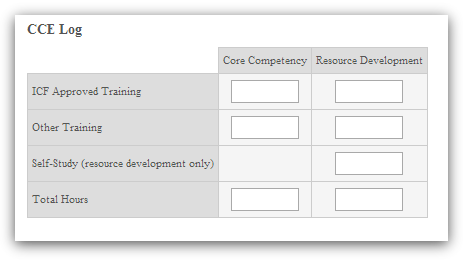
Cheers!
-
ICFformsReplied on July 23, 2014 at 1:46 PM
Hello,
I have tried this, it works on my test form but not on the live form. Here are links to screen shots:
This is the form that I working on: http://form.jotformpro.com/form/41244952915962
-
Elton Support Team LeadReplied on July 23, 2014 at 1:58 PM
@ICFforms
The code is form field specific. Anyway, use the following for your live form.
th + td > input[name="q185_input185[2][]"] {
display: none;
}
If you need anything else, let us know.
Regards!
-
ICFformsReplied on July 23, 2014 at 2:01 PM
This is wonderful!! I appreciate you looking into this and sending me these codes! It makes our form look a lot nicer.
-
Elton Support Team LeadReplied on July 23, 2014 at 2:20 PM
You're welcome.
Feel free to contact us anytime you need help with your form.
Cheers! =)
- Mobile Forms
- My Forms
- Templates
- Integrations
- INTEGRATIONS
- See 100+ integrations
- FEATURED INTEGRATIONS
PayPal
Slack
Google Sheets
Mailchimp
Zoom
Dropbox
Google Calendar
Hubspot
Salesforce
- See more Integrations
- Products
- PRODUCTS
Form Builder
Jotform Enterprise
Jotform Apps
Store Builder
Jotform Tables
Jotform Inbox
Jotform Mobile App
Jotform Approvals
Report Builder
Smart PDF Forms
PDF Editor
Jotform Sign
Jotform for Salesforce Discover Now
- Support
- GET HELP
- Contact Support
- Help Center
- FAQ
- Dedicated Support
Get a dedicated support team with Jotform Enterprise.
Contact SalesDedicated Enterprise supportApply to Jotform Enterprise for a dedicated support team.
Apply Now - Professional ServicesExplore
- Enterprise
- Pricing



























































