-
VezelayAsked on July 24, 2014 at 4:16 AM
When using the "Paypal Pro" widget, and selecting Paypal (rather than Credit Card), the client is offered by Paypal to pay by Credit Card without creating a Paypal account (so it looks that my Marchant paypal account allows to pay without a Paypal account).
When using "Paypal" (configured with the same Paypal merchant account), the client has to create a Paypal account if he doesn't have one yet...
How to get the "Paypal" widget to behave as the "Paypal Pro" widget (not requiring a Paypal account)?
I have tried both in "sandbox" and "live" modes.
Thanks,
-
Ashwin JotForm SupportReplied on July 24, 2014 at 7:56 AM
Hello Vezelay,
It seems you are talking about the "Guest Checkout" option where users will be able to pay by credit card without signing up for a PayPal account.
The option of guest checkout is based on your own PayPal account settings. You need to actually turn ON the PayPal Account Optional settings. I did check the PayPal documents and found out the following:
With PayPal Account Optional turned on, people can pay by credit card without signing up for PayPal accounts. They are offered the chance to sign up for a PayPal account by using the address and credit card from the completed transaction, but they are not required to. PayPal Account Optional is turned on by default for new PayPal Premiere and Business accounts.
With PayPal Account Optional turned off, people without PayPal accounts must sign up for a PayPal account. They can pay by credit card, but they must agree to sign up for a PayPal account before completing their transactions and making their payments.
Please be noted that PayPal Account Optional is only available in Premiere or Business PayPal accounts. With Personal accounts, the checkout experience is as if PayPal Account Optional were turned off.
If you have a premier or business account, you can enable the guest checkout option. You may like to check the following PayPal doc for reference: https://developer.paypal.com/webapps/developer/docs/classic/paypal-payments-standard/integration-guide/ProfileAndTools/#id08A9EB00ZO3
Hope this helps.
Do get back to us if you have any questions.
Thank you!
-
VezelayReplied on July 24, 2014 at 8:07 AM
I have double checked before asking the question: the option is enabled....
Actually when I go through the "Paypal Pro" widget (hence using the API identification rather than simply the email adress) and then select Paypal, then the client is offered the option to pay without a Paypal account (but the Credit Card option is not working - see other thread).
-
jedcadornaReplied on July 24, 2014 at 10:26 AM
I'm sorry but I don't think what you want will work for "PayPal" widget. I was testing the widget but it needs to have a paypal account when choosing to pay by "Pay with a debit or credit card" option.
-
VezelayReplied on July 24, 2014 at 11:09 AM
Hence the question in other thread.
http://www.jotform.com/answers/407645-Issues-with-Paypal-Pro
The "PayPal Pro" widget PayPal option (selected through the radio button) does exactly what I want (you can pay with Credit Card with no PayPal account), however the "direct" Credit Card option is not working (as I am outside US, Canada and UK).
I need to be able to disable/hide this non functioning "PayPal Pro" "direct" Credit Card option (or have a text with big red flashing letters telling my customers - "Please select Paypal even if you want to pay by Credit Card". A bit annoying.).
-
Welvin Support Team LeadReplied on July 24, 2014 at 12:21 PM
To hide the Credit Card option, inject the following custom CSS codes to your form:
input#input_3_paymentType_credit, #input_3_paymentType_credit + label {
display: none;
}
Now, if you want to move the Paypal option on the left side where the CC payment is placed, inject the following custom CSS codes:
input#input_3_paymentType_express {
margin-left: -180px;
}
To Inject, please follow this guide: https://www.jotform.com/help/117-How-to-Inject-Custom-CSS-Codes. The final output should be like this:
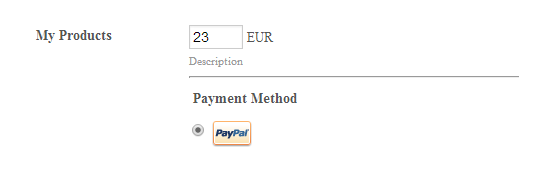
...and I'm referring to this form from your account: https://www.jotform.com/42041178507349. If the form is different, please let us know so we can check back and correct the field ID's in the custom CSS codes.
Thanks
-
VezelayReplied on July 24, 2014 at 1:11 PM
That's exactly what I was looking for.
Works fine, I just tried it on my main projet, simply updating the field number.
Thanks so much!
-
Ashwin JotForm SupportReplied on July 24, 2014 at 1:18 PM
Hello Vezelay,
On behalf of my colleague, you are welcome.
Do get back to us if you have any questions.
Thank you!
-
jimchicagoReplied on September 1, 2015 at 12:18 PM
I am a paid member of JotForm and have used it to create a form on this page. The form asks the user to choose one of five possible membership options, each with a different annual fee.
In JotForm's PayPal wizard I chose "Sell Subscriptions" so that the membership fee renews automatically each year. The PayPal account being used for this form is a Business account--and according to this PayPal FAQ page, the default setting of Business accounts is supposed to be "PayPal Account Optional."
The PayPal page that comes up after the user submits the form says, "You need a PayPal account for this purchase." How can I remove this requirement, so that the page includes (prominently):
Don't have a PayPal account?
Use your credit card or bank account (where available). Continue




-
jimchicagoReplied on September 1, 2015 at 12:23 PM
-
Ashwin JotForm SupportReplied on September 1, 2015 at 1:45 PM
Hello jimchicago,
I have moved your question to a new thread and you will be answered here: http://www.jotform.com/answers/652733
Thank you!
- Mobile Forms
- My Forms
- Templates
- Integrations
- INTEGRATIONS
- See 100+ integrations
- FEATURED INTEGRATIONS
PayPal
Slack
Google Sheets
Mailchimp
Zoom
Dropbox
Google Calendar
Hubspot
Salesforce
- See more Integrations
- Products
- PRODUCTS
Form Builder
Jotform Enterprise
Jotform Apps
Store Builder
Jotform Tables
Jotform Inbox
Jotform Mobile App
Jotform Approvals
Report Builder
Smart PDF Forms
PDF Editor
Jotform Sign
Jotform for Salesforce Discover Now
- Support
- GET HELP
- Contact Support
- Help Center
- FAQ
- Dedicated Support
Get a dedicated support team with Jotform Enterprise.
Contact SalesDedicated Enterprise supportApply to Jotform Enterprise for a dedicated support team.
Apply Now - Professional ServicesExplore
- Enterprise
- Pricing































































