-
lafleurdesignAsked on July 24, 2014 at 10:59 AM
Hello,
I have created a simple contact form, but for some reason, it looks different for my client than it does on my computer. The form needs to be narrow, so I adjusted the width in the settings.
Also, the "Comments" box is always a different size than the other fields. How can I make them all the same?
I have attached a photo my client sent of what she is seeing, and the url of the page.
Thank you for your help!
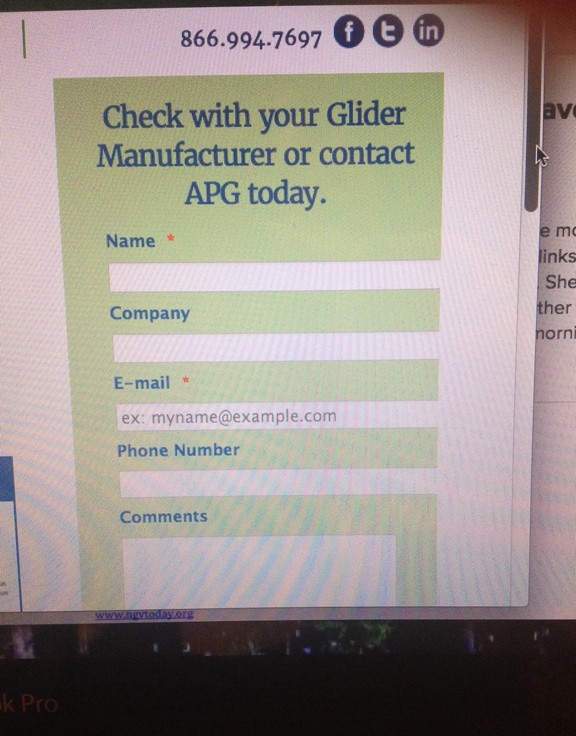
-
David JotForm SupportReplied on July 24, 2014 at 12:13 PM
Hi,
I checked you website and everything appears fine to me:

However sometimes formatting on different machines and different browsers can be all over the place. If you would like to greatly cut down on this, I would recommend using the iFrame embed method, rather that the javascript embed method.
http://www.jotform.com/help/148-Getting-the-Form-iFrame-Code
Using this method will greatly reduce any formatting or script related issues that your users may be experiencing.
Please let us know if you have any other questions and we will be happy to help.
Thank you for using Jotform!
- Mobile Forms
- My Forms
- Templates
- Integrations
- INTEGRATIONS
- See 100+ integrations
- FEATURED INTEGRATIONS
PayPal
Slack
Google Sheets
Mailchimp
Zoom
Dropbox
Google Calendar
Hubspot
Salesforce
- See more Integrations
- Products
- PRODUCTS
Form Builder
Jotform Enterprise
Jotform Apps
Store Builder
Jotform Tables
Jotform Inbox
Jotform Mobile App
Jotform Approvals
Report Builder
Smart PDF Forms
PDF Editor
Jotform Sign
Jotform for Salesforce Discover Now
- Support
- GET HELP
- Contact Support
- Help Center
- FAQ
- Dedicated Support
Get a dedicated support team with Jotform Enterprise.
Contact SalesDedicated Enterprise supportApply to Jotform Enterprise for a dedicated support team.
Apply Now - Professional ServicesExplore
- Enterprise
- Pricing



























































