-
artsustudiosAsked on July 25, 2014 at 5:16 AM
Hi. I do printing business. I do not ship to any other states, even no other countries because I'm a just retailer, and local customers only. Also all prints are so heavy. No one wants to pay for regular shipping fee such as USPS, UPS because they also charges by weight. Basically I tell customers to pick up only, but I do free deliver by myself for good customers or local area if they can wait. I don't mind to go little bit far away, then I'll have to charge some kind of delivery fee for the gas. The new shipping option has only 2 options, even paypal does same..... I could add as "shipping fee" on the top widget but it'll be added by sale tax calculation. Shipping fee shouldn't be calculated the tax....
I just need to more control shipping option, include free section. Example: Local(within 19 miles)-FREE, within 20 miles-$10, within 40 miles-$20
Does anyone have any idea to fix my issue?
-
Welvin Support Team LeadReplied on July 25, 2014 at 6:59 AM
Hi,
Adding shipping to your Paypal Account should do that, I think. Please follow this guide: http://www.jotform.com/help/188-How-to-add-Shipping-to-your-Paypal-standard-account. Otherwise, using our calculation is a good workaround. Check Paypal and let us know if that won't work for you.
Thanks
-
artsustudiosReplied on July 25, 2014 at 4:23 PM
Thank you, but it's all about total amount or percentage, but I'd like to add by area....
-
Jeanette JotForm SupportReplied on July 25, 2014 at 6:44 PM
You can add shipping following the screens below.
1. Open your payment integration wizard. and go to Shipping
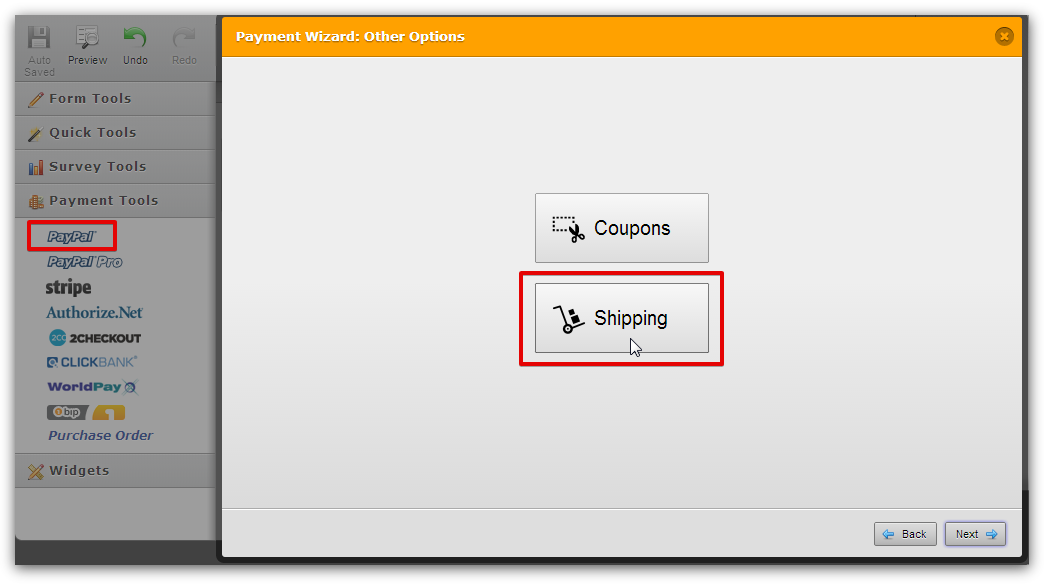
There, you can even establish the shipping costs and even based it on weight values

And specify the costs of shipping for each item.

Please check this animated screen shot to see the process in detail

-
artsustudiosReplied on July 31, 2014 at 1:31 AM
Thank you! :)
- Mobile Forms
- My Forms
- Templates
- Integrations
- INTEGRATIONS
- See 100+ integrations
- FEATURED INTEGRATIONS
PayPal
Slack
Google Sheets
Mailchimp
Zoom
Dropbox
Google Calendar
Hubspot
Salesforce
- See more Integrations
- Products
- PRODUCTS
Form Builder
Jotform Enterprise
Jotform Apps
Store Builder
Jotform Tables
Jotform Inbox
Jotform Mobile App
Jotform Approvals
Report Builder
Smart PDF Forms
PDF Editor
Jotform Sign
Jotform for Salesforce Discover Now
- Support
- GET HELP
- Contact Support
- Help Center
- FAQ
- Dedicated Support
Get a dedicated support team with Jotform Enterprise.
Contact SalesDedicated Enterprise supportApply to Jotform Enterprise for a dedicated support team.
Apply Now - Professional ServicesExplore
- Enterprise
- Pricing




























































