-
TinkAbellsAsked on July 25, 2014 at 10:21 AM
Sorry, but I a new to this. I want to know if I can have different discount codes using this input mask box and if it will only accept the right number being put in? When I tested it, and hovered over the field, it actually showed the discount code, which I don't actually want displayed, but want a specific number to be recognised off a voucher. What is the best way to do this. They are six digit codes. Thanks in advance.
-
CarinaReplied on July 25, 2014 at 11:26 AM
Is this the form?
If so there are two ways.
One is that you add a Purchase Order field, under Payment Tools:
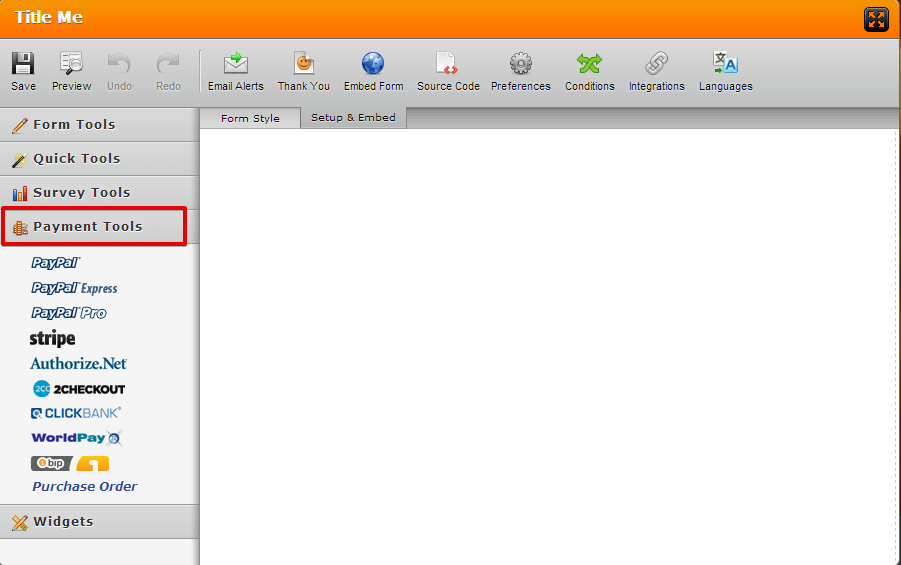
And then defining coupon codes
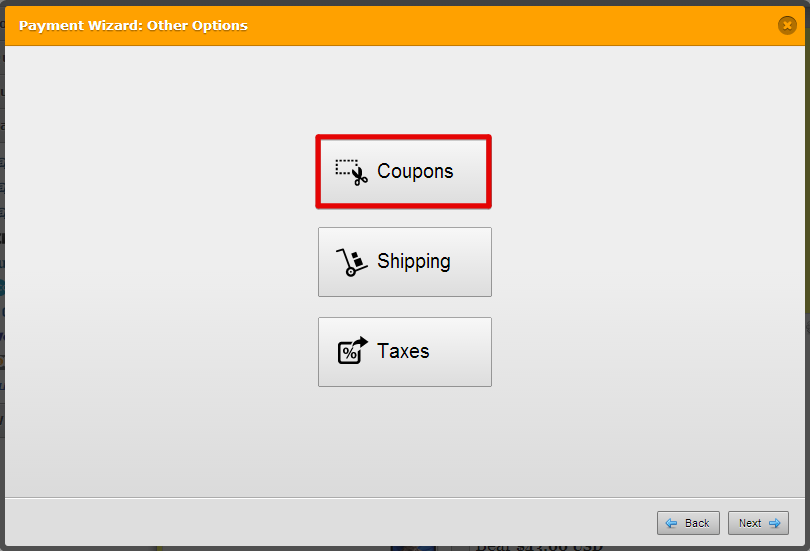
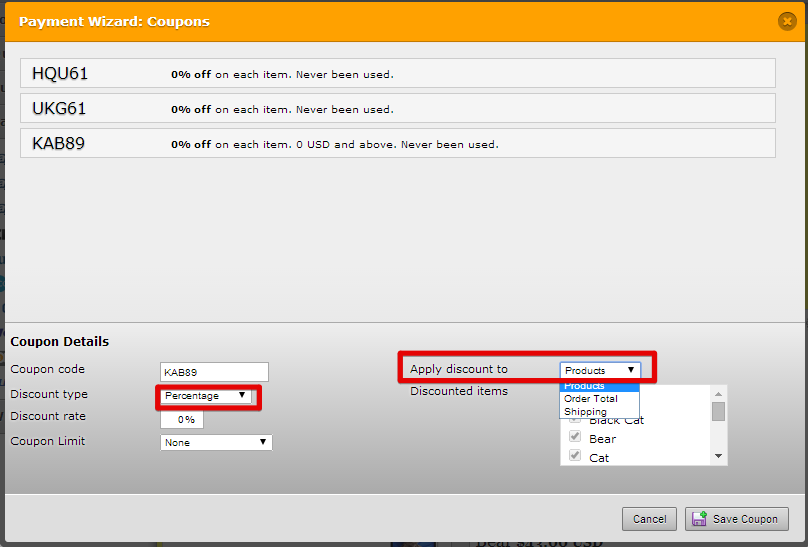
If you do not wish to use the Purchase Order field you can add conditions and define in the conditions which are the accepted codes:

And define which action happens if these codes are selected. One option is that submit button is displayed if these codes are inserted. But as some people perhaps don't have a discount code, it is better to define a default value:
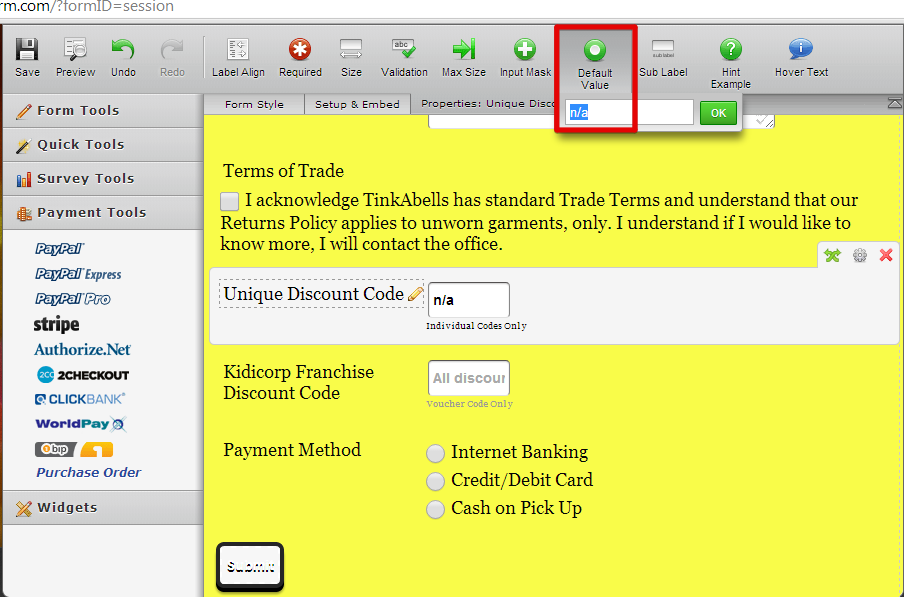
And then adding a condition that also shows the submit button if this value (the default one is displayed), as shown above.
You can test and clone the form if you wish:
http://form.jotformpro.com/form/42054251664955
Let us know if we can be of assistance.
Thank you
- Mobile Forms
- My Forms
- Templates
- Integrations
- INTEGRATIONS
- See 100+ integrations
- FEATURED INTEGRATIONS
PayPal
Slack
Google Sheets
Mailchimp
Zoom
Dropbox
Google Calendar
Hubspot
Salesforce
- See more Integrations
- Products
- PRODUCTS
Form Builder
Jotform Enterprise
Jotform Apps
Store Builder
Jotform Tables
Jotform Inbox
Jotform Mobile App
Jotform Approvals
Report Builder
Smart PDF Forms
PDF Editor
Jotform Sign
Jotform for Salesforce Discover Now
- Support
- GET HELP
- Contact Support
- Help Center
- FAQ
- Dedicated Support
Get a dedicated support team with Jotform Enterprise.
Contact SalesDedicated Enterprise supportApply to Jotform Enterprise for a dedicated support team.
Apply Now - Professional ServicesExplore
- Enterprise
- Pricing



























































