-
ispaulosAsked on July 25, 2014 at 11:04 PM
hello:
I need your help to make a form about school activities.These activities have to be accepted by the director.
After the first teacher receives the proposed communication with the approval or not and, if so, why.
Is it possible?Tanks
Isabel P
Sorry my little english
-
jedcadornaReplied on July 26, 2014 at 7:20 AM
You can use conditional logic and Edit email to make an approval form.
Here's a basic example:
1. Create a conditional rule that if status is equals to Approved then send email to ... and when status is equals to Declined then send an email to ... I used dropdown for this but you it's your choice whether you put text box or any other field.
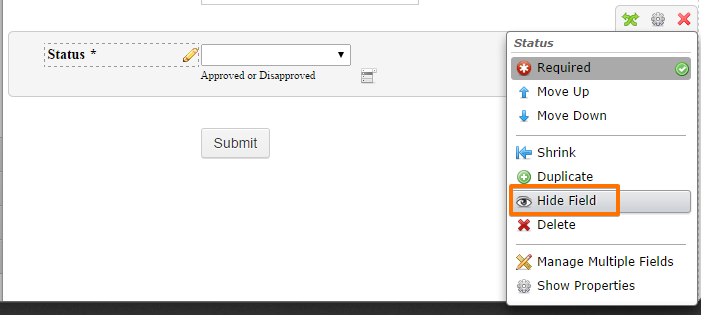
Note: I have set the field to hidden so only the approver will edit the field.
2. Add notification with edit link.
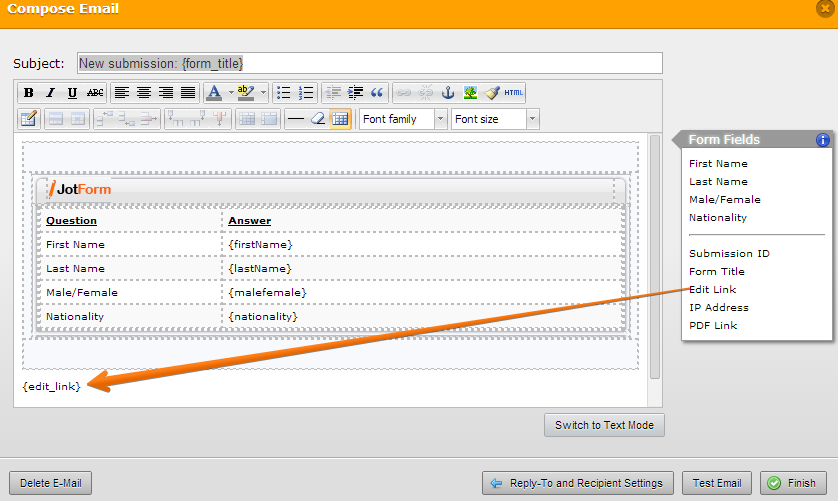
3. Add conditional rule that will send an email after submission. This will trigger an email once approver edits the email and sets to Approve or Decline.
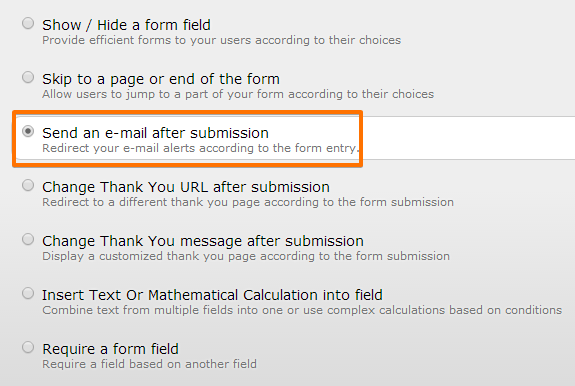
You can clone this sample form and test if it works the way you want it http://form.jotform.co/form/33391917935868.
Just replace the email in the conditional rule with the approvers email.
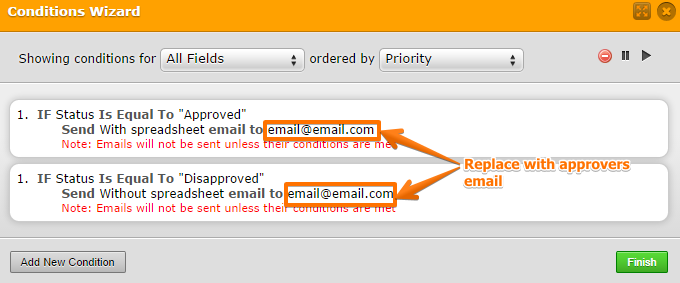
Please follow this guide on how to clone a form https://www.jotform.com/help/42-How-to-Clone-an-Existing-Form-from-a-URL.
-
ispaulosReplied on July 26, 2014 at 1:26 PM
Thanks, thanks, I'll try and then give feedback
Isabel P
-
besamReplied on July 28, 2014 at 6:40 AM
Can I break in this topic cause I'm interested too ?
When the superviser will receive the e-mail with the edit link, how will it be possible for him to edit the special field to "approved" cause this field is hidden and not visible? -
Ashwin JotForm SupportReplied on July 28, 2014 at 8:00 AM
Hello besam,
In my colleagues solution, the "Approver" will edit the submission from the form's submission page. Please be noted that when the submission is edited from the form's submission page, the "Hidden" fields and "Hidden Box" widgets will be visible.Please check the screenshot below:

If your approver does not have access to the form's submission page, the above solution of my colleague will not work. You may like to take a look at the following thread were I have explained a similar solution: https://www.jotform.com/answers/401633
Hope this helps.
Do get back to us if you have any questions.
Thank you!
-
VCEReplied on July 28, 2014 at 10:09 AM
Another solution to this is to clone your form and then insert the submission as a full url replacing the original form ID for the cloned form ID.
In the cloned form the approval drop down is visible. In the original form the approval field is hidden.
Example:
This would be the original submission link
http://submit.jotformpro.com/form.php?formID=originalidgoeshere&sid={id}&mode=edit
Replace where it says 'originalidgoeshere' with you cloned ID
http://submit.jotformpro.com/form.php?formID=clonedidgoeshere&sid={id}&mode=edit
This link goes in the email sent from the original form.
I hope this is clear and is of some help.
-
Ashwin JotForm SupportReplied on July 28, 2014 at 10:31 AM
Hello VCE,
Thank you for your suggestion.
I am not sure how this will help since the actual submission is under original form and the cloned form does not have any submission.
Let me test it to see how it works.
Thank you!
-
VCEReplied on July 28, 2014 at 11:01 AM
I have it working on a few of my forms.
- Mobile Forms
- My Forms
- Templates
- Integrations
- INTEGRATIONS
- See 100+ integrations
- FEATURED INTEGRATIONS
PayPal
Slack
Google Sheets
Mailchimp
Zoom
Dropbox
Google Calendar
Hubspot
Salesforce
- See more Integrations
- Products
- PRODUCTS
Form Builder
Jotform Enterprise
Jotform Apps
Store Builder
Jotform Tables
Jotform Inbox
Jotform Mobile App
Jotform Approvals
Report Builder
Smart PDF Forms
PDF Editor
Jotform Sign
Jotform for Salesforce Discover Now
- Support
- GET HELP
- Contact Support
- Help Center
- FAQ
- Dedicated Support
Get a dedicated support team with Jotform Enterprise.
Contact SalesDedicated Enterprise supportApply to Jotform Enterprise for a dedicated support team.
Apply Now - Professional ServicesExplore
- Enterprise
- Pricing






























































