-
sportygal87Asked on June 14, 2022 at 8:12 PM
Previously when I would submit from my form NEW CLIENT BOARDING RESERVATION FORM (https://www.jotform.com/build/210358251323143/settings/thankyou) another form would be called ALL SEASONS PET CARE BOARDING CONTRACT (https://www.jotform.com/build/203347748783164).
Currently the second form is not immediately displayed...if I hit refresh it pops up. I have been accessing it from my website (allseasonspetcare.net) and usually the second form pops up...lately this doesn't happen. Don't believe I've changed anything...Help!!!!

-
Rahul JotForm SupportReplied on June 14, 2022 at 11:47 PM
Hello Carolyn,
Thanks for reaching out to Jotform Support. I’m sorry you're having issues with your form redirection. I have tried to implement this in the cloned version of your forms and it works fine for me. See the screencast showing my test results below:

There might be a cache issue so I have gone ahead and cleared the form cache for you so please try once again and let us how it goes.
If you are still facing the same issue, I would like you to please share the console report while you hit on Submit button on the first form that creates an issue here to have a look at it further. It will be great if you could please share a recording showing the issue. Also, can we do some tests on your website to see if we can replicate the issue or not?
As soon as we hear back from you, we can move forward with a solution.
-
sportygal87Replied on June 26, 2022 at 6:24 PM
Here's a screen shot using the console report. When clicking on the chromestatus.com/feature/5851021045661696 I get info on require user gesture for frame busting in cross origin iframes...haven't a clue what this tells us but hope it means something to you. Not sure how to do a recording but you are welcome to try any tests to help diagnose.
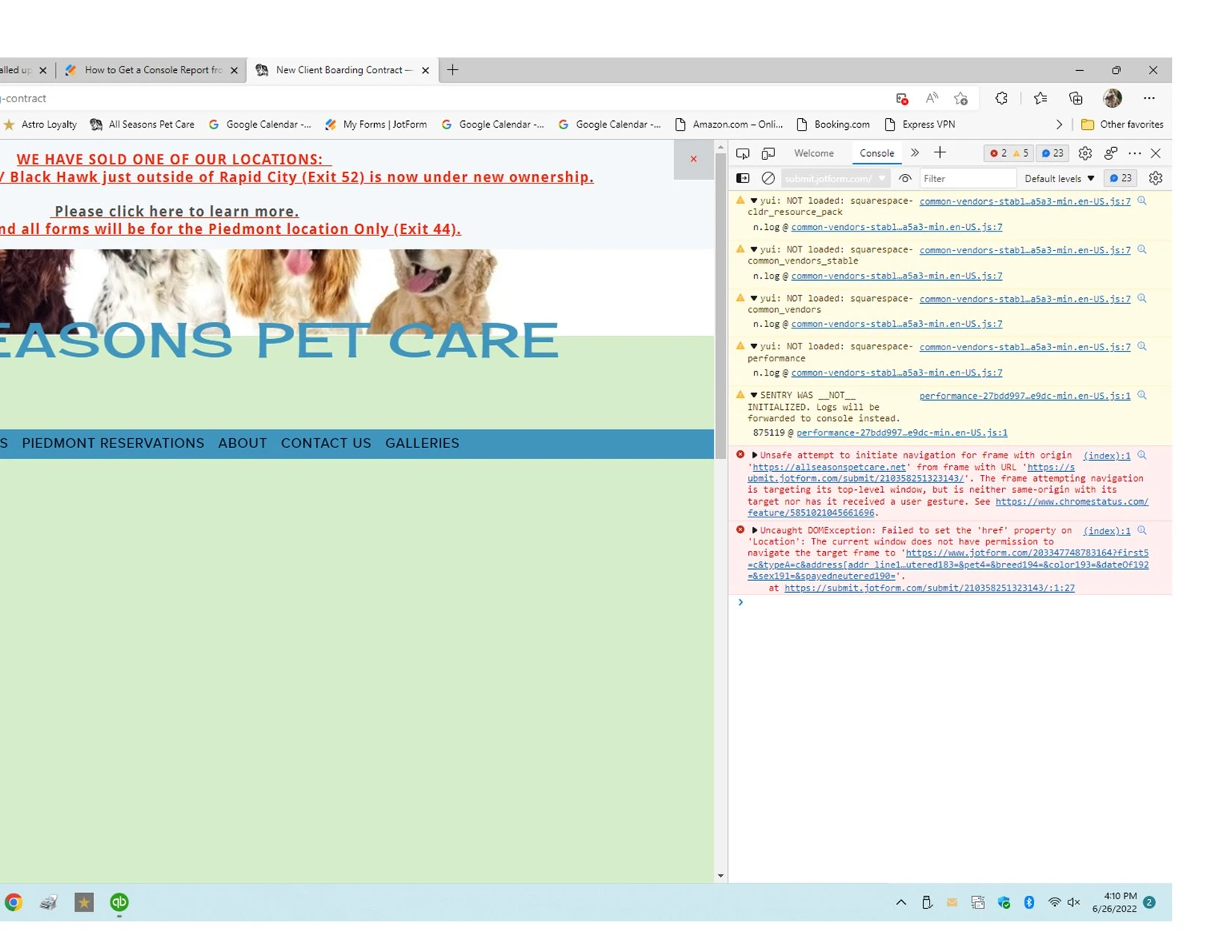
-
Norwyn JotForm SupportReplied on June 26, 2022 at 7:17 PM
Hello Carolyn,
Thanks for getting back to us. Could you send us the link where the form is embedded so we could perform a test on our end?
Once we hear back from you, we'll be able to move forward with a solution.
-
sportygal87Replied on June 29, 2022 at 4:35 PM
Here is the link to that form on my website. Let me know if you need more info. Thanks.
-
Rahul JotForm SupportReplied on June 29, 2022 at 11:07 PM
Hi Carolyn,
Thanks for sharing the form link. I have gone ahead to do some tests on your form and I found that the pop up is being blocked by the browser. Please see the screencast showing my test results:

I suspect this is the reason why the second form is not being displayed on the screen after submitting form 1. Please try managing the pop up setting for your browser and then it should be ok.
Please give it a try and let us know how it goes.
-
sportygal87Replied on July 1, 2022 at 6:24 PM
Allowing popups worked fine for me. But wouldn't this be userspecific...in other words, each of our clients will have to modify their browser to allow this?
This was working fine before and I can't understand what changed to make this so hit-or-miss.
-
Ravi JotForm SupportReplied on July 1, 2022 at 7:51 PM
Hello Carolyn,
Thanks for getting back to us. I’m sorry you're having difficulties with this. I was able to reproduce the issue. I also need to enable the setting on the popup after submission. The redirected URL was blocked by the browser.
This might be because of the browser CORS policy which was placed in response to issues of browser security and vulnerabilities. Without proper permission, the browser will block redirects to a website that is not on the same domain name where the form is embedded. To overcome this, please try to re-embed your form using its iframe embed code. If the problem persists, please add the following code as one of the iframe code's attributes.
sandbox="allow-forms allow-popups allow-scripts allow-top-navigation allow-same-origin"
e.g.:
Give it a try and let us know how it goes.
-
sportygal87Replied on July 2, 2022 at 1:00 PM
It seems to work now....will try on different computers to verify. Thank you for your quick response!!!!
- Mobile Forms
- My Forms
- Templates
- Integrations
- INTEGRATIONS
- See 100+ integrations
- FEATURED INTEGRATIONS
PayPal
Slack
Google Sheets
Mailchimp
Zoom
Dropbox
Google Calendar
Hubspot
Salesforce
- See more Integrations
- Products
- PRODUCTS
Form Builder
Jotform Enterprise
Jotform Apps
Store Builder
Jotform Tables
Jotform Inbox
Jotform Mobile App
Jotform Approvals
Report Builder
Smart PDF Forms
PDF Editor
Jotform Sign
Jotform for Salesforce Discover Now
- Support
- GET HELP
- Contact Support
- Help Center
- FAQ
- Dedicated Support
Get a dedicated support team with Jotform Enterprise.
Contact SalesDedicated Enterprise supportApply to Jotform Enterprise for a dedicated support team.
Apply Now - Professional ServicesExplore
- Enterprise
- Pricing





























































