-
pancakesandboozeAsked on July 29, 2014 at 4:45 PM
Once again I'm having more issues with this site than it's worth (yes I pay for it).
I run traveling art show and we have some cities that we allow vendors and others that we do not. When I a new city to the list it completely changes the structure of the form. This isn't an issue of conditions or quirks with setup on my end as the form has been functional for the past 7 months. It's an issue on jotform's side and it happens a lot...changes are NEVER saved as they should be and I have to spend an extra 45 minutes of my day fixing something that should only take 5 minutes to do.
I had to create a work around to make this fit my needs...I asked for help but got none.
For example I need to add Philadelphia to the list in the attached image (notice that Seattle is listed twice...I changed this to Philadelphia...the save function doesn't work). When I change the 2nd Seattle spot to Philadelphia the this list is automatically replaced with the other conditional list that has our 'no vendor' cities. If I change the 'no vendor' cities, the 'vendor cities' list is replaced with 'no vendor' list. This means that my Philly artists cannot submit their work to the show (see images below for how it should look for Philadelphia and how it actually looks for the city).
Hopefully this make sense...I know it can be confusing.
Please advise.
How it looks...I get no additional options with Philadelphia:

how it should look with Philly...offering a vendor:

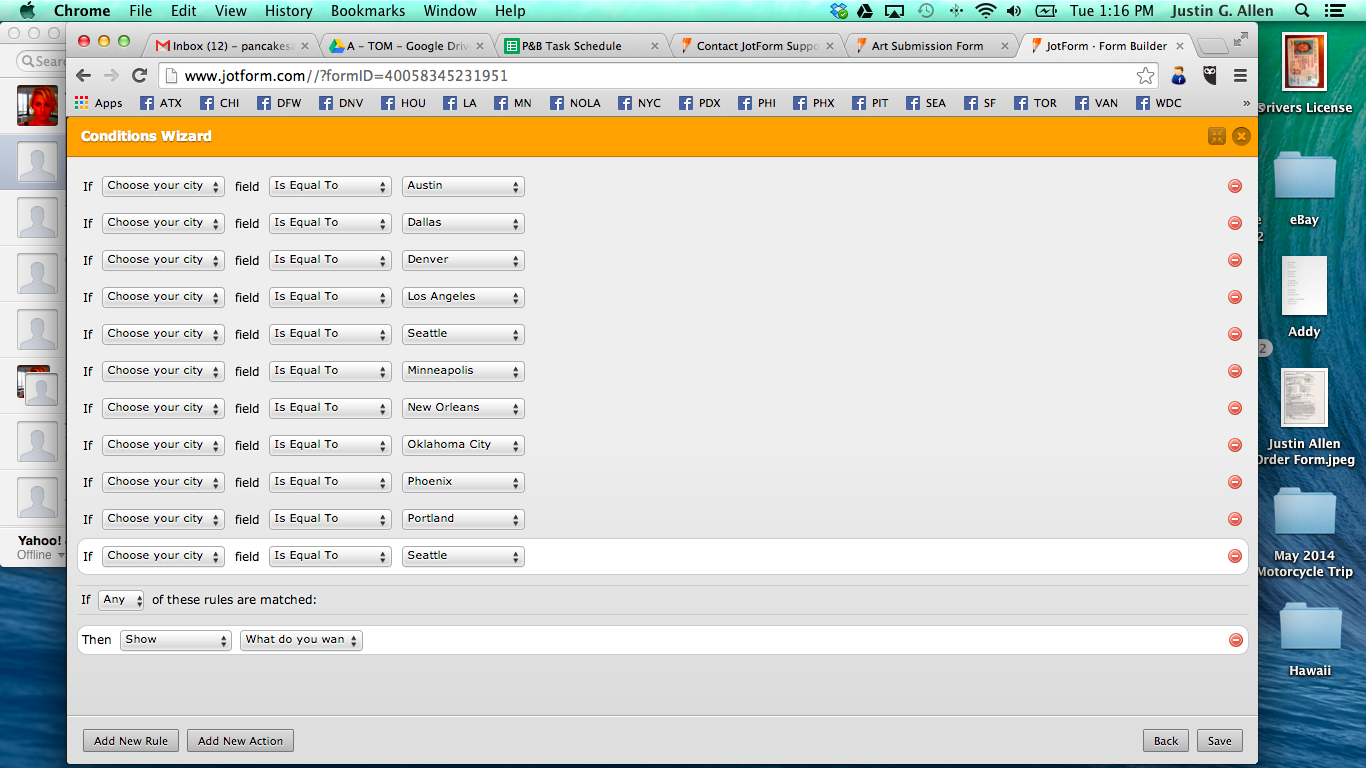
-
jonathanReplied on July 29, 2014 at 5:55 PM
Hi,
I checked your form http://www.jotformpro.com/form/40058345231951 and I was able to see the problem that you described.
Although I have selected "Philadelphia" in the city drop-down option, there was no additional option shown similar to the other city option have.

BUT I think this is happening because the option "Philadelphia" is still NOT included in the conditional statement that was supposed to SHOW additional option once the city option is selected.

But I was also able to noticed issue with the conditional statement editor at the moment.

Let me checked on this further so I can figure out a temporary workaround and I will submit a bug ticket to our higher team support about it.
I will get back to you quickly on this.
Thanks.
-
pancakesandboozeReplied on July 29, 2014 at 6:21 PM
Thanks, Jonathan. You're right, Philadelphia isn't in the conditional form at the moment because when I put it in and save it this happens:

When this happen it causes chaos to all other aspects of my form so I left Philadelphia off so that the majority of everything functions correctly. -
jonathanReplied on July 29, 2014 at 6:35 PM
Hi,
Yes, I was able to found issue with the condition editor, so I will submit a bug ticket report about it.
For the meantime, I was able to fix the problem on your form http://www.jotformpro.com/form/40058345231951 . I suggest you try it also on your end to confirm that the condition statement is now working as intended.
I was able to properly add "Philadelphia" in the "What do you want to do" statement.

and the live form works.

The workaround I did was I put the other conditional statement in the higher number priority(lower priority) before I edited the other condition and saved. Somehow that process made it work.

Please tell us if still not working as intended on your end.
Thanks!
-
pancakesandboozeReplied on July 29, 2014 at 6:56 PM
Looks like it's working over here too. I'll keep an eye on it over the next few days to make sure it's all good.
Should I make a practice of keeping these 2 conditions separated in the priority field from now on? Those 2 conditions are the most important of the form which is why I tried to keep them at 1 & 2.
BTW..thanks for actually taking care of this...you're the first person I've had help me here that offered me some sort of solution.
-
CarinaReplied on July 29, 2014 at 8:50 PM
On behalf of my colleague you are most welcome. As it seems there is a bug with the conditions editor, it is better for now to try maintaining the order suggested by Jonathan. When the bug is solved I believe they can be together again.
Let us know if we can be of assistance.
Thank you
-
pancakesandboozeReplied on July 31, 2014 at 5:25 PM
Any update here. Having the same issue now with a different city (denver). Gives both 'what do you want to do?" and "what would you like to do?" options. Changing this on the conditions form leads to problems. Really tired of dealing with this on a daily basis.
-
jonathanReplied on July 31, 2014 at 7:06 PM
Hi,
The bug reported on this was already assigned to our developer. They are taking a look on this already. They will update us on the status as soon as possible.
I ask for your patience and understanding.
--
I checked again your form http://www.jotformpro.com/form/40058345231951 conditional statements. I think was "Denver" was shown on both option because it was included also on both condition rule


And yes, I am still able to reproduce the glitch.
When I tried removing the "Denver" on one of the rules, the sequence number of the condition was messed up again and broke some other conditions.

I suggest not touching this for now... I am worried it will only cause more issue and frustration for you.
Although I am able to find a workaround, it involves redoing the whole condition instead (for either of the 2 condition involved only -- not the entire conditions in the form.
Do you want me to apply the workaround on your form?
I suggest we make a backup copy first also of the form just to be safe and have a form to get back to.
Thanks.
-
pancakesandboozeReplied on August 1, 2014 at 12:48 PM
Hey Nicholas,
Thanks for getting back to me here.
-I created the form back in Jan from scratch so it was not cloned.
-All conditions were created from scratch as I didn't see an option to duplicate the condition (I looked briefly for one).
-I did create most of the conditions in one log-in session.
Denver is still giving me the same issues as mentioned above. At Jonathan's recommendation I haven't tried to edit the form yet. Should I give it a try on my end?

The Seattle condition isn't a problem at the moment as Joshua created a work
-
pancakesandboozeReplied on August 7, 2014 at 1:45 PM
Wanted to see if I could get an update here. As mentioned above I'm having the same issue with Denver. Did the problem get fixed on your end?
-
KadeJMReplied on August 7, 2014 at 3:26 PM
Yes, as our developer mentioned it shouldn't be a problem anymore. He was only asking about the follow-up questions to gather further information so that he could look into the problem more if it became necessary.
As far as we know it should be fixed and you should be able to edit your conditions and they should be working now so you may want to check on them again per jonathan's statement now that you can in case you need to modify any of them. Alternatively, if you prefer to leave the original a clone should now work too as our Dev mentioned which he had tested and tried to confirm.
Otherwise, if you still experience any issues with this then please by all means let us know.
-
pancakesandboozeReplied on August 7, 2014 at 7:52 PM
Thanks, Kade. I must have overlooked where he said I could change everything because I thought he was asking to make corrections....all is well. I appreciate your response.
-
Ashwin JotForm SupportReplied on August 8, 2014 at 12:09 AM
Hello pancakesandbooze,
On behalf of my colleague, you are welcome.
Do get back to us if you have any questions.
Thank you!
- Mobile Forms
- My Forms
- Templates
- Integrations
- INTEGRATIONS
- See 100+ integrations
- FEATURED INTEGRATIONS
PayPal
Slack
Google Sheets
Mailchimp
Zoom
Dropbox
Google Calendar
Hubspot
Salesforce
- See more Integrations
- Products
- PRODUCTS
Form Builder
Jotform Enterprise
Jotform Apps
Store Builder
Jotform Tables
Jotform Inbox
Jotform Mobile App
Jotform Approvals
Report Builder
Smart PDF Forms
PDF Editor
Jotform Sign
Jotform for Salesforce Discover Now
- Support
- GET HELP
- Contact Support
- Help Center
- FAQ
- Dedicated Support
Get a dedicated support team with Jotform Enterprise.
Contact SalesDedicated Enterprise supportApply to Jotform Enterprise for a dedicated support team.
Apply Now - Professional ServicesExplore
- Enterprise
- Pricing






























































