-
ckpetrusAsked on July 30, 2014 at 12:45 AM
My client has a very simple chart for calculating shipping costs:
weight (lbs) shipping cost
0-5 $ 15.50
5-10 $ 20.50
10-25 $ 35.50
25-50 $ 45.50
50+ $ 65.50Is there a way to have jotform total up the weight and add the shipping cost without having to send the weights to Paypal? We seem to be getting inconsistent results from Paypal's calculations.
-
Ashwin JotForm SupportReplied on July 30, 2014 at 3:51 AM
Hello ckpetrus,
I did check your form "GameChef Order Form - Shipping TEST ONLY" but did not find any provision of weight parameter for calculation.
You seems to have used our "Shipping Options" with "Weight Value" and that should work for you well. Can you please confirm what inconsistency you see in the shipping calculation and we will also take a look at it.
We will wait for your response.
Thank you!
-
ckpetrusReplied on July 30, 2014 at 11:47 AM
This is the form I was actually using: https://secure.jotformpro.com/form/30296387266968
When my client tries purchasing multiple products (via his PC), Paypal gives an incorrect amount based on his Paypal settings ($18.72 instead of $45.50).
When I attempt to purchase product (Safari on a Mac), it doesn't include shipping at all.
-
ckpetrusReplied on July 30, 2014 at 11:50 AM
I've also noticed that one or two of the shipping weight fields were blank when I went back to run the shipping wizard a second time.
-
Jeanette JotForm SupportReplied on July 30, 2014 at 1:54 PM
I'm having challenges to understand how your calculation should work.
For example, please indicate where is the problem if I choose 5 of those, assuming that each one weights 0.5, it gives me a total of 2.5 pounds of Barbecue Seasoning.
$3.99 Barbecue Seasoning (+ sales tax) $ 4.32 USD
Quantity 5It gives me this calculation
Base Shipping $ 14.99 USD
Subtotal: $ 36.59 USD Additional Shipping: $ 1.00 USD
Total: $ 37.59 USD1. I've noticed that there is a Base shipping of $14.99 for all the products. Can you please explain what the right values should be according to that particular scenario?
2.As the paypal wizard states : These values will be used if you have a weight-based shipping method configured under your Paypal account.
Is weight based shipping method configured under your Paypal account?
3.I've detected the same problem like you, some weight fields go blank upon opening the shipping wizard. So, I'm reporting this to our developers, probably fixing this should fix your original problem.
-
Jeanette JotForm SupportReplied on July 30, 2014 at 2:12 PM
Actually, checking further, I see you have established a shipping cost for both methods:
-Shipping cost per items
-Shipping cost based on weight values
As far as I understand, you can use either one or the other one, but not both.
The values for weight, will be applied only if you have this configured in your Paypal.
-
ckpetrusReplied on July 31, 2014 at 12:21 PMThis was just an alternate form I was testing in case the weight based shipping version did not work out. I have deleted it to avoid further confusion.
... -
ckpetrusReplied on July 31, 2014 at 12:21 PMThis is the only form we need to work with:
https://secure.jotformpro.com/form/30296387266968
I have deleted the other test forms to avoid confusion.
I have set up this form to calculate shipping based on weight only.
When I attempt to make payment, PayPal is not adding shipping (see screenshot attached)
... -
Jeanette JotForm SupportReplied on July 31, 2014 at 1:31 PM
To add the screenshots to the post, follow these steps
1. Click on Insert/Edit image button
2. Click on the "Upload" button
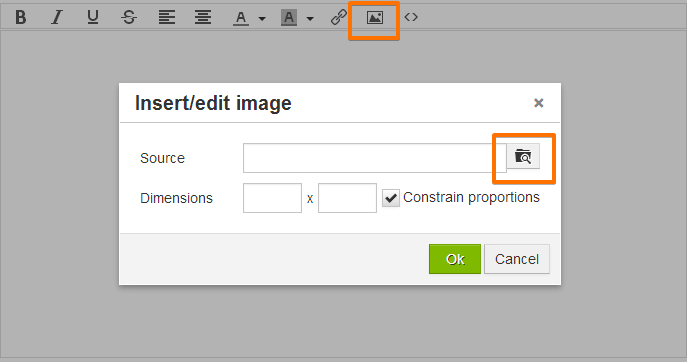
3. Click on Choose File and look in your local folders.
4. Click on Submit
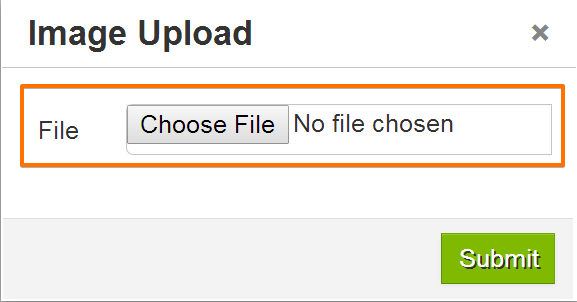
That's it! :)
-
ckpetrusReplied on July 31, 2014 at 6:16 PM

-
Elton Support Team LeadReplied on July 31, 2014 at 9:13 PM
@ckpetrus
As indicated above the shipping configuration,
"Specify a weight value for each product. These values will be used if you have a weight-based shipping method configured under your Paypal account."
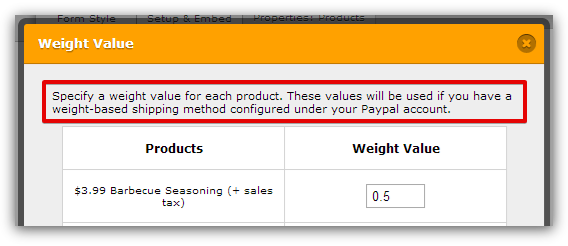
You have to configure a weight-based shipping price on your Paypal account first, it's under your Profile Section > Shipping.
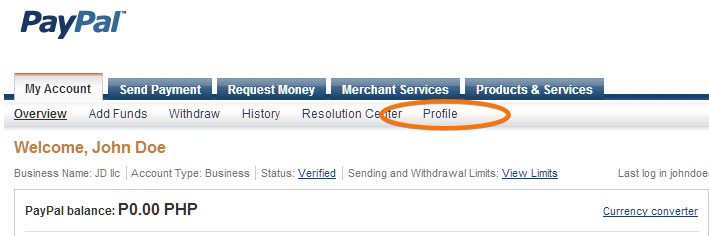
Hope this information helps!
-
riskprocessorReplied on August 2, 2014 at 1:13 PM
I think one of the major reasons behind all this was an unspecified weight value above the shipping configuration. It is important that you have mentioned a weight value for all your products, for it will need to be there in case you’ve enabled a weight-oriented shipping method with your PayPal account.
I hope the forum tech-support has already resolved your issue!
-
ckpetrusReplied on August 2, 2014 at 1:47 PM
It turns out the problem with the shipping costs not showing up at PayPal checkout was that the "Use the shipping fee in the transaction" setting was not configured properly. I had the client set this up at his end so I'm not sure if he didn't follow the instructions or if the instructions did not mention this setting. The following screen capture shows the correct setting.

-
CarinaReplied on August 2, 2014 at 4:37 PM
From your previous answer and from my tests I see that the problem is solved now. Thank you for letting us know.
Please let us know if we can be of further assistance.
Thank you
- Mobile Forms
- My Forms
- Templates
- Integrations
- INTEGRATIONS
- See 100+ integrations
- FEATURED INTEGRATIONS
PayPal
Slack
Google Sheets
Mailchimp
Zoom
Dropbox
Google Calendar
Hubspot
Salesforce
- See more Integrations
- Products
- PRODUCTS
Form Builder
Jotform Enterprise
Jotform Apps
Store Builder
Jotform Tables
Jotform Inbox
Jotform Mobile App
Jotform Approvals
Report Builder
Smart PDF Forms
PDF Editor
Jotform Sign
Jotform for Salesforce Discover Now
- Support
- GET HELP
- Contact Support
- Help Center
- FAQ
- Dedicated Support
Get a dedicated support team with Jotform Enterprise.
Contact SalesDedicated Enterprise supportApply to Jotform Enterprise for a dedicated support team.
Apply Now - Professional ServicesExplore
- Enterprise
- Pricing































































