-
qvmomsclubAsked on July 30, 2014 at 6:05 PM
My whole form won't appear when I embed it onto my page. I have tried using the wordpress embed feature and iframe. It also looks like this when using chrome and internet explorer.
Thanks!
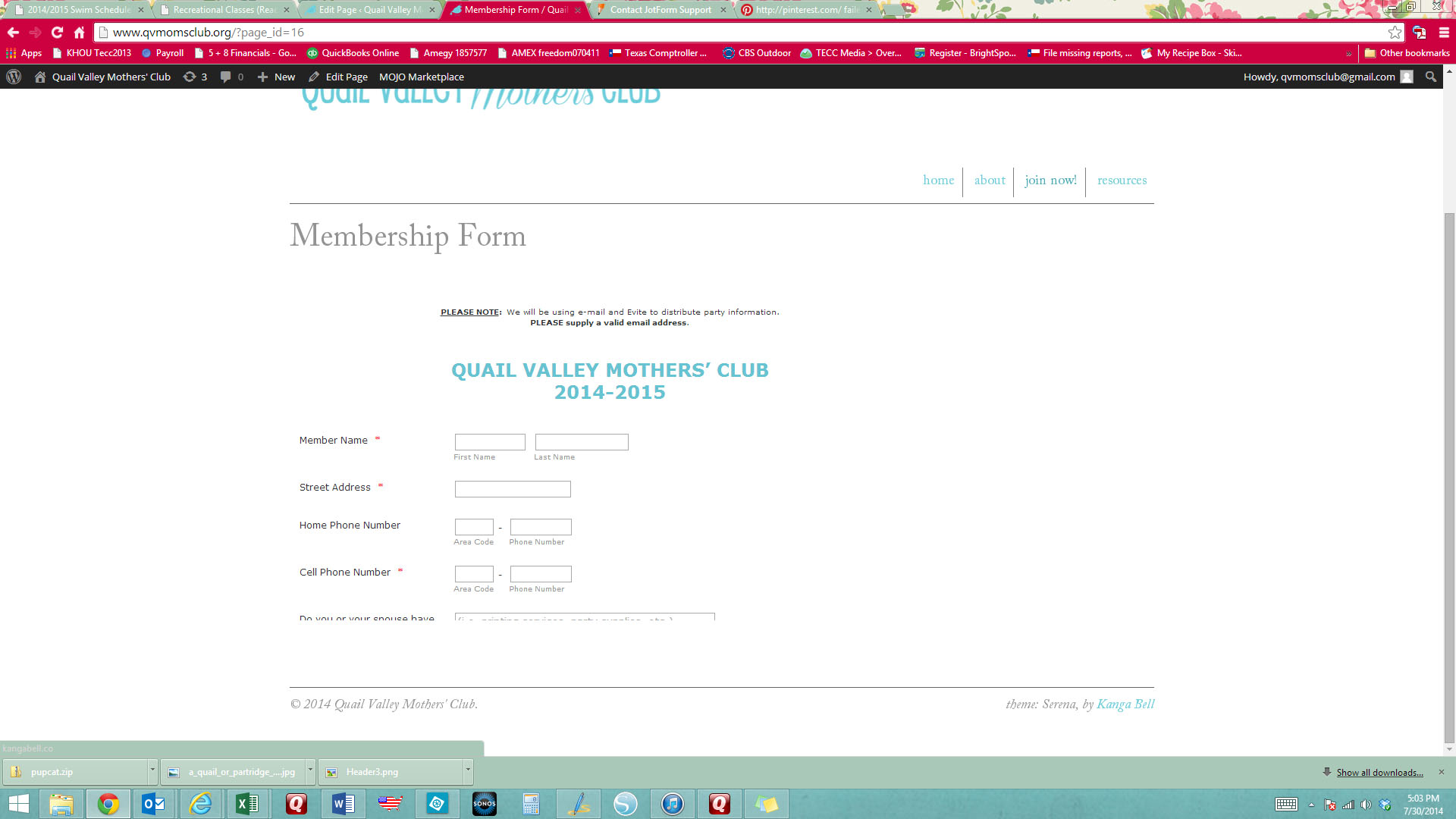 Page URL: http://www.qvmomsclub.org/?page_id=16
Page URL: http://www.qvmomsclub.org/?page_id=16 -
jonathanReplied on July 30, 2014 at 8:00 PM
Hi,
Can you please use this iframe embed code method to re-embed the form.
User Guide: -Getting-the-Form-iFrame-Code
From what I see in your embedded form, it was using the script code and the iframe height is not enough to display the full form.

Using the iframe embed code will allow you to manually adjust the iframe height if necessary.
Hope this help. Inform us if still not resolve.
Thanks.
-
qvmomsclubReplied on July 30, 2014 at 8:33 PM
Thank you, I've tried this and am still having the same issue.
-
roastedbuffaloReplied on July 30, 2014 at 8:54 PM
-
roastedbuffaloReplied on July 30, 2014 at 9:08 PM
-
jonathanReplied on July 30, 2014 at 9:34 PM
Hi,
I think the JotForm Wordpress plugin is not working on your website.
I suggest disabling/removing it on your WP website and then try re-embedding the form using the manual method using its iframe embed code
Please follow the steps of the following guide "Adding Forms to WordPress" and only change you need to make is to copy the iFrame embed code without the script code instead of the "Wordpress" embed code, Please check the screenshot below:
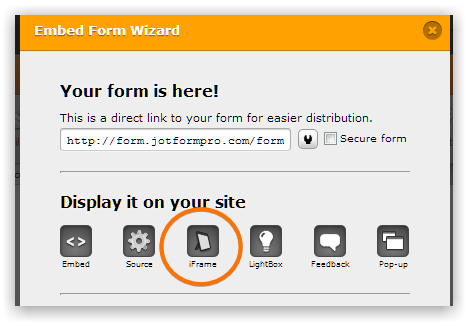
Tha following guide should help you grab your form's iFrame embed code:
User Guide: -Getting-the-Form-iFrame-Code
Please use the following iFrame code to embed your form.
<iframe id="JotFormIFrame" onDISABLEDload="window.parent.scrollTo(0,0)" allowtransparency="true" src="//form.jotform.us/form/41898768004163" frameborder="0" style="width:1100px; height:5000px; border:none;" scrolling="no"></iframe>
Please inform us if still not resolved.
Thanks.
-
qvmomsclubReplied on July 31, 2014 at 12:49 AM
I tried doing this earlier before installing the plugin and it didn't work. Just tried again with no luck.
-
jonathanReplied on July 31, 2014 at 3:34 AM
Hi,
Let me check do further testing on this. I will get back to you quickly.
Thanks.
-
jonathanReplied on July 31, 2014 at 4:20 AM
Hi,
I did some test using my own WP test site. And I was able to embed your form using the iframe code just fine.
Here how it looks.


this is the iframe embed code I used
<iframe id="JotFormIFrame" onDISABLEDload="window.parent.scrollTo(0,0)" allowtransparency="true" src="//form.jotform.us/form/41898768004163" frameborder="0" style="width:100%; height:1538px; border:none;" scrolling="no"></iframe>

I also test the WP Embed Form plugin and it still works for me.

will you be able to share to us a screenshot of your WP editor similar to what I had shown on my screenshot?
Perhaps we can find the cause in the embedding procedures.
Thanks.
-
qvmomsclubReplied on July 31, 2014 at 12:03 PM
Sure, here you go. Is it possible that this is a problem with the theme I'm using? I have another site using a very similar form and have had no problems embedding it.

-
Ashwin JotForm SupportReplied on July 31, 2014 at 1:34 PM
Hello qvmomsclub,
I did check your word press page and the issue seems to be because of your "serena" theme. To solve your problem, you will have to edit the style file of your theme. You can do that from your word press editor.
You need to actually edit the "style.css" file of your theme and add the following custom css code in that file. That should solve your problem. I did changed it in browser and I was able to view your from without any issue. Please check the screenshot below:
https://cms.jotform.com/uploads/image_upload/image_upload/ashwin_d/28819_wp.gif
Do try this and get back to us if the issue persists.
Thank you!
-
bgpmomsclubReplied on July 31, 2014 at 4:58 PM
Can you provide the custom css code in a copy/paste format? The whole thing doesn't show up on this screenshot.
Once I have it, I just add it to the bottom of the style.css file?
-
jonathanReplied on July 31, 2014 at 6:37 PM
Hi,
Please open this style sheet of your WP theme
http://www.qvmomsclub.org/wp-content/themes/serena/library/css/style.css?ver=3.9.1
then search for the word "iframe" then edit the height value

Please update us of the result.
Thanks.
-
bgpmomsclubReplied on July 31, 2014 at 11:37 PM
Thank you, I was finally able to figure this out/correct!
-
Ashwin JotForm SupportReplied on August 1, 2014 at 1:59 AM
Hello bgpmomsclub,
You are welcome.
I am glad to know that your issue is now resolved.
Do get back to us if you have any question.
Thank you!
- Mobile Forms
- My Forms
- Templates
- Integrations
- INTEGRATIONS
- See 100+ integrations
- FEATURED INTEGRATIONS
PayPal
Slack
Google Sheets
Mailchimp
Zoom
Dropbox
Google Calendar
Hubspot
Salesforce
- See more Integrations
- Products
- PRODUCTS
Form Builder
Jotform Enterprise
Jotform Apps
Store Builder
Jotform Tables
Jotform Inbox
Jotform Mobile App
Jotform Approvals
Report Builder
Smart PDF Forms
PDF Editor
Jotform Sign
Jotform for Salesforce Discover Now
- Support
- GET HELP
- Contact Support
- Help Center
- FAQ
- Dedicated Support
Get a dedicated support team with Jotform Enterprise.
Contact SalesDedicated Enterprise supportApply to Jotform Enterprise for a dedicated support team.
Apply Now - Professional ServicesExplore
- Enterprise
- Pricing






























































