-
Ben GorsuchAsked on June 20, 2022 at 8:35 AM
Our Jotforms get sent to our service dept email and then went to the service secretary as well. We want to change the secretary email to the new secretary. How do we do that
-
Sheena JotForm SupportReplied on June 20, 2022 at 8:43 AM
Hello Ben,
Thanks for reaching out to Jotform Support. Since you are on paid account, you can add up to 10 email recipient in your Notification Email. Here's how:
- Click the Settings at the top.
- Select the Emails tab from the bar on the left side of the page.
- Hover your mouse over the Notification and then hit the Pencil icon to edit it.
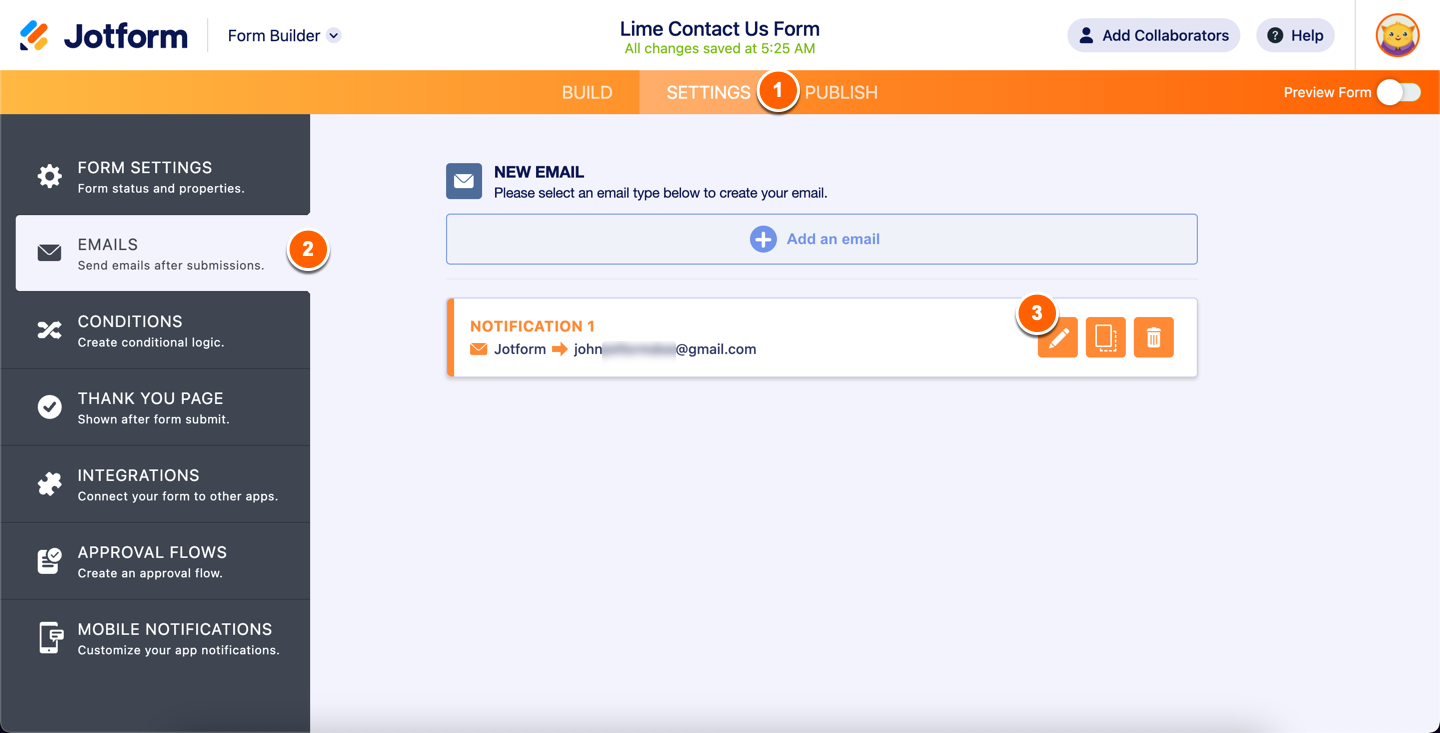
In the newly opened settings window:
- Go to the Recipients tab of the Email Notification settings.
- In the Recipient Email section, add your preferred email addresses to receive notifications.
- Don’t forget to save your changes.
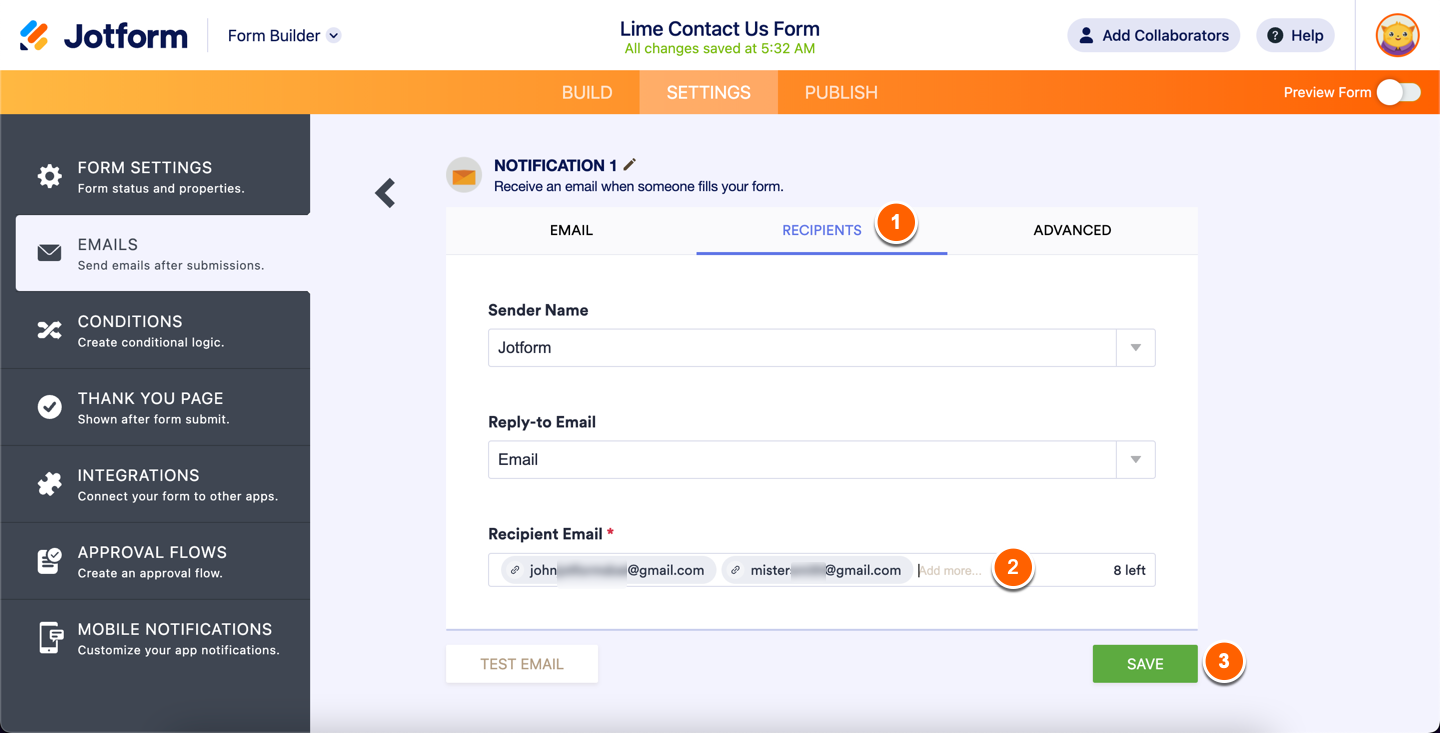
Let us know if you have any other question.
- Mobile Forms
- My Forms
- Templates
- Integrations
- INTEGRATIONS
- See 100+ integrations
- FEATURED INTEGRATIONS
PayPal
Slack
Google Sheets
Mailchimp
Zoom
Dropbox
Google Calendar
Hubspot
Salesforce
- See more Integrations
- Products
- PRODUCTS
Form Builder
Jotform Enterprise
Jotform Apps
Store Builder
Jotform Tables
Jotform Inbox
Jotform Mobile App
Jotform Approvals
Report Builder
Smart PDF Forms
PDF Editor
Jotform Sign
Jotform for Salesforce Discover Now
- Support
- GET HELP
- Contact Support
- Help Center
- FAQ
- Dedicated Support
Get a dedicated support team with Jotform Enterprise.
Contact SalesDedicated Enterprise supportApply to Jotform Enterprise for a dedicated support team.
Apply Now - Professional ServicesExplore
- Enterprise
- Pricing



























































