-
sherannaAsked on August 1, 2014 at 11:11 AM
Hello,
I created a small feedback form here: http://form.jotform.ca/form/42114587304248
I put the following code in the sub-label which directs users to a longer form on our webpage:
<div>Help us improve our website with even more feedback <a href=“http://www.luglife.com/feedback”><u>here</u></a></div>
However, I found that users are directed to the URL WITHIN the feedback window. I am looking to send them to the URL in the window from which they opened the feedback form. Is this possible with a few code changes?
Note the inception in the screen shot; we already implemented a different feedback form into the website. This mini form is not live yet.
Thanks!
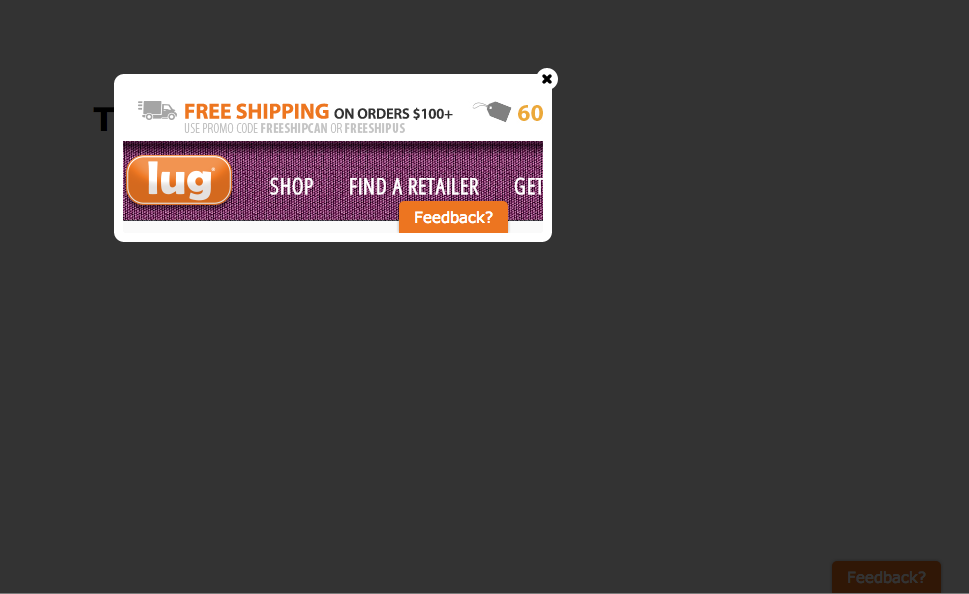
-
David JotForm SupportReplied on August 1, 2014 at 12:24 PM
Hi,
I do not believe it is possible to return them to the previously opened window or tab. If you add the code
target equals "_blank"
with and = symbol rather than the word(sorry the code with the = in it would not post because it was try to be an empty link)
to your link, it will open in a new tab and if the link matches a previously opened tab, it will also direct them back to that tab. There is not a way to make that redirect consistent however.
If this is not what you were looking for, please let us know and we will be happy to assist you further.
Thank you for using Jotform!
-
sherannaReplied on August 1, 2014 at 2:19 PM
Is there a way to close the form first and then direct them to the link?
-
David JotForm SupportReplied on August 1, 2014 at 3:45 PM
Hi,
If you are trying to close the popup and then redirect, you would need to have your form embedded to a webpage and use a script to accomplish this. Here is a discussion regarding this:
However, as far as I know, this is not possible using an HTML link.
- Mobile Forms
- My Forms
- Templates
- Integrations
- INTEGRATIONS
- See 100+ integrations
- FEATURED INTEGRATIONS
PayPal
Slack
Google Sheets
Mailchimp
Zoom
Dropbox
Google Calendar
Hubspot
Salesforce
- See more Integrations
- Products
- PRODUCTS
Form Builder
Jotform Enterprise
Jotform Apps
Store Builder
Jotform Tables
Jotform Inbox
Jotform Mobile App
Jotform Approvals
Report Builder
Smart PDF Forms
PDF Editor
Jotform Sign
Jotform for Salesforce Discover Now
- Support
- GET HELP
- Contact Support
- Help Center
- FAQ
- Dedicated Support
Get a dedicated support team with Jotform Enterprise.
Contact SalesDedicated Enterprise supportApply to Jotform Enterprise for a dedicated support team.
Apply Now - Professional ServicesExplore
- Enterprise
- Pricing



























































