-
uhpressAsked on August 1, 2014 at 3:46 PM
Hi,
This morning I deleted old submissions, as I usually do every few months. After doing so, I have had three instances that when I clicked on the link, I would receive the following text:
AccessDenied
Access Denied
FD09FE845B0BAE12
Mwz9guiZWMvSqEgfWQGpF4eB1FWY4vLgPs/ItGlx5x++OLOEpWXmUl4RN7sFN+fY
We asked the customer to re-submit, and once they did, it worked. Obviously this makes us look bad. Outside of deleted old submissions, I changed/altered nothing.
The most recent occurrence was two hours ago. Can this be explained?
Cordially, Curt
-
David JotForm SupportReplied on August 1, 2014 at 4:43 PM
Hi.
I tested the issue on my end and this happens when you try to upload something and file wasn't completely uploaded. I used 3 sample submissions 2 submission failed to upload and 1 successful submission. The result was the same message that you get when you try to access the form.
Error message something like this:
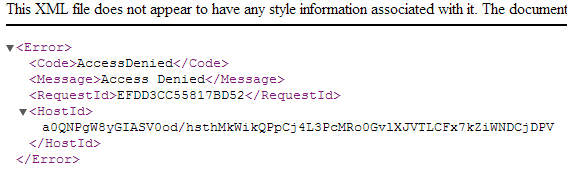
My suggestion is to use the Multi Upload so that when user tries to upload something they will see whether the transfer is finish. Try to experiment with Unsuccessfull vs Successful upload then access the file under Submission page.
Here's how to change the file upload the multi upload.
Click on File Upload > Allow Multiple Upload
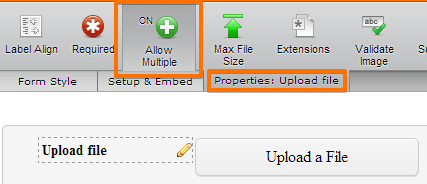
Try the suggestion above and let me know if it works.
Thank you for using Jotform!
-
uhpressReplied on August 1, 2014 at 5:06 PM
Thanks, I'll check.
- Mobile Forms
- My Forms
- Templates
- Integrations
- INTEGRATIONS
- See 100+ integrations
- FEATURED INTEGRATIONS
PayPal
Slack
Google Sheets
Mailchimp
Zoom
Dropbox
Google Calendar
Hubspot
Salesforce
- See more Integrations
- Products
- PRODUCTS
Form Builder
Jotform Enterprise
Jotform Apps
Store Builder
Jotform Tables
Jotform Inbox
Jotform Mobile App
Jotform Approvals
Report Builder
Smart PDF Forms
PDF Editor
Jotform Sign
Jotform for Salesforce Discover Now
- Support
- GET HELP
- Contact Support
- Help Center
- FAQ
- Dedicated Support
Get a dedicated support team with Jotform Enterprise.
Contact SalesDedicated Enterprise supportApply to Jotform Enterprise for a dedicated support team.
Apply Now - Professional ServicesExplore
- Enterprise
- Pricing



























































