-
eman_no1Asked on August 2, 2014 at 3:21 PM
Hello,
I am making a form to enroll students. The form allows for up to 3 students, how do I make a javascript that checks the first and last name for students 2 and 3 and increments the enrollment total accordingly.
Example Form:
Student 1: $135
Student 2: Has First Name == True & Has Last Name == True: Add $135
Student 3: Has First Name == False & Has Last Name == False: Add $0
Total $270
Thanks,
- Erik
-
Welvin Support Team LeadReplied on August 2, 2014 at 5:41 PM
Hi Erik,
Please check this clone version of your form: http://www.jotformpro.com/form/42136447455961. You'll noticed the textbox fields and the calculation widget at the bottom. Fill the second and third child's name. You'll see the results in the Payment box.
Let me know if this is what you are trying to do so I can give you the steps.
Thanks
-
eman_no1Replied on August 2, 2014 at 11:23 PM
Thanks Welvin, that is exactly what I am looking for.
-Erik
-
Welvin Support Team LeadReplied on August 3, 2014 at 3:34 AM
You can have the same by following the steps below:
1. Add two Textboxes to the form
2. Add a conditional logic to insert a number to these fields. You have to add a separate logic to each child (2nd and 3rd). Please refer to this guide: https://www.jotform.com/help/268-How-to-Insert-Text-or-Mathematical-Caculation-into-a-field-using-a-Condition. The conditional logic should be "IS FILLED", for example:
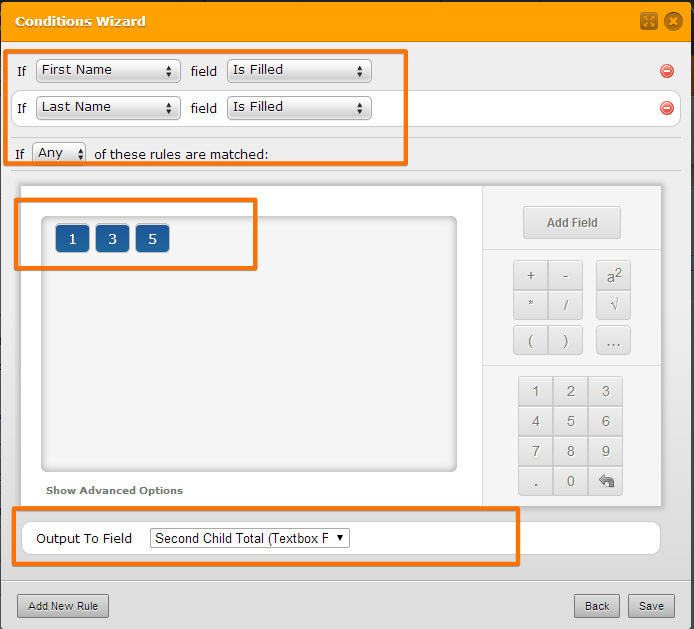
3. Add the Calculation Widget. In the calculation section, simply sum up the two textboxes + 135 for the first child (by default). See screenshot:
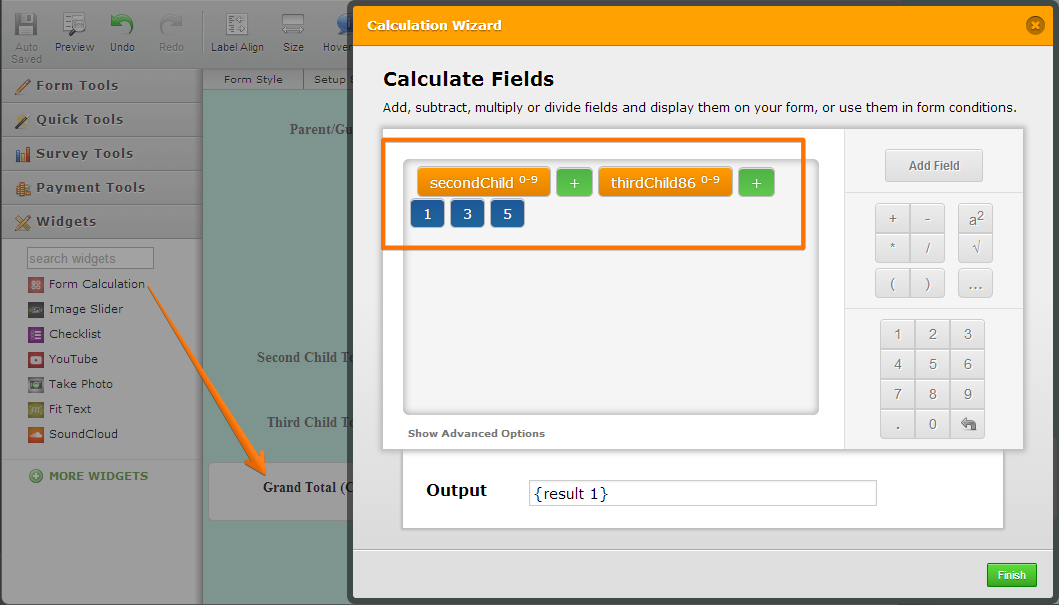
4. Lastly, run the payment wizard and make sure to select "Donation" then get the amount from the calculation. Check this visual guide:
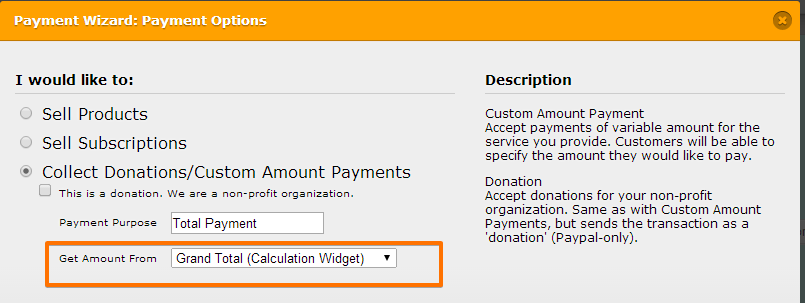
That's it! You're done! You can also simply clone my form above by following this guide: https://www.jotform.com/help/42-How-to-Clone-an-Existing-Form-from-a-URL and use it.
If you require any further assistance, feel free to let us know here!
Thank you!
- Mobile Forms
- My Forms
- Templates
- Integrations
- INTEGRATIONS
- See 100+ integrations
- FEATURED INTEGRATIONS
PayPal
Slack
Google Sheets
Mailchimp
Zoom
Dropbox
Google Calendar
Hubspot
Salesforce
- See more Integrations
- Products
- PRODUCTS
Form Builder
Jotform Enterprise
Jotform Apps
Store Builder
Jotform Tables
Jotform Inbox
Jotform Mobile App
Jotform Approvals
Report Builder
Smart PDF Forms
PDF Editor
Jotform Sign
Jotform for Salesforce Discover Now
- Support
- GET HELP
- Contact Support
- Help Center
- FAQ
- Dedicated Support
Get a dedicated support team with Jotform Enterprise.
Contact SalesDedicated Enterprise supportApply to Jotform Enterprise for a dedicated support team.
Apply Now - Professional ServicesExplore
- Enterprise
- Pricing



























































