-
charitychallengeAsked on August 4, 2014 at 4:45 AM
Hi
I've found a few references to similar problems and I've tried this form on multiple browsers, but with the same problem.
We are finalising our first live registration form with optional Stripe payment processing and therefore wish to give people the option to ignore payment processing via the Stripe widget (if they want to pay offline) upon clicking a certain radio button.
So we hide the Stripe widget if the user selects registration without payment. No probs, but when the user clicks the submit button, it changes to "Please wait..." and never stops.
We tried hiding the field and label for the Stripe Widget also using:
#input_308,#input_308 + label {display:none;}
This does not help.
Here is the form:
https://secure.jotform.co/charitychallenge/leukosydney2014
At this point, we are just testing from the Jotform URL directly.
The payment processing option is live, but to see the problem, under the Finalise section, just choose the second radio button "Payment to be arranged separately - please click submission button to complete process"
Any help would be greatly appreciated.
We are keen to move to a paid version of Jotform once we can solve this issue as this will hopefully be the first of many forms with multiple submissions.
Many thanks.
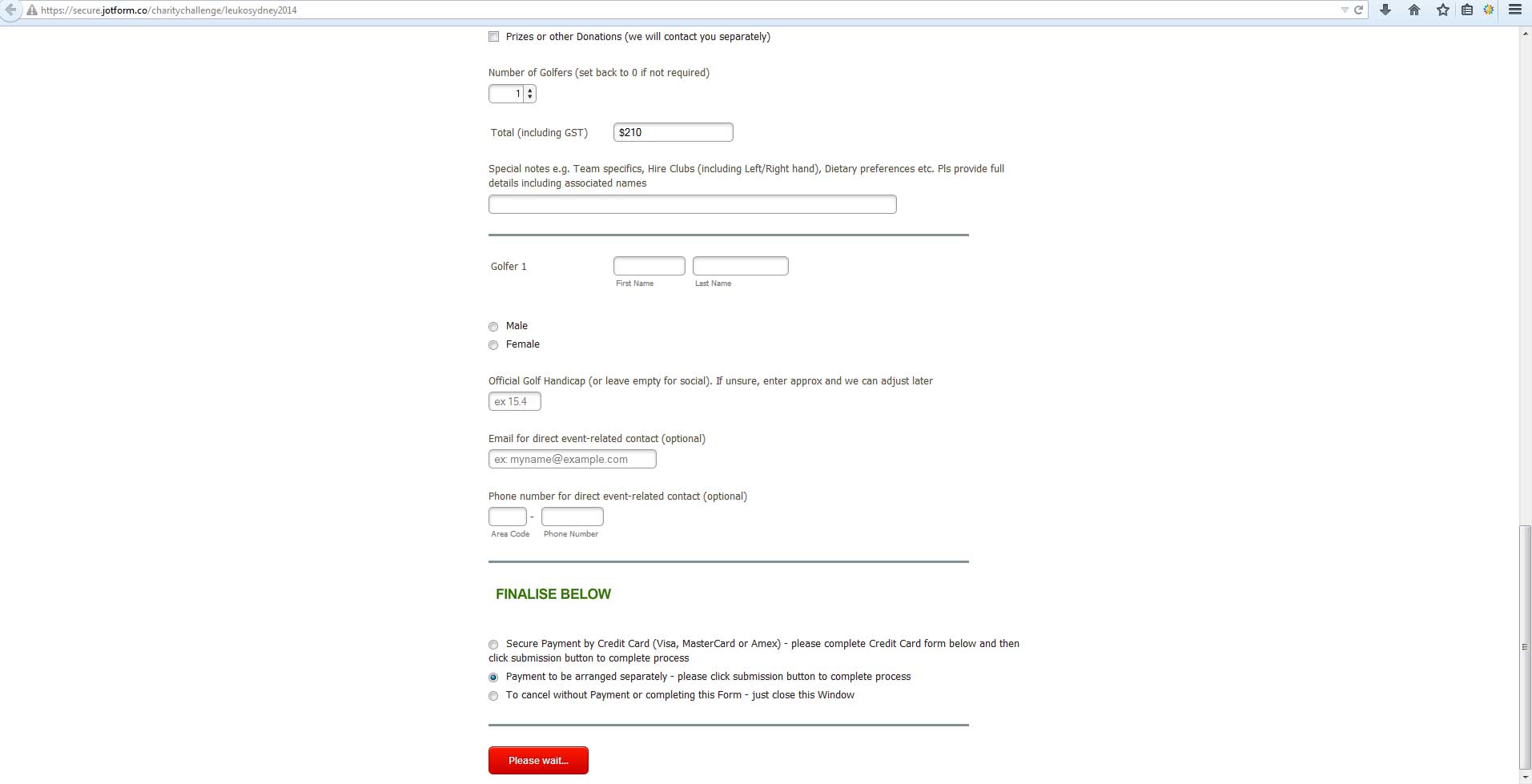
-
jonathanReplied on August 4, 2014 at 7:13 AM
Hi,
I was able to reproduced the mentioned issue when I test your form http://www.jotform.co/form/41951341882861

Since your form is long with a lot of contents, I need more time to investigate further what could be causing the issue.
I will get back to you quickly on this.
Thanks.
-
charitychallengeReplied on August 4, 2014 at 7:30 AM
Many thanks for looking into this.
More info for you - the Submit button work for me when the first (with Payment) option is chosen (I tested this earlier today), so it is the option to skip the payment with Submit that is somehow causing the problem.
-
jonathanReplied on August 4, 2014 at 7:37 AM
Hi,
I was able to figure out the cause of problem.
It was the Form Separator Widget that was failing on the form.

I suggest you remove them first on your form and test the form without them.
You can simplify the deletion of several widget using the Field Manager

I test this on a cloned form http://www.jotform.me/form/42153180787457 and it works.

As replacement for Separator widget, you can also use the TEXT field instead. Just put the value "HR" and it will create a horizontal line separator.

Hope this help. Inform us if issue is not resolved.
Thanks.
-
charitychallengeReplied on August 4, 2014 at 8:02 AM
Many thanks for this - you are a champion!
As you saw, a long form to handle the conditional logic of repeating sets of fields depending upon the qty chosen.
Do you think I have somewhat 'hit the wall' in terms of amount of fields and logic, or was this more just a bug with the Form Separator Widget and the qty of fields etc?
-
KadeJMReplied on August 4, 2014 at 9:48 AM
On behalf of my colleague whom was helping you with this issue you are very welcome. I think this was more of a fluke-like problem that occurred because of the large amount of conditions on your form. Since in most cases we have not had any reports of the separator widget causing this issue. If that were the case then I am certain that my colleague would have opened up a bug report for it too.
- Mobile Forms
- My Forms
- Templates
- Integrations
- INTEGRATIONS
- See 100+ integrations
- FEATURED INTEGRATIONS
PayPal
Slack
Google Sheets
Mailchimp
Zoom
Dropbox
Google Calendar
Hubspot
Salesforce
- See more Integrations
- Products
- PRODUCTS
Form Builder
Jotform Enterprise
Jotform Apps
Store Builder
Jotform Tables
Jotform Inbox
Jotform Mobile App
Jotform Approvals
Report Builder
Smart PDF Forms
PDF Editor
Jotform Sign
Jotform for Salesforce Discover Now
- Support
- GET HELP
- Contact Support
- Help Center
- FAQ
- Dedicated Support
Get a dedicated support team with Jotform Enterprise.
Contact SalesDedicated Enterprise supportApply to Jotform Enterprise for a dedicated support team.
Apply Now - Professional ServicesExplore
- Enterprise
- Pricing




























































