-
sdksupportAsked on August 4, 2014 at 11:02 AM
I am creating a results table and need to include "Pass" and Fail". I would like to colour the text Green and Red for easy indication. Is this possible?
-
KadeJMReplied on August 4, 2014 at 12:14 PM
Yes, that is possible. You can do this with some custom injected css via the drop-down field on your form.
-
sdksupportReplied on August 5, 2014 at 5:53 AM
Thanks
Can i also colour code the text inside a dropdown menu?
EG
My final result dropdown menu has "Passed" and "Failed". Can i colour each option separately?
-
Ashwin JotForm SupportReplied on August 5, 2014 at 7:29 AM
Hello EG,
Please inject the following custom css code in your form to change the color of "Passed" as green and "Failed" as red:
#input_59 option:nth-child(odd) {
color: red !important;
}
#input_59 option:nth-child(even) {
color:green !important;
}
The following guide should help you on how to inject custom css code: https://www.jotform.com/help/117-How-to-Inject-Custom-CSS-Codes
The above custom css code will give you the output as shown in the screenshot below:
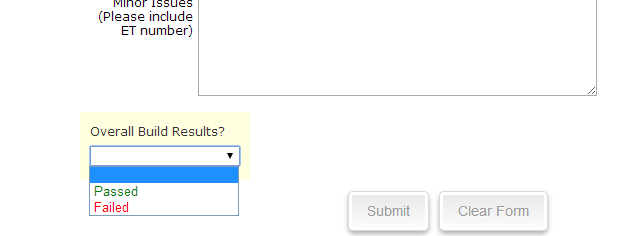
Hope this helps.
Do get back to us if you have any questions.
Thank you!
-
sdksupportReplied on August 5, 2014 at 7:35 AM
Super....thanks for your help
-
Ashwin JotForm SupportReplied on August 5, 2014 at 7:40 AM
Hello sdksupport,
You are welcome.
I'm very pleased that I was able to help you.
Do get back to us if you have any questions.
Thank you!
- Mobile Forms
- My Forms
- Templates
- Integrations
- INTEGRATIONS
- See 100+ integrations
- FEATURED INTEGRATIONS
PayPal
Slack
Google Sheets
Mailchimp
Zoom
Dropbox
Google Calendar
Hubspot
Salesforce
- See more Integrations
- Products
- PRODUCTS
Form Builder
Jotform Enterprise
Jotform Apps
Store Builder
Jotform Tables
Jotform Inbox
Jotform Mobile App
Jotform Approvals
Report Builder
Smart PDF Forms
PDF Editor
Jotform Sign
Jotform for Salesforce Discover Now
- Support
- GET HELP
- Contact Support
- Help Center
- FAQ
- Dedicated Support
Get a dedicated support team with Jotform Enterprise.
Contact SalesDedicated Enterprise supportApply to Jotform Enterprise for a dedicated support team.
Apply Now - Professional ServicesExplore
- Enterprise
- Pricing




























































