-
Alexander_FrankAsked on June 24, 2022 at 1:49 PM
I would like to check whether a unique identifier has been submitted in the past. I know that it can be done manually through spreadsheet to form, but I was wondering if I could attach the live rss feed to do the same thing.... pls let me know, thanks!
-
Rahul JotForm SupportReplied on June 24, 2022 at 3:58 PM
Hello Alexander_Frank,
Thanks for reaching out to Jotform Support. You can create a RSS listing report for same. The steps to create RSS listing report are given below:
- On the My Forms page, select the form you want to generate a report from.
- Open the Reports menu.
- Click Add New Report.
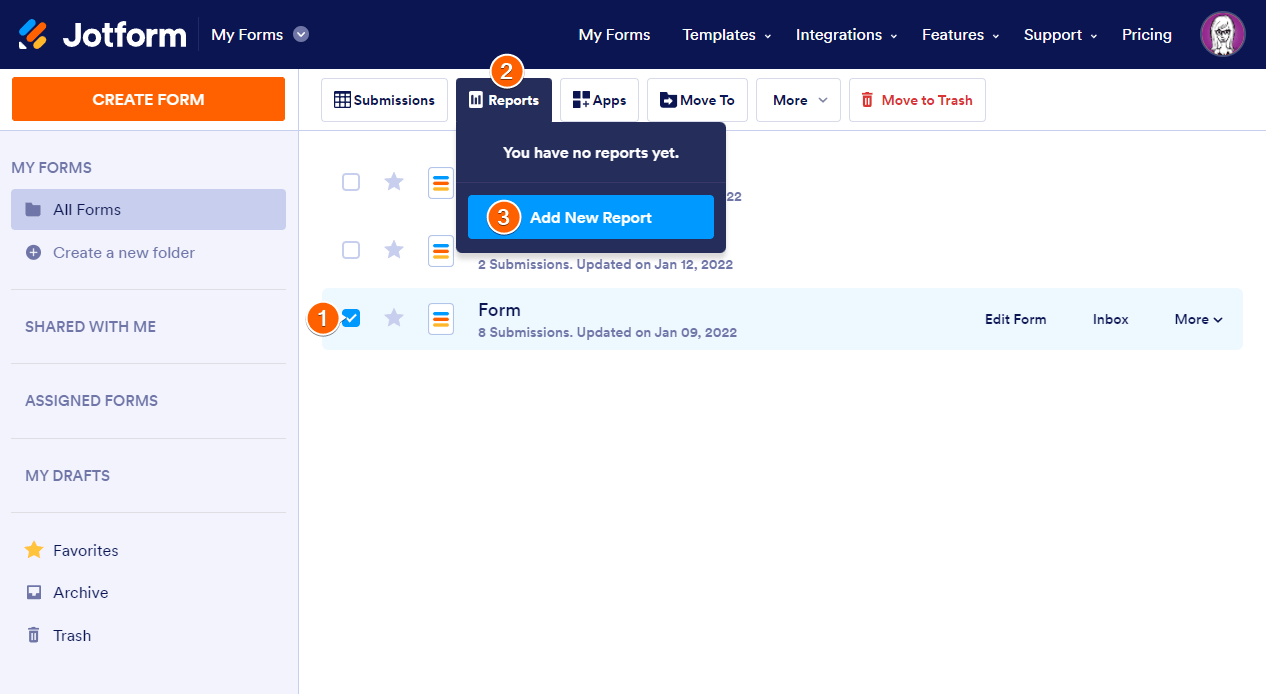
- Select RSS Listing on the Create a new report modal pop-up.
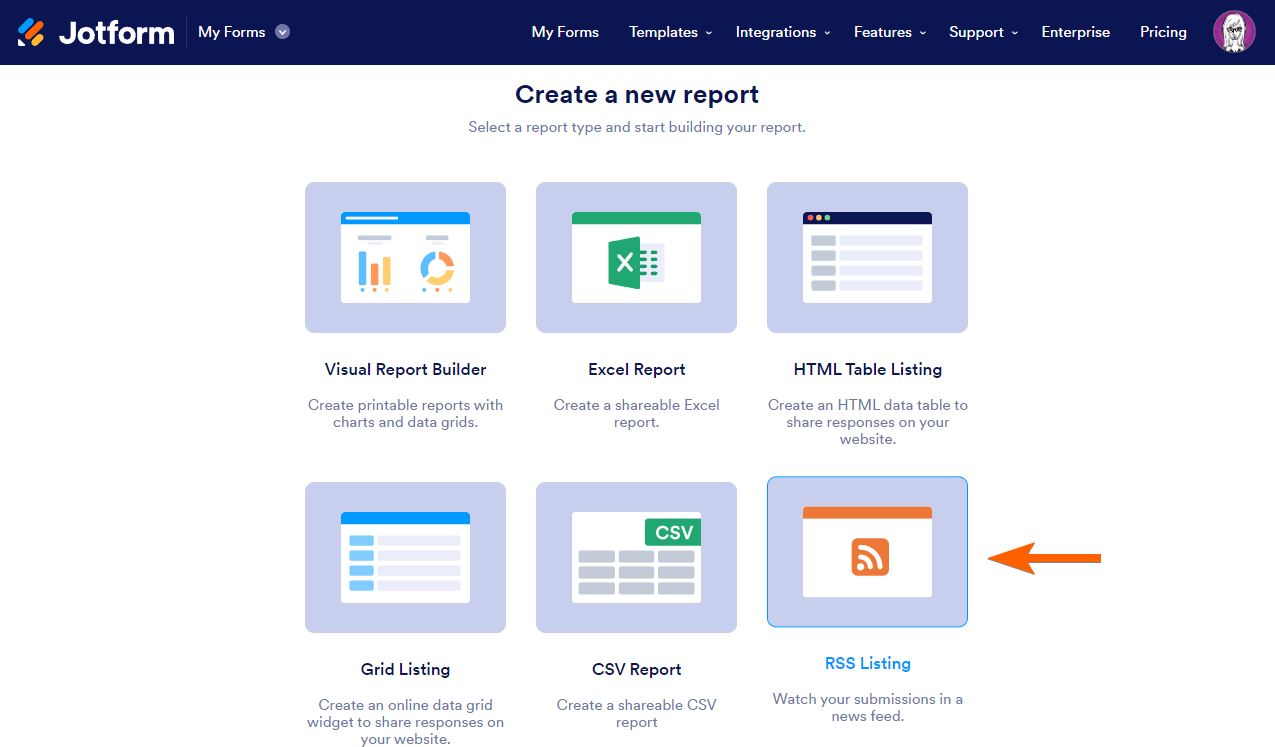
- Next will be the RSS Listing report settings page which is divided into 3 sections. Set your configurations accordingly.
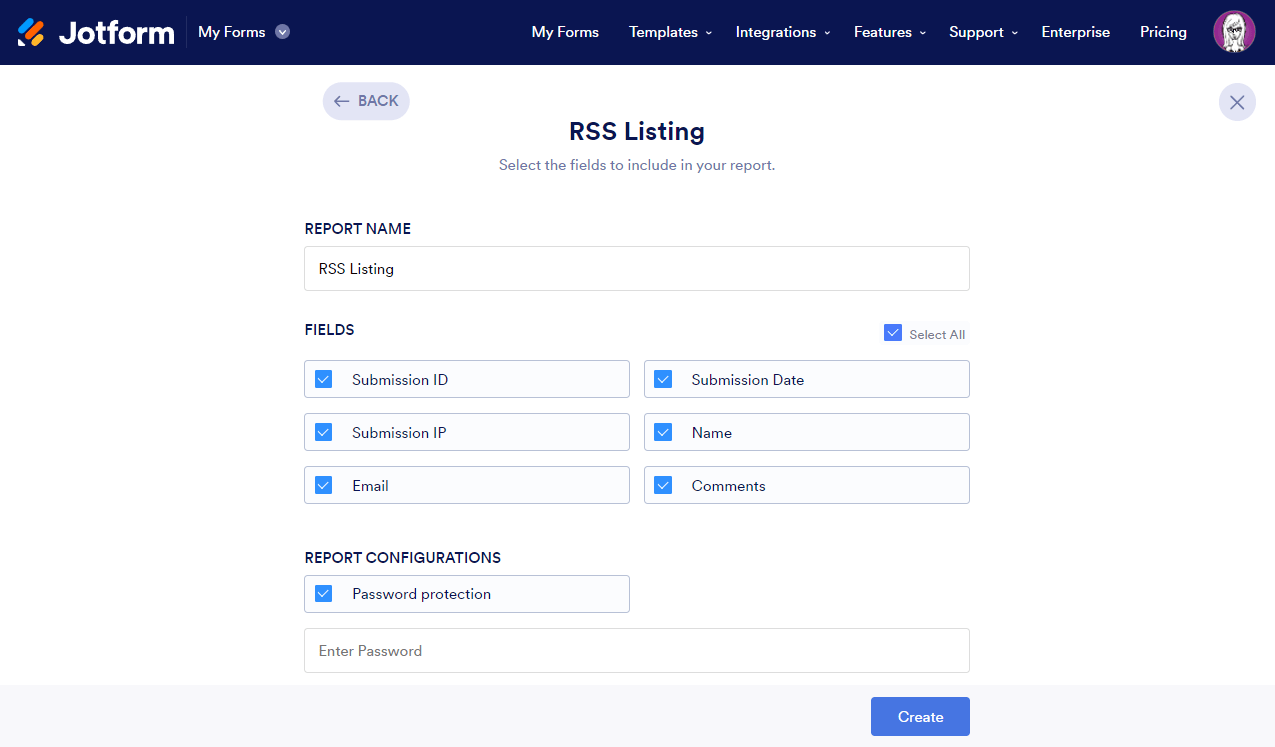
- Report Name – type the name of the report that will be shown under the Reports menu on the My Forms page.
- Fields – include or exclude fields and other information such as Submission ID, Submission Date, or IP address.
- Report Configurations – enable or disable additional report settings to your preference.
- Password protection – an optional but added layer of security.
- Click the Create button at the bottom to finish the setup.
Click here to see more detailed step by step instruction on how to create RSS listing report. Reach out again if you need any other help.
- Mobile Forms
- My Forms
- Templates
- Integrations
- INTEGRATIONS
- See 100+ integrations
- FEATURED INTEGRATIONS
PayPal
Slack
Google Sheets
Mailchimp
Zoom
Dropbox
Google Calendar
Hubspot
Salesforce
- See more Integrations
- Products
- PRODUCTS
Form Builder
Jotform Enterprise
Jotform Apps
Store Builder
Jotform Tables
Jotform Inbox
Jotform Mobile App
Jotform Approvals
Report Builder
Smart PDF Forms
PDF Editor
Jotform Sign
Jotform for Salesforce Discover Now
- Support
- GET HELP
- Contact Support
- Help Center
- FAQ
- Dedicated Support
Get a dedicated support team with Jotform Enterprise.
Contact SalesDedicated Enterprise supportApply to Jotform Enterprise for a dedicated support team.
Apply Now - Professional ServicesExplore
- Enterprise
- Pricing



























































