-
SGDSTAsked on June 25, 2022 at 12:04 AM
Hi, I'm a brand new user, trying out your form service. It appears that when I click "Create a Form" in My Forms, and then click "Import PDF Form" and then upload my pdf form, my uploaded form appears in a side preview pane on the right of the screen and a blank form is before me. (see attached). The "Import PDF Form" option says "Convert your PDF form to an online form in seconds"; expected outcome for utilizing that selection would be that my uploaded PDF form would display center-screen as a new, fillable online form... this is not the end result.
I don't find very clear instructions in the user guide or FAQs around how this process should work, step-by-step. It would be great to not have to recreate the form from scratch.
Can you please help?
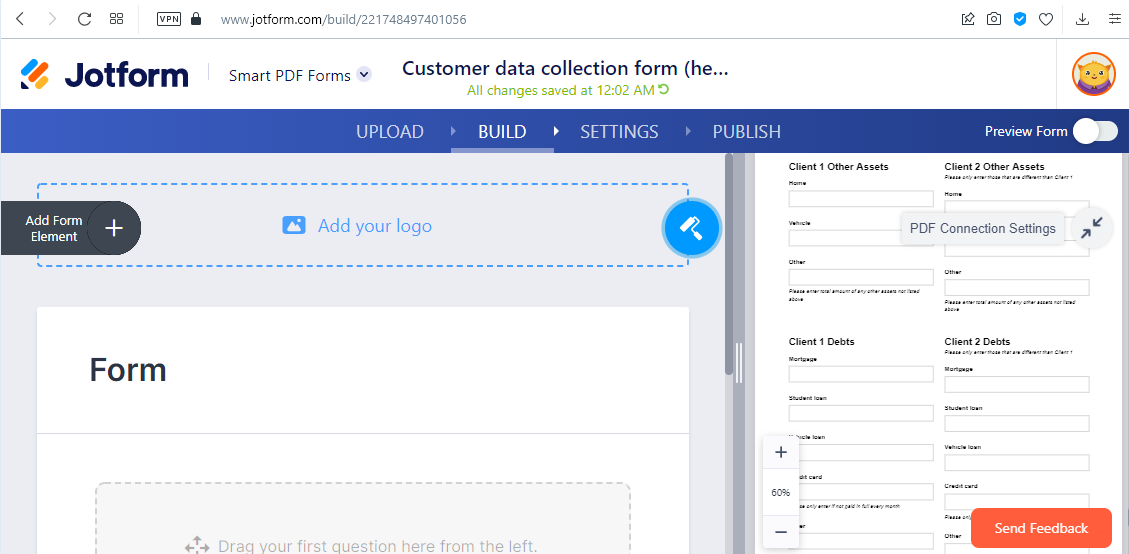
-
Kenneth JotForm SupportReplied on June 25, 2022 at 2:19 AM
Hello Stacy_Gary,
Thank you for reaching out to Jotform Support. Upon uploading the PDF document, fields needed to be added to the form so it can be connected to the PDF document, those fields will serve as the placeholders for all input values. Here is a screencast below:

Let us know if you have any further questions or concerns.
-
SGDSTReplied on June 25, 2022 at 9:35 AM
Thanks... so the effort is almost like creating a form from scratch or modifying a template. As a point of user experience feedback, seems that there can be more clear instructions around this. Maybe my searching for instructions simply overlooked the process, but as it was, the basic text around the capability made it sound like the process simply upload a pdf and make it fillable. Thanks again for the clarification.
- Mobile Forms
- My Forms
- Templates
- Integrations
- INTEGRATIONS
- See 100+ integrations
- FEATURED INTEGRATIONS
PayPal
Slack
Google Sheets
Mailchimp
Zoom
Dropbox
Google Calendar
Hubspot
Salesforce
- See more Integrations
- Products
- PRODUCTS
Form Builder
Jotform Enterprise
Jotform Apps
Store Builder
Jotform Tables
Jotform Inbox
Jotform Mobile App
Jotform Approvals
Report Builder
Smart PDF Forms
PDF Editor
Jotform Sign
Jotform for Salesforce Discover Now
- Support
- GET HELP
- Contact Support
- Help Center
- FAQ
- Dedicated Support
Get a dedicated support team with Jotform Enterprise.
Contact SalesDedicated Enterprise supportApply to Jotform Enterprise for a dedicated support team.
Apply Now - Professional ServicesExplore
- Enterprise
- Pricing



























































