-
Ravindra_ReddyAsked on June 26, 2022 at 11:59 AM
Hello,
I am trying to build a job application
We have 3 open roles so I have inserted a drop down to show all the 3 roles in the 1st field
Once a user select any of these roles, I need to show the relevant job description so that he/she can read everthing and then start filling the form
So, I know the conditional logic to show the different text based on the job role they select but the issue issue "how can I show a formatted long text on the form with description"?
Reference form is here
https://www.jotform.com/build/221764783846065#preview
Could you please help?
Thanks,
-
Durand_CReplied on June 26, 2022 at 12:44 PM
Hello Ravindra,
Thanks for reaching out to Jotform Support. Yes, that can be achieved. Regarding the Job text description, it can be inserted in any of our text field. Let me show you how:
- Click on the Add Form Element
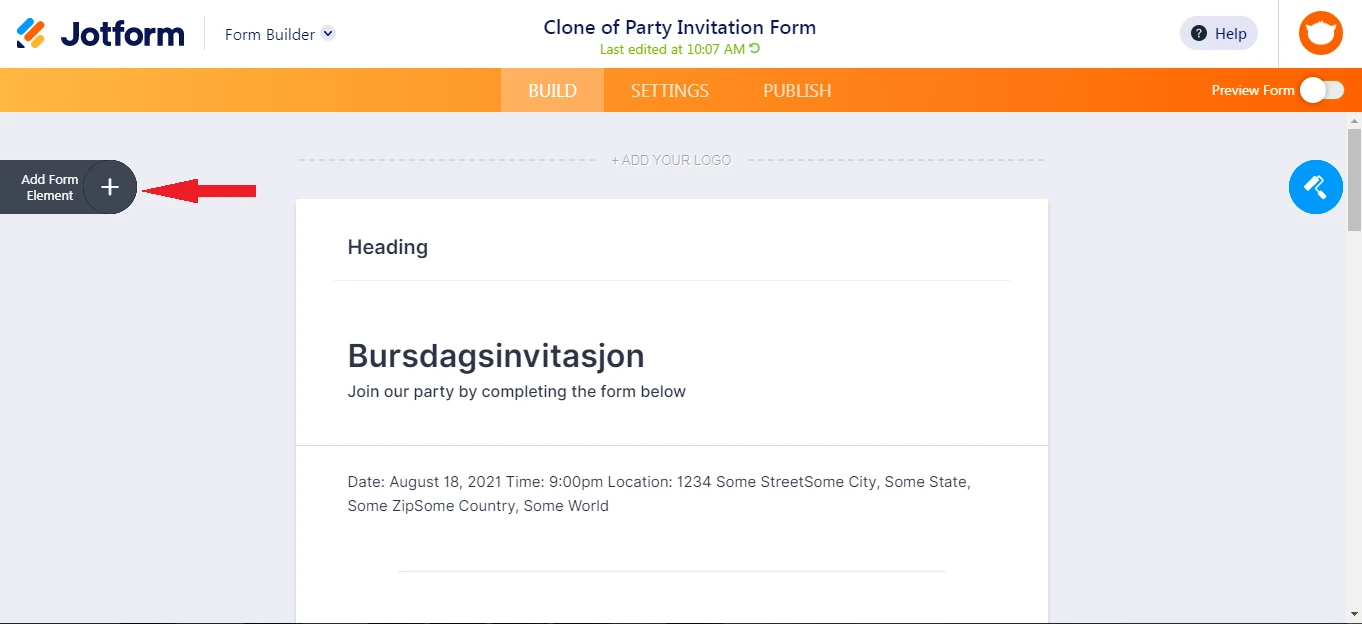
- Under the Basic tab, scroll down and select one of those 3 fields, the one that fits more your requirements
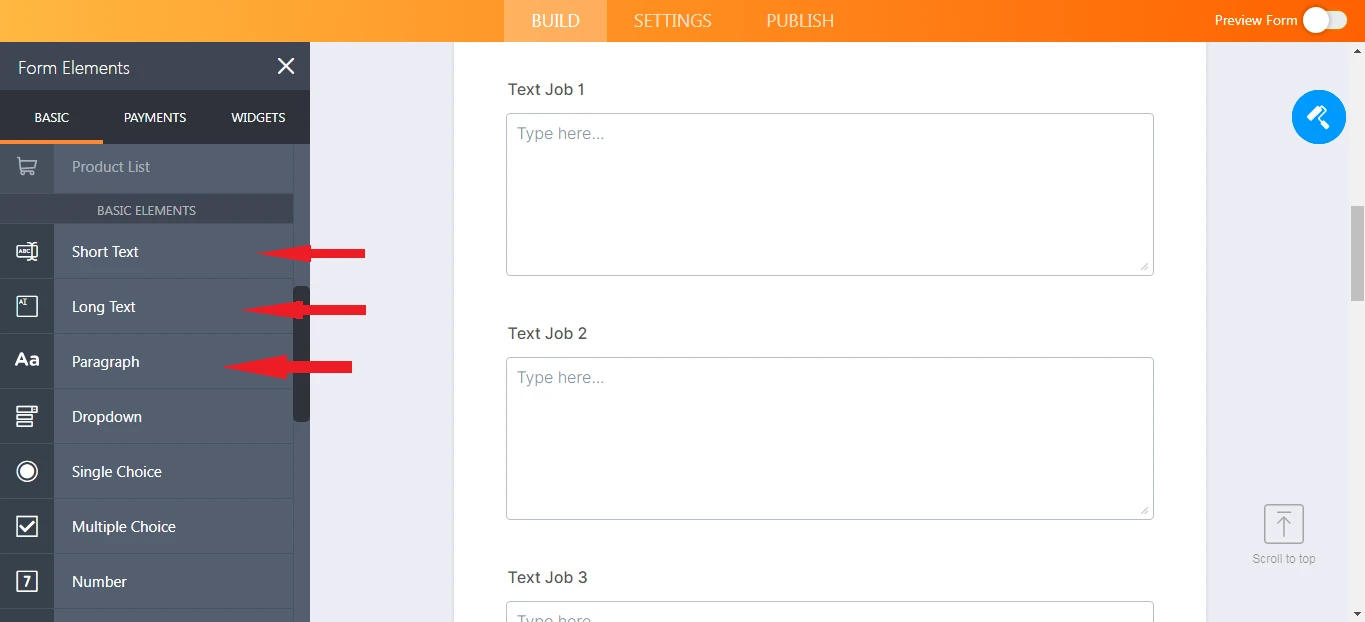
Regarding the text to show or hide, please use the Show/hide condition. Let us walk you through it:
- From the Form Builder, click on Settings
- Select Conditions
- Select Show/Hide Field

- Set the conditions as the example screenshots below
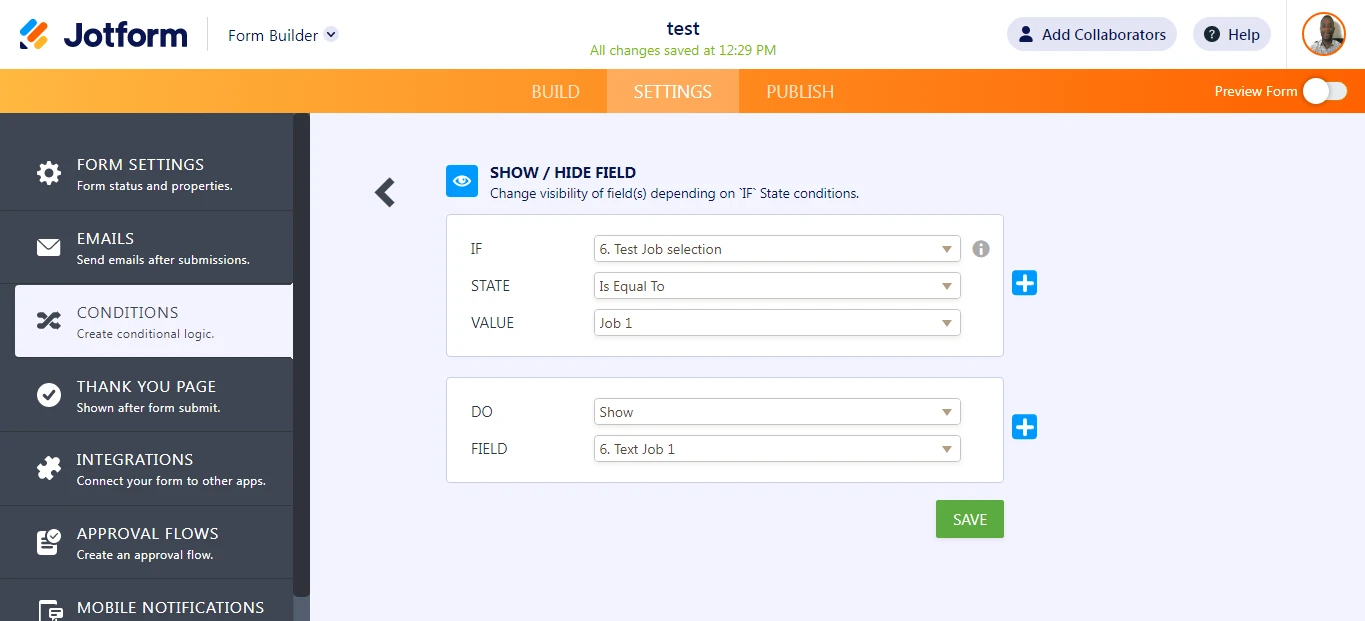
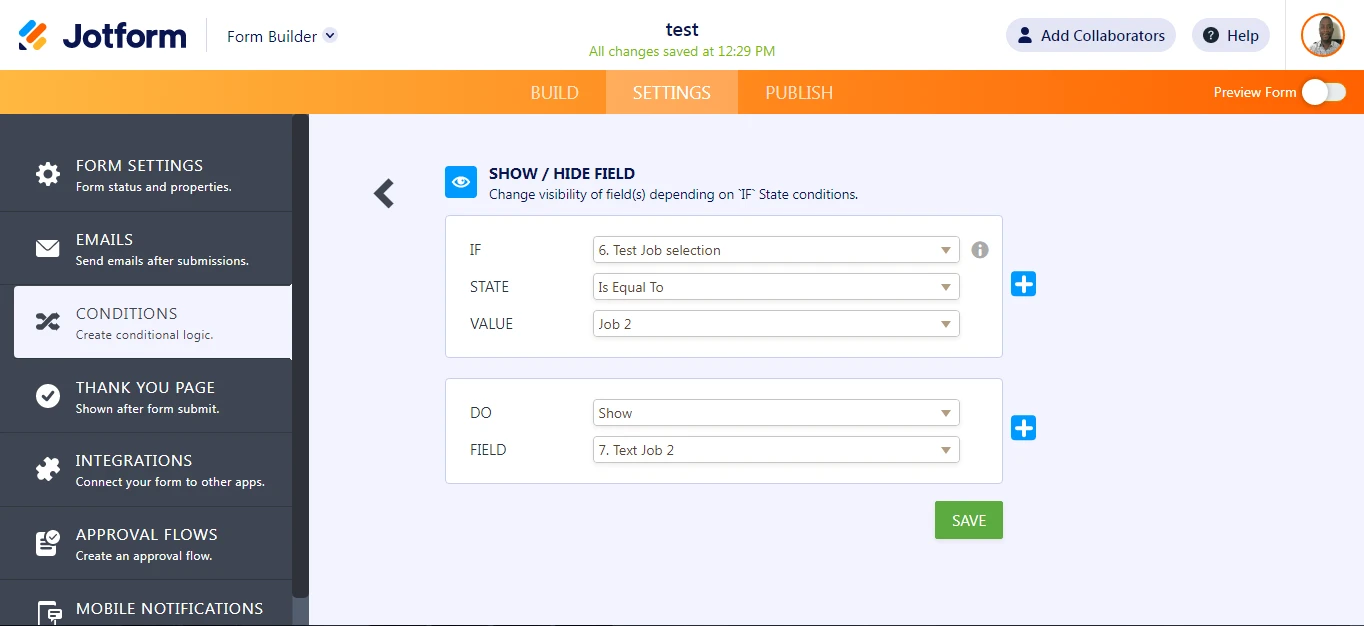
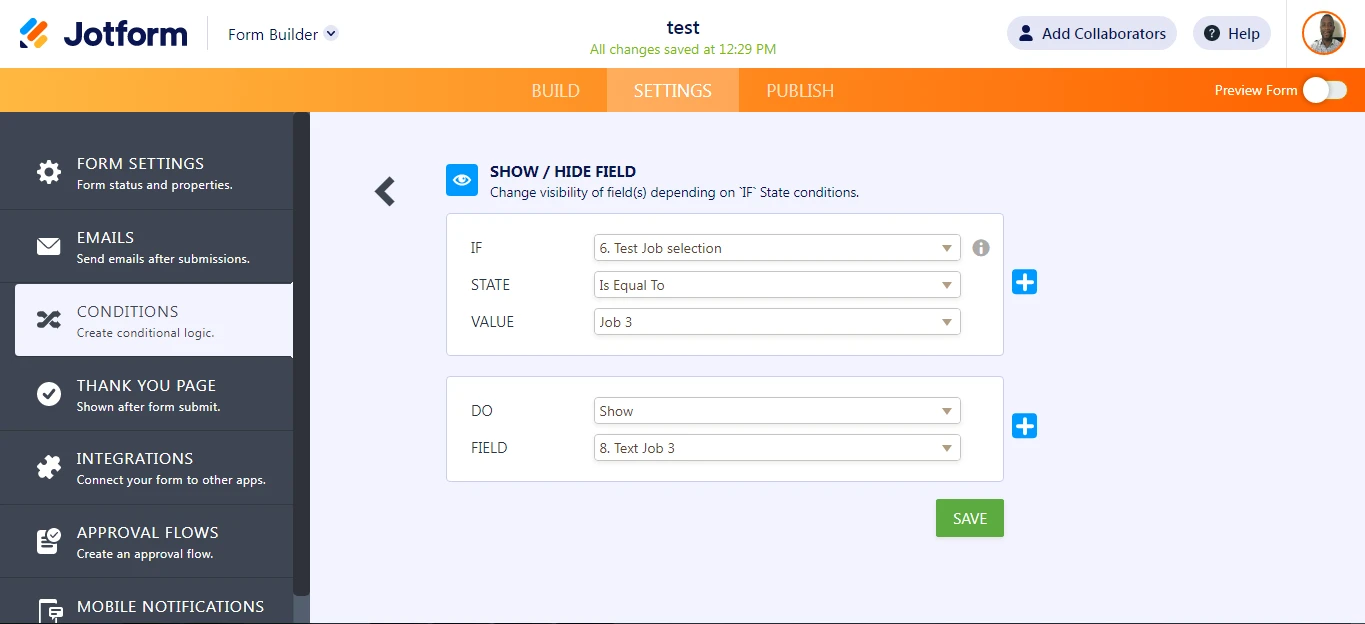
- And save
Let us know if you have any other questions.
- Click on the Add Form Element
-
Ravindra_ReddyReplied on June 27, 2022 at 7:18 AM
-
Afzal JotForm SupportReplied on June 27, 2022 at 7:53 AM
Hi Ravindra,
Glad to know the solution provided by my colleague worked for you. As for your other question, I've moved that to a new thread. You can check that out here.
Thank you.
- Mobile Forms
- My Forms
- Templates
- Integrations
- INTEGRATIONS
- See 100+ integrations
- FEATURED INTEGRATIONS
PayPal
Slack
Google Sheets
Mailchimp
Zoom
Dropbox
Google Calendar
Hubspot
Salesforce
- See more Integrations
- Products
- PRODUCTS
Form Builder
Jotform Enterprise
Jotform Apps
Store Builder
Jotform Tables
Jotform Inbox
Jotform Mobile App
Jotform Approvals
Report Builder
Smart PDF Forms
PDF Editor
Jotform Sign
Jotform for Salesforce Discover Now
- Support
- GET HELP
- Contact Support
- Help Center
- FAQ
- Dedicated Support
Get a dedicated support team with Jotform Enterprise.
Contact SalesDedicated Enterprise supportApply to Jotform Enterprise for a dedicated support team.
Apply Now - Professional ServicesExplore
- Enterprise
- Pricing




























































